Apple has finally released its iOS 13.2, with exciting new features that include the Deep Fusion photography mode, additional emojis, support for new AirPods Pro, and new privacy settings for Siri.
Regarding the Deep Fusion mode, Apple’s support page says:
“Deep Fusion for iPhone 11, iPhone 11 Pro, and iPhone 11 Pro Max uses the A13 Bionic Neural Engine to capture multiple images at various exposures, run a pixel-by-pixel analysis, and fuse the highest quality parts of the images together resulting in photos with dramatically better texture, details, and reduced noise, especially for mid to low light scenes.”
Furthermore, the Deep Fusion photography mode for iPhone 11, iPhone 11 Pro, and iPhone 11 Pro Max can also make changes to the video resolution directly from the Camera app. It makes use of computational photography to improve medium to low light settings. The Deep Fusion mode operates in the background and gets triggered when needed, given the lighting situation around.
Related: How to Update Apps in iOS 13
In addition to Deep Fusion, iOS 13.2 also brings new and updated emojis to make the text conversations more interesting and funny, including more emojis on people, animals, and food.
Also read: iOS 13.1 is now available, everything you need to know
Moreover, this software update also supports the new AirPods Pro, and comes with the “Announce Messages” feature with Siri, enabling it to read out loud the messages you receive to your AirPods.
The new privacy settings will let Apple store the conversation between the user and Siri so that it can rectify Siri’s performance in the future. There will also be an option to delete this conversation history by going to the Settings.
Also Read: How to download macOS Catalina
How to update to iOS 13.2
In order to update to iOS 13.2, users need to go to “Settings” and tap on “General.” There they will find the option of “Software Update,” after clicking on which the software will start updating itself.
Related: Don’t update to iOS 13, for now


![10 Best Earbuds One Must Consider On Amazon In [Year] 1 10 Best Earbuds One Must Consider On Amazon In 2024](https://techengage.com/wp-content/uploads/2021/06/apple-airpods-pro-jpg-webp.webp)

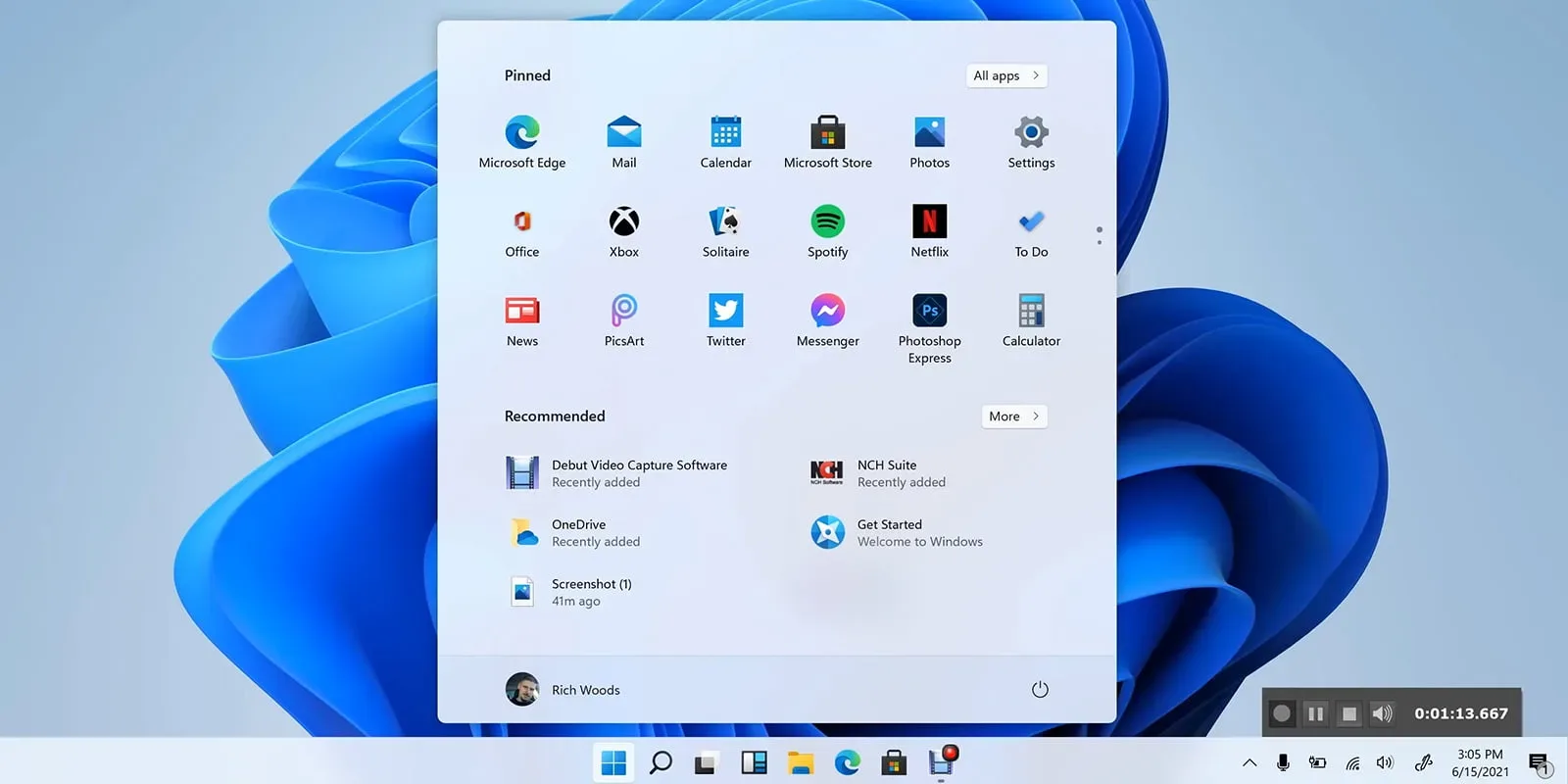


Share Your Thoughts