When parents worry that their children are spending too much time on their cell phones, it can be challenging to monitor their digital activities.
It is undeniable that smartphones have become a pervasive habit among the younger generation, often requesting a phone when adults engage in lengthy conversations with their peers. Although these digital devices can potentially benefit children, they can also be a source of potential harm, so it is essential to have oversight of their Android cell phones.
A vivid and surprising scenario could be a parent discovering that their child has been engaging in online activities that could put their safety at risk. This could lead to questions about how to check their children’s cell phone use and, in turn, what they are doing with their digital devices.
With the advancement of technology, the prevalence of cyberbullying through cell phones has increased, making it essential for parents to monitor their children’s devices to keep them safe. Several apps are available to aid parents in this task; some even offer a free trial for spy phone monitoring.
Also read: How to limit screen time and which apps are helpful.
Table of Contents
Dealing kids the right way
You must have an open and honest conversation with children about the dangers of online activities. This would help parents create a safe and non-judgmental environment for their children to share their experiences and concerns, and ultimately build trust and stronger relationships.
Start the conversation early: Talk to your children about online safety from an early age so they can develop a good understanding of the risks of online activities.
Make sure you understand the technology: Learn about the latest technology that your children are using so you can educate them about the potential dangers.
Keep your conversations open and honest: Create a safe and non-judgmental environment where children feel comfortable to talk about their online experiences and any concerns that they may have.
Explain the consequences: Explain to your children the possible consequences of their online activities and make sure they understand the implications of their actions.
Monitor your children’s activities: Monitor your children’s online activities and be aware of the websites they visit, the people they chat with, and the content they are viewing.
Set clear boundaries: Set clear boundaries with your children regarding their online activities and make sure they are aware of the consequences if they don’t follow the rules.
Empower your children to make safe choices: Encourage your children to make safe and responsible choices when using the internet and remind them that they can come to you if they need help or advice.
Preventive Measures to Monitor Children’s cell phone
First, parents should consider limiting when and how long their children can access their cell phones. This could include setting a specific time at night when all cell phones should be turned off or limiting the time children can spend on their phones daily. This will help ensure they are not spending too much time on their devices and getting sucked into unhealthy digital habits.
Second, parents should consider installing parental control apps on their children’s phones. These apps can help parents closely watch their children’s digital activities, such as who they are talking to, what websites they are visiting, and the types of content they are viewing. This will help parents ensure that their children are not engaging in risky behavior online.
Finally, parents should also consider teaching their children the importance of digital safety and privacy. This could include talking to them about the risks of online predators, cyberbullying, and sharing personal information online. This will help ensure their children know the potential dangers of using their cell phones and how to stay safe online.
By taking these steps, worried parents can have peace of mind knowing that they are keeping a close eye on their children’s cell phone use and helping them stay safe online.
Tracking apps recommended for monitoring children’s cell phone usage
Here are some of the apps, one must consider to monitor children’s activities.
FamilyTime – This app allows parents to monitor their children’s cell phone activity, including text messages, calls, location, and app usage.
TeenSafe – This app allows parents to monitor their children’s cell phone activity, including text messages, emails, photos, and web browsing.
Kids Place – This app helps parents manage their children’s device usage and access to age-inappropriate content.
Mobicip – This app provides parental control features to monitor and block apps, websites, and more.
Qustodio – This app provides real-time monitoring of online activity, including social networks, websites, and app usage.?
It is in your best interest to watch your children’s gadgets closely, as you know what is best for their future. Tracking apps can provide you with helpful features to do so.
Benefits of tracking apps
For children’s protection, taking the correct measurements at the right time is vital. It ensures the safety of Mobile devices for kids. Utilizing these applications lets you keep a security check on your kids. Here are the benefits of these tracking apps:
Restrict incoming calls
Parents can block unwanted calls or undesired numbers from reaching the children by putting the number on the confinement list so nobody can contact them again.
Read conversations on social media.
Simple access to web-based life, for example, Facebook, Instagram, and Whatsapp. Conference calls and private messages on any texting stage can be perused effectively. This tracking tool will enable you to administer your youngster’s internet-based activities.
Monitor GPS location
The useful GPS tracker will keep you updated about your youngster’s presence in any area. First, get the notifications that your child has entered or left the school. Parents can set the location where the children are currently present. Next, you need to adjust the location that your children will visit. Finally, you can get the details of your kid’s GPS location. It allows you to know their movements in the forbidden area.
Filter content that is not suitable for your kids
You can block the content, sites, and others you believe are destructive. It also has the alternative of getting the details of the history to come to know what your children are looking for on the web. Finally, it allows parental control over their devices. You can without any hassle keeps a check on your kid’s activities and learns about their visited sites.
Also read: Time spent in front of screens hinders child development.
Check the history of calls or call logs.
Monitor your children’s web history and get information silently as to who is calling your kids and why. It is suitable for parents to access the content list to know the quantities of their children’s companions. In addition, you can view their Call Logs. All the active and other calls would be at your notice with the help of these tracking apps. It empowers you to check the requests’ time range, and even you can block the irrelevant numbers straightforwardly from the Control board without bringing it to your kid’s notice.
Read text messages
A beneficial element, particularly for Moms, as they are increasingly worried about children’s activities. Due to the application, you can check the received and all the sent messages. Furthermore, the app allows you to erase these messages. In this way, you can stop the communication between both parties.
Also read: Spending time with your phone may not be wrong.
Email reading option
You can also read emails and check if your kids are bombarded with email and phishing attacks. Hacking assailants and online predators or cyberbullying are the prime things that can create problems for children. This app allows you to approach these things and take the right step at the right time.
To help worried parents, this article will discuss a few key points to consider when monitoring and managing their children’s cell phone use.


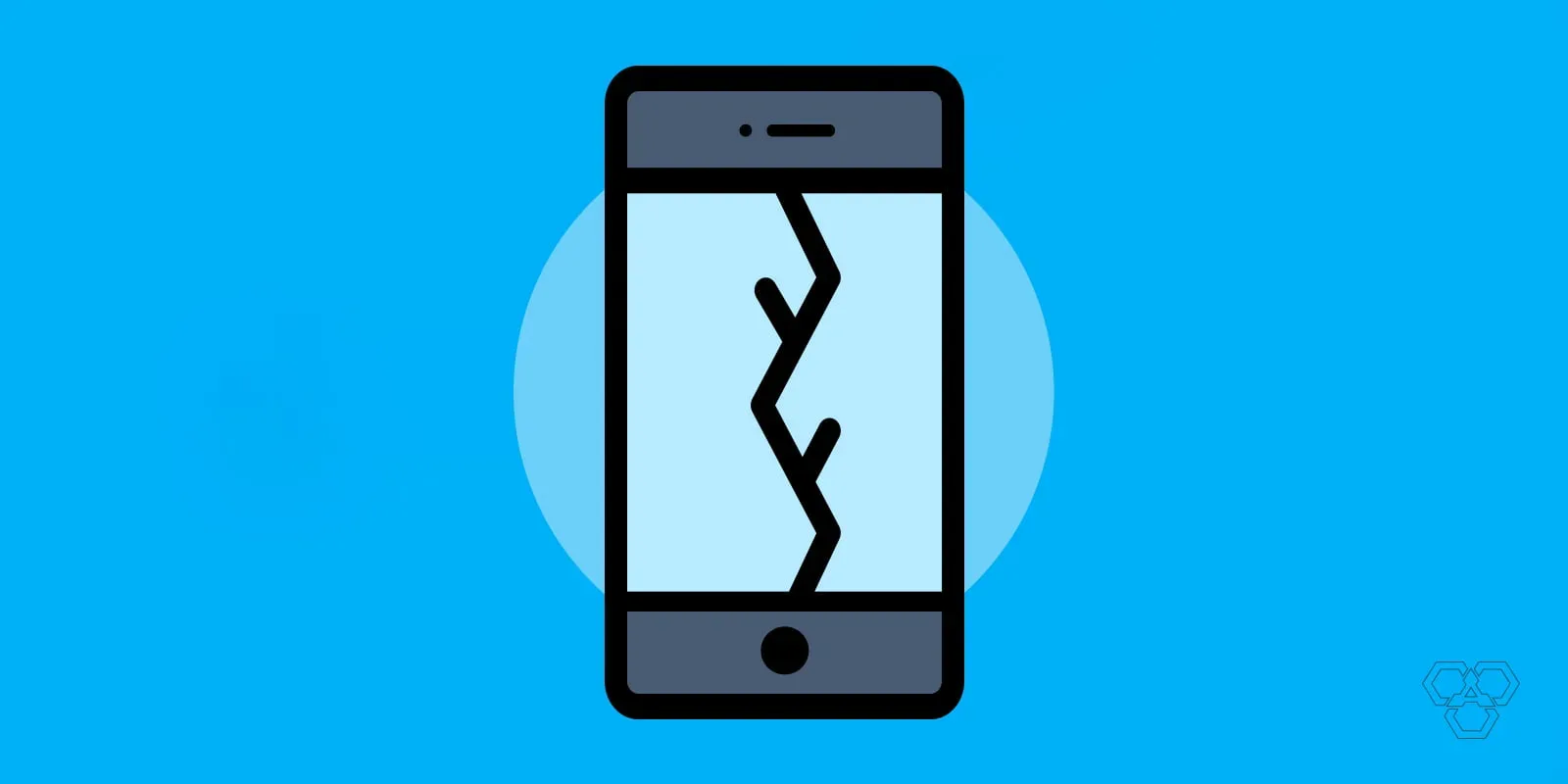

![A Guide To Keeping Your Password Secure In [Year] 3 A Guide To Keeping Your Password Secure In 2024](https://techengage.com/wp-content/uploads/2021/01/a-guide-to-keeping-your-password-secure-jpg-webp.webp)


Share Your Thoughts