Google rolls out new features for Pixel owners with the second feature drop since the launch. The new features that the Pixel 4 owners will get include car crash detection, new emojis, filters in Google Duo calls, new Music controls, and other features.
Let’s take a look at the new Pixel features that will start rolling out today:
1. Car crash detection:
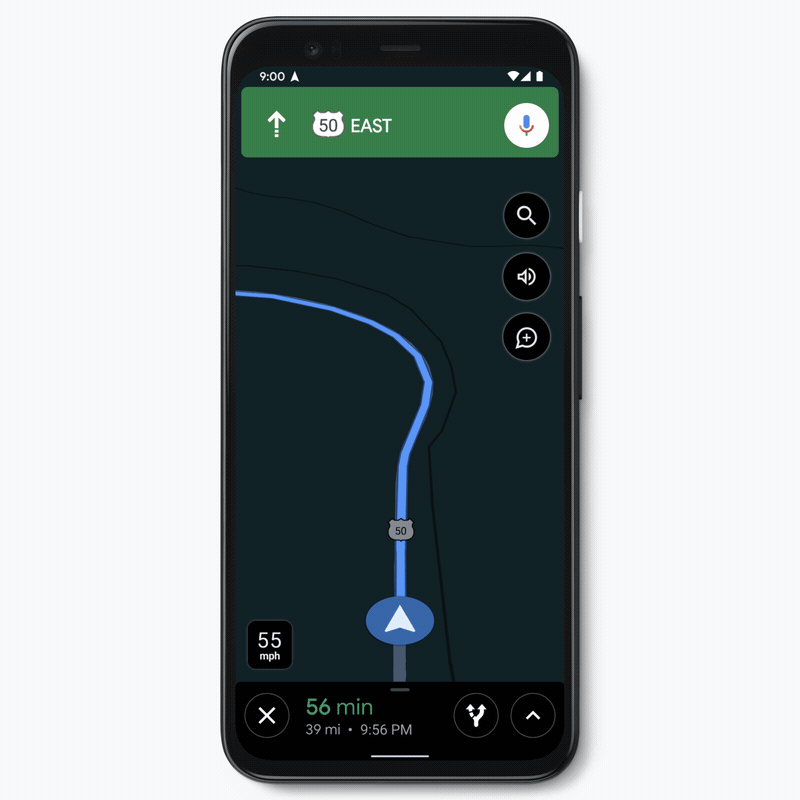
Pixel 4 users in the US had a ‘Personal Safety app’ when the phone was launched back in October. The app uses the phone’s sensors to detect a car crash and checks with you if you need any help with the emergency services and call 911 after a short period if you don’t respond. Now, the feature is rolling out to Pixel 4 users in Australia (000) and the UK (999). The app also shared your location info with the emergency services if you don’t respond.
Other than car crash and these features, Google is also rolling out the ‘Live Caption’ feature to more Pixel devices. Pixel 2 users will get it as soon as Google begins pushing the update.
2. AR & video calling:

AR in smartphones has been under the spotlight. Filters, effects have become an important part of the lives of people when they share moments with their friends and family. With new AR effects, you can video call your friends, making it more visually fun. These AR filters and effects are dynamic and change based on your facial expressions.
3. Depth selfies:
In Pixel 4, selfies are fun too. The new depth images feature improves Portrait Blur, color pop, and also lets you take 3D photos for Facebook.
4. New Music controls:

Motions Sense lets you use Pixel 4 with gestures; you can skip, forward, or go back to a previous song. Adding to these gestures, you can now pause Music without picking up your phone. You can “tap” above your phone, and it will let you pause Music with this tapping gesture.
5. New Emojis:
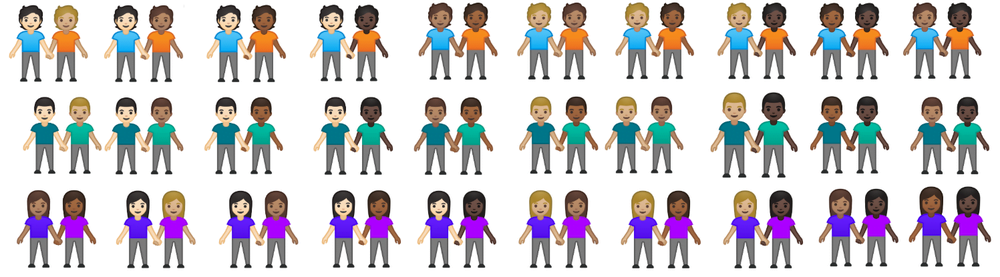
The feature update is also bringing Emoji 12.1 update. Emojis are now more inclusive and customizable in Pixel 4. It has all new 169 new emojis of different skin tones and a wider variation of gender, making the emoji collection more diverse. These new emoji combinations reflect the world around us in a better way.
6. Power of the ‘Power’ button:

With this feature update, Google is making it easier to access the right card at the right time. You can press and hold the power button to bring debit and credit cards, boarding passes, event tickets, or anything that’s in Google Play.
This feature is exclusive to users in the US, Canda, UK, Australia, Germany, France, Spain, Italy, Taiwan, Ireland, and Singapore. Pixel 4 users can also quickly access emergency contacts and medical information with this feature. The feature will be rolling out in all countries with Google Play in March for Pixel 3, 3a, and 4 users.

Other than that, you can also customize your Pixel phones with new system-level advancements. You can schedule dark mode now so that you don’t have to manually enable it on your phone at night. Google also lets you enable certain rules like silencing your phone at a particular location or on the Wifi network. Adaptive brightness is also getting an update and will increase brightness temporarily when in extremely bright ambient lighting for a better reading experience.
The new experiences will start rolling out today to Pixel users.

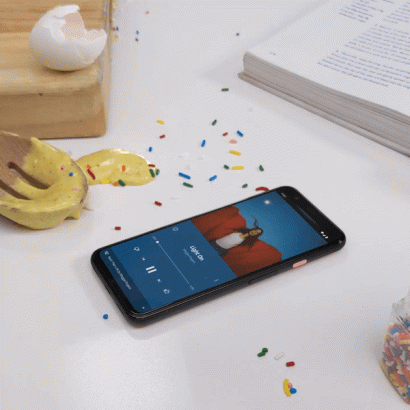




Share Your Thoughts