Samsung has introduced Android 10 beta program on Galaxy S10, which will enable the users to enjoy and test the new One UI with all the Android 10 features before its official launch. One UI aims to redefine the smartphone experience by simplifying and streamlining interactions, thereby making them appear more natural and efficient.
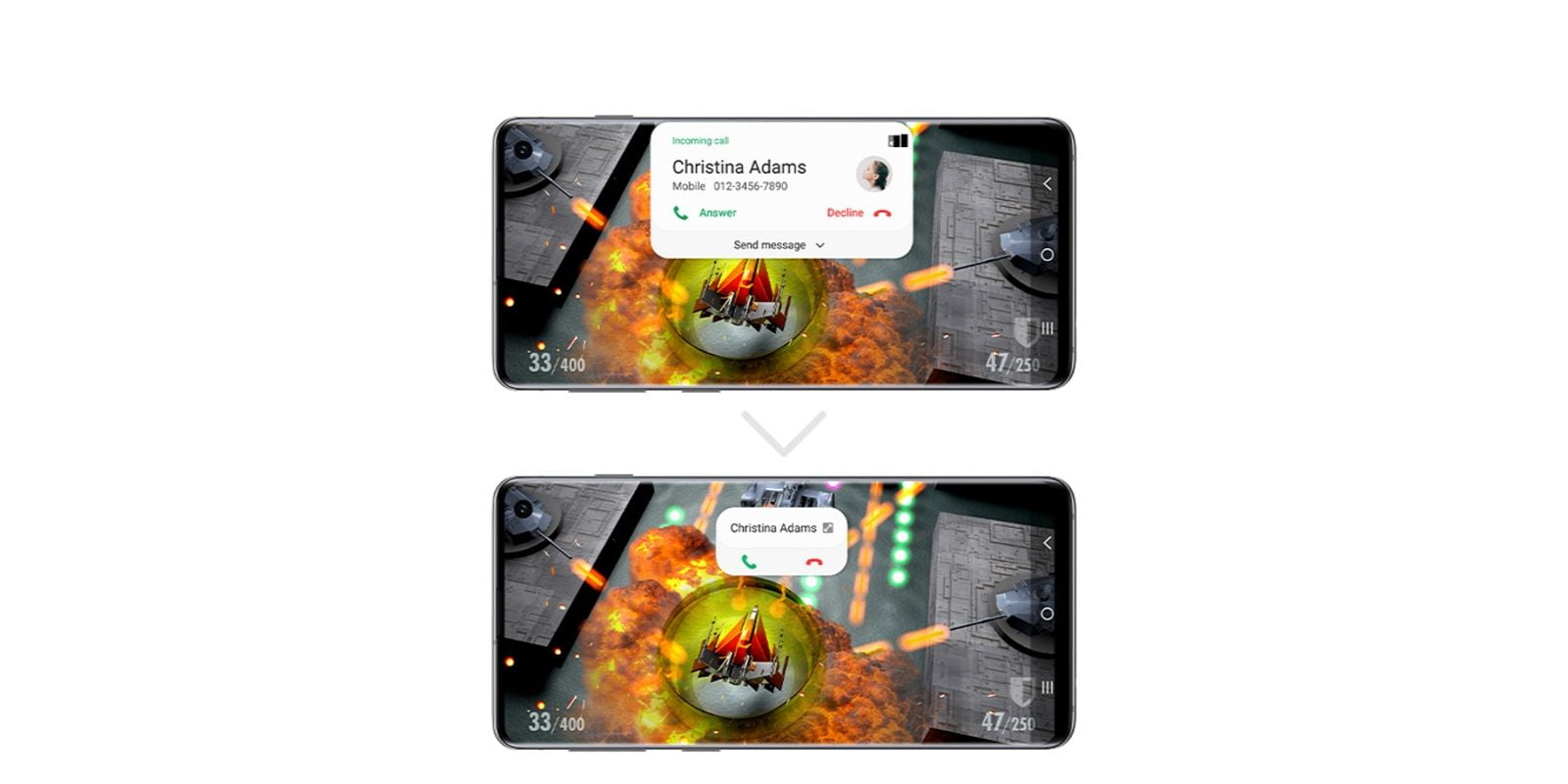
The user interface has been designed in a way to minimize pop-ups on the screen, embedded loading indicators and simplified button arrangements. The notifications will occupy less space and users will be able to stay focused on their recent activity and enjoy it.
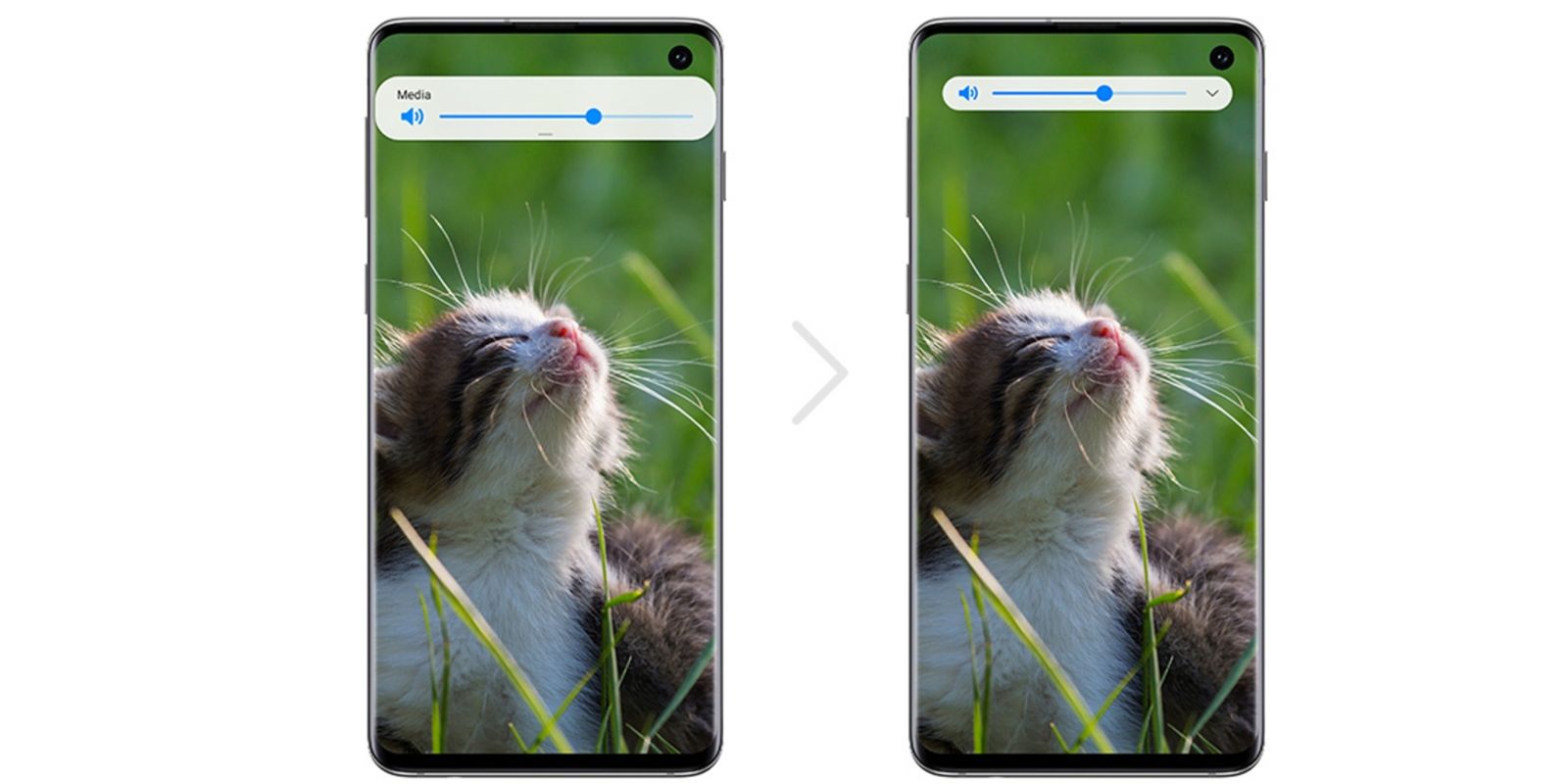
Changes have also been made to the layout to make it appear smarter and provide a visually pleasing experience that keeps the element of ‘comfort’ intact. With the addition of Dark Mode, users can adjust the brightness and color settings on the screen, which supposedly might prevent rapid battery drainage as well. Furthermore, the lock screen will smartly adjust the displayed icons to enable the users to see them clearly.
Also read: Samsung announces four new Galaxy phones before MWC 19
There will be a focus mode to help users stay focused on the task at hand and pause all other apps for the time being, so that all the distractions are kept at bay. Coupled with this, users will be able to quickly access the important phone functions due to the Interactive Device Care menu, which will improve the performance of their smartphone. The users will also be able to manage their digital wellness thanks to the expanded One UI.
How to join the One UI Beta Version

To install the One UI Beta update, you need to follow these steps:
Step 1: Become a Beta Tester
Download the “Samsung Members” application from your Galaxy Store or Google Play Store. Once you’re logged in, go to “Notices” and then click on “One UI Beta Program Registration” to submit an application.
Step 2: Update the Software
After you have signed up, go to “Settings” and then click on “Software Update” to
select the “Download and Install” option. This will enable the software to update and thus load the Beta Version.
The new Samsung One UI Beta Program has rolled out in the US. It can be tested by select Galaxy S10 users before its official release in the coming months. More details of the new One UI Beta Program will be revealed at the upcoming Samsung Developers Conference, Oct. 29-30, in San Jose, California.



![How to speed up a Windows 10 laptop in [year] 6 How to speed up a Windows 10 laptop in 2025](https://techengage.com/wp-content/uploads/2021/05/speed-up-windows-10-laptop-jpg-webp.webp)

Share Your Thoughts