Google search mobile app is finally getting a dark mode update for Android 10 and iOS 12/13 users. The dark mode works similar to other apps. It picks up the default applied system theme settings on both Android 10 and iOS 13 devices. However, from the app’s settings, you can manually enable dark mode as well. If you’re using older operating systems, you’ll have to enable dark mode from app settings.
Although the feature is rolling out today, Google says that the users on both platforms will get the feature by the end of the week. For Android 10 and iOS 13 users, dark mode will reflect your device’s system settings. The dark mode feature will arrive with a pop-up at the bottom of your screen within the app.
Starting today & fully rolling out this week, dark mode is now available for the Google App on Android 10 and iOS 12/13. By default, the Google App will reflect your device’s system settings in Android 10 & iOS 13. If that’s set to a dark theme, the app will be in dark mode…. pic.twitter.com/ZqSD33ZhNt
— Google SearchLiaison (@searchliaison) May 19, 2020
Other Google apps with dark mode support include Gmail, Google Calendar, Google Fit, and a few more. Most of the apps like Facebook Messenger, WhatsApp, Google Chrome, now have dark mode feature. Since last year, iOS 13 and Android 10 also support dark mode at a system level.
Dark mode doesn’t just save battery life but is also easy on eyes. To read more apps with dark mode and how to enable, visit the ‘dark mode’ page of our website.


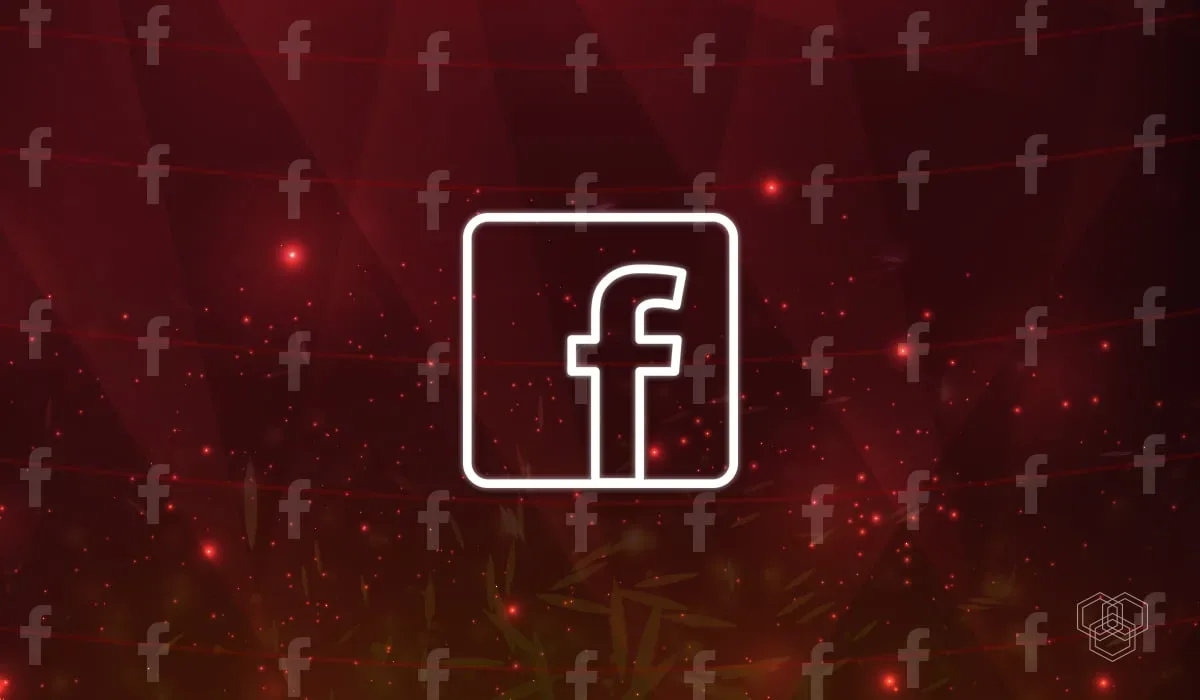




Share Your Thoughts