Who thought that setting an image as wallpaper can brick your phone? A user shared an issue in the Android system, especially Google Pixel and Samsung phones on Twitter, which causes the phone to crash when this landscape image is set as wallpaper.
Don’t try this.
Beware! Setting this wallpaper on your Android phone might crash the system, and you’ll have to factory reset your phone to make it work again. Resetting will result in the deletion of data that’s on your phone storage, which will be formatted once your phone is reset. A bug that affected Samsung and Pixel users, crashes phones when a user sets this image as wallpaper.
The issue is reportedly due to the image’s color spaces and your phone’s support. The source image uses the RGB color space, whereas Android systems use sRGB. That’s why it crashes the system. It doesn’t affect Android 11 devices like Pixel 4 and Pixel 4 XL as the Android 11 converts the image, whereas devices like Pixel 3 or older with previous Android 10 crash. Similarly, the Samsung devices are crashing as a result of setting this landscape image as wallpaper.
A popular tech enthusiast on Twitter shared his experience saying that setting this wallpaper on his new Samsung devices crashed the system except on the Galaxy Note 8. The landscape image is “soft-bricking” Android phones by restricting users to the lock screen loop and then reboots.
When I tried to upload the original image (left) to Weibo, I found that its color to change (right). At this time, the image became harmless, but when uploaded to twitter, the original image still does not change color, still harmful. So I suspect it may be related to color gamut pic.twitter.com/0A1PlUqlpv
— ICE UNIVERSE (@UniverseIce) May 31, 2020
It is a reminder that only trust wallpapers and files from legit sources. You can check out the best wallpaper apps for your Android phones.
It is better to know this bug so that a prankster doesn’t trick you into using this image as wallpaper. There are two current solutions available right now. One is resetting to factory settings from the bootloader, and the second is rebooting your phone into safe mode and delete the source photo. The later doesn’t work in all phones as many phones use the same wallpaper in safe mode as well. Hopefully, affected devices get an update soon to fix this issue.

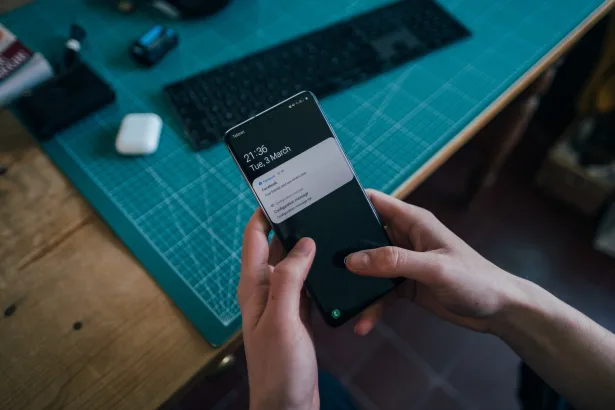





Share Your Thoughts