The coronavirus crisis has forced many companies to shut down or implement work-from-home for their employees. However, technology has played a critical role in these hard times, especially with remote work. We’ve compiled a list of the best apps that you can use to increase productivity and improve work while working from home.
If you’ve implemented work-from-home in your workspace, then these are the best work-from-home apps that you can try to easily manage your office work from the comfort of your couch.
1. Slack
![8 Best Work-From-Home Apps [Year] 1 Slack App Logo](https://techengage.com/wp-content/uploads/2021/03/slack-app-702x351.jpg)
To execute a remote working plan successfully, a company requires flawless communication between teams, and Slack is the optimal solution. Slack is mostly the primary source of communication between teams within organizations. It is considered the best platform for communication between teams and for sharing files, data among the team members. You can customize it, add users to your workspace, share files, and also enable dark mode.
You can get Slack for free with access to 10,000 recent messages of your team, integration support with 10 third-party apps, 5GB total storage, and 1:1 video and voice calls between teammates. For more, you can get a Standard plan for the US $6.67 per month, a Plus plan for the US $12.50 per month per user when paid yearly. More pricing details about Slack here.
Availability: Android, iOS, Windows, macOS
2. Microsoft Teams
![8 Best Work-From-Home Apps [Year] 2 Microsoft Teams Logo](https://techengage.com/wp-content/uploads/2021/03/microsoft-teams-app-702x351.jpg)
MS Teams is Microsoft’s take on Slack and is part of the Office 365 suite. Microsoft Teams is an alternative to Slack. It offers a free version with limited features and a paid version with a trial. Microsoft Teams starts at $5 per month per user.
You can download the Microsoft Teams client on desktop and on mobile.
3. Zoom
![8 Best Work-From-Home Apps [Year] 3 Zoom App Logo](https://techengage.com/wp-content/uploads/2021/03/zoom-app-702x351.jpg)
Zoom is a video calling solution for teams and companies of all sizes. While many have problems with Skype for freezing up in between an online meeting, Zoom is there for the rescue. The popular video calling software comes in handy for online meetings, interviews, lectures, and presentations. 2020 COVID-19 pandemic have skyrocketed downloads of Zoom and it has become more popular than ever. However, misleading end-to-end encryption claims by the company raised a lot of questions.
You can add multiple people and start an online meeting. Zoom can be expensive with the US $14.99 per month/host and other plans. Here are detailed plans for Zoom.
Availability: Android, iOS, Windows, macOS
4. Skype
![8 Best Work-From-Home Apps [Year] 4 Skype App Logo](https://techengage.com/wp-content/uploads/2021/03/skype-app-702x351.jpg)
Zoom can be very expensive for small companies, and hence Skype is one of the best alternatives available in the industry. It can be used for audio calls, video calls, and text chats. If used with Office 365, Skype offers more to business users with MS Word, Powerpoint, and Excel support. You can learn more about Skype subscriptions here.
Availability: Android, iOS, Desktop and Others (Windows, macOS)
Also read: How to record Skype video call
5. FaceTime
![8 Best Work-From-Home Apps [Year] 5 Faacetime App Logo](https://techengage.com/wp-content/uploads/2021/03/facetime-app-702x351.jpg)
FaceTime is for you if you and your friends are into the Apple ecosystem. FaceTime is one of the smooth ways to communicate with your workmates, especially if they have Apple devices. You can get FaceTime to meet each other virtually. You don’t need Apple’s latest MacBook or latest iPhone to run FaceTime; it’s available on almost every Apple device.
You can add up to 32 people in FaceTime and use Animojis to make your conversation more fun. Let’s admit; there’s nothing like Apple’s ecosystem.
Availability: iOS, macOS
6. Trello
![8 Best Work-From-Home Apps [Year] 6 Trello App Logo](https://techengage.com/wp-content/uploads/2021/03/trello-app-702x351.jpg)
In order to keep track of your work and synchronize with other teammates, you need a platform that manages your tasks. Trello is the right choice for you. Trello is a must-have app for teams as it serves as both the “work in the office” and “work from home” app. The card-based task management is perfect and helps you manage tasks seamlessly.
You can find more about Trello plans for businesses and enterprises here.
Availability: Android, iOS, macOS, Windows, Web
7. Time Doctor
![8 Best Work-From-Home Apps [Year] 7 Timedoctor App Logo](https://techengage.com/wp-content/uploads/2021/03/timedocotor-app-702x351.jpg)
Some employees can be lazy and need someone to keep a check on them for them to complete work. But working from home might lower the productivity of these employees. Time Doctor is the right tool to get the desired results from these employees and to keep a check on their work during work times.
It tracks users and also makes performance reports without intruding on their privacy. It is basically used to track your employee’s activity during work time. Here are the pricing plans of Time Doctor.
Availability: Android, iOS, Desktop (Windows, macOS, Linux)
8. RescueTime
![8 Best Work-From-Home Apps [Year] 8 Rescue Time App Logo](https://techengage.com/wp-content/uploads/2021/03/rescue-time-app-702x351.jpg)
RescueTime is like Time Doctor; it tracks your activity and gives you a performance report of your employees. It helps you in focusing on your work more by making you more productive. Companies can also use RescueTime to track their employees without invading their privacy. You can learn more about Rescue Time’s plans here.
Availability: Android, iOS, macOS, Windows,Linux, Chrome
So, these are the apps that you can use to get more out of work from home. You can take advantage of these apps and get more work done from the cozy couch of your home.
You can drop your favorite apps and other suggestions in the comment section below. Stay safe and happy quarantine!

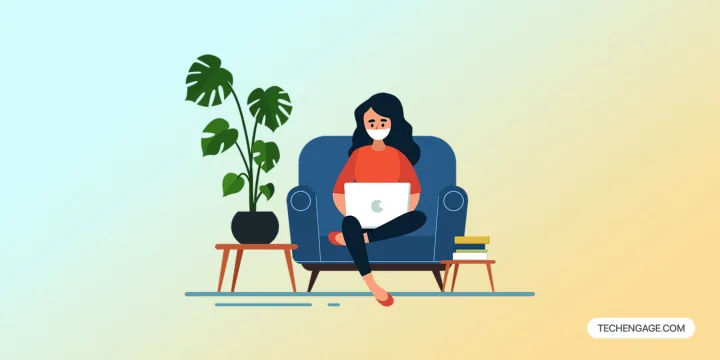
![5 Best Text Messaging Apps For Android ([Year]) 9 5 Best Text Messaging Apps For Android (2024)](https://techengage.com/wp-content/uploads/2019/04/best-messaging-apps-jpg-webp.webp)

![7 Best Gps (Navigation) Map Apps Of [Year] 11 7 Best Gps (Navigation) Map Apps Of 2024](https://techengage.com/wp-content/uploads/2020/12/best-map-apps-jpg-webp.webp)


Share Your Thoughts