For some time now, companies have slowly moved towards work-from-home policies to lower overhead expenses. But now, with more than 15,219 confirmed cases as of 20th March 2020 and counting of coronavirus in the United States, the outbreak has forced companies to implement their work-from-home policies faster than intended, and they are taking the opportunity to test them at scale.
Not only have large corporations like Microsoft, Apple, and Facebook restricted air travel by their employees, but they are also now having them work from home for a yet undetermined period of time. Small and medium-sized businesses are recommending these changes as well.

While some employees find working from home to be an inconvenience, many more welcome the opportunity, with it having been on their wish list for quite some time. Armed with a laptop and cell phone, they are now poised at their kitchen table and ready to work, pledging to maintain their normal productivity.
But there are some disadvantages to working from home. In addition to the distractions coming from piles of laundry, the television, kids or pets, many people find that they have one major piece of technology missing: the second monitor.
Very few people working in offices nowadays don’t utilize a second monitor. They have become a necessity for the majority of American office workers, helping them increase productivity by 20-30%. They can’t imagine working without two screens. So, when they are sent home with just their laptop, they find themselves bewildered as to how they’re going to survive with only one screen.
Productivity Solution
There’s a solution to this productivity hindrance. Portable monitors. Working on two screens helps increase productivity and efficiency, and having an easy-to-set-up monitor you can take anywhere is a great fix for all employees who have found themselves without the proper workstation. SideTrak is an excellent example of a portable monitor that is helping scores of people successfully work remotely by bringing their work productivity home.
Here are a number of reasons why having an easy to setup and ultra-portable monitor can be beneficial for those working from home:
- Productivity – Remote workers may stumble upon the hurdle of maintaining the same level of productivity as they would in the office. SideTrak provides an easy-to-set-up dual-screen workstation that helps increase productivity by 24%, saving 8+ hours a week!
- Doesn’t require extra space – Many people don’t have a home office because they never believed they’d need to work from home. While setting up shop at home, they find that they have limited space from which to work. By attaching to their laptop, SideTrak doesn’t take up any additional real estate within the home, and it provides them with the second monitor they need to maintain productivity.
- Portability – Many people want to work from different areas of their homes. They may have a small desk they can set up at, a dining area, a couch in a living room, or a comfortable bed. No matter where they want to work from when they’re at home, SideTrak can go with them because it’s attached to their laptop and doesn’t need a secondary power source. It’s totally portable, unlike a desk monitor.
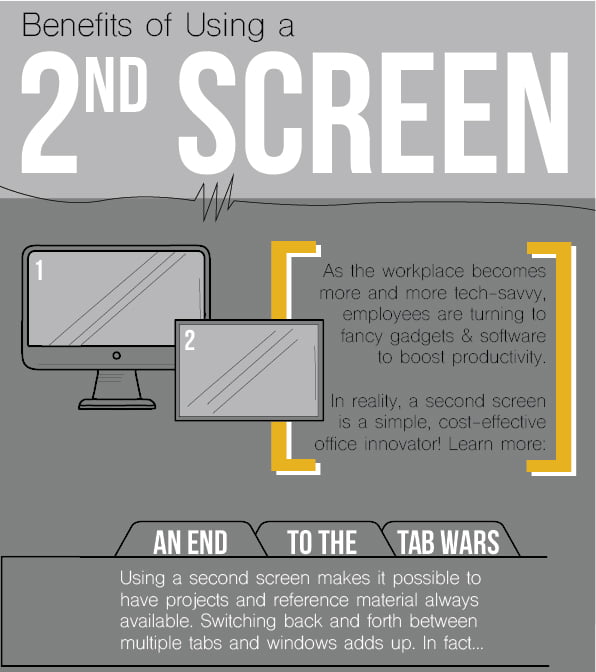

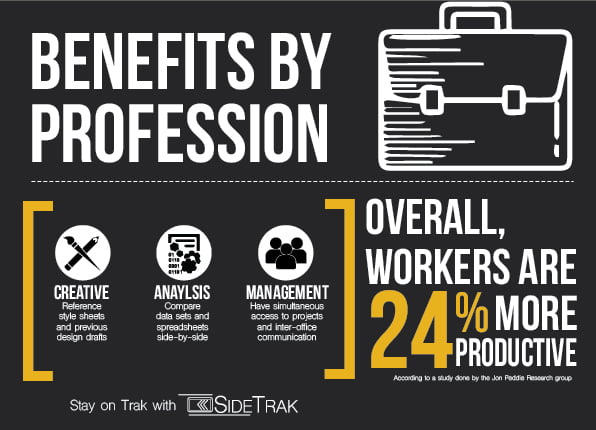
The answer to a major technology need for the individual that finds themselves in a new working environment is the portable monitor SideTrak, which provides increased productivity and portability to easily take with you anywhere and set up your dual-screen workstation with ease.
SideTrak will be providing support to Direct Relief, a non-profit dedicated to improving the health of those affected by emergency situations and providing essential medical supplies to healthcare workers, through April 15th, 2020.
Stand Steady will donate $10 to Direct Relief for every SideTrak sold on SideTrak.com when the code DONATE is applied at checkout.







Share Your Thoughts