Android users can have more than a default messaging app. For example, you can install third-party apps from Google Play instead of sticking with the default one. In addition, many text messaging applications can be found on the Google Play Store. These messaging apps come in different flavors, and some let you change fonts, colors, and icons and offer other customization features to improve your texting experience. We’ve picked some best text messaging apps you can try on Android phones.
Here are our top picks for the best text messaging apps for Android that you can download in 2024:
Table of Contents
1. Messages
![5 Best Text Messaging Apps For Android ([Year]) 1 Stock Text Messages App Logo](https://techengage.com/wp-content/uploads/2019/04/messages-702x410.jpg)
Messages app comes preinstalled on phones running stock Android. In addition, it has a dark mode, a web messaging client, and auto-reply suggestions. Google’s stock messaging app for Android has undergone many changes recently. First, the company tried to evolve its messaging experience with Allo Messenger, but eventually, the project was laid to rest.
Using the Messages app, you can now send and receive messages on Wi-Fi and data. You can also use the web client to text from the web. Google also protects you from spam by suspecting spam messages and flagging them. Other features include Interactive group chat, Google Assistant integration, GIFs, and stickers.
The Messages app was equipped with an RCS messaging system that enables you to communicate with devices using RCS technology. Google is also looking forward to bringing Google Assistant to its Messages app and making it more like the Allo Messenger app.
You can download Google’s Messages app from the Google Play Store for your Android phone.
2. Textra SMS
![5 Best Text Messaging Apps For Android ([Year]) 2 Textra Messaging App Logo](https://techengage.com/wp-content/uploads/2019/04/textra-sms-702x410.jpg)
Textra is a minimal messaging app that covers every significant aspect of a texting app. With Textra, you can customize the app’s look by changing the font, emoji styles, app icon color, and bubble colors. You can also customize the app’s look by changing the Bubble style, Text font, and Text size. The app also lets you choose the theme color of the app and screen color for better reading. You can also customize notifications in the Customize Notifications option.
Textra lets users put their custom signatures in the messages along with the ability to schedule messages, quick compose, web previews, and much more. You can download Textra from Google Play Store.
3. Signal Private Messenger
![5 Best Text Messaging Apps For Android ([Year]) 3 Signal Private Messenger App Logo](https://techengage.com/wp-content/uploads/2019/04/signal-sms-pr-702x410.jpg)
Signal Private Messenger is a popular app among those concerned about privacy. If privacy is everything for you, this is the app you need. The privacy-focused app offers end-to-end encryption and lets you enjoy seamless messaging with others. You can also check linked devices and unlink them, tweak chat settings, and control media auto-download settings.
Download Signal Private Messenger from Google Play, open and set it as the default messaging app, complete the setup, and you’re good to go. Signal Messenger app is also available on Linux, Windows, macOS, and App Store.
4. Pulse SMS
![5 Best Text Messaging Apps For Android ([Year]) 4 Pulse Sms App Logo For Best Text Messaging App](https://techengage.com/wp-content/uploads/2019/04/pulse-sms-app-702x410.jpg)
Pulse SMS app lets its users text from any device. It is available on devices like phones, tablets, PCs, Macs, and wearables. Seamless syncing lets you synchronize all your text messages between devices, but it requires a Pulse account.
Other than multiple device support, Pulse offers private conversations and allows you to schedule messages. You can even backup messages, clear old messages in bulk, set a passcode for private discussions, and configure auto-replies.
You can download Pulse SMS for Android from their website’s Google Play Store and other platforms.
5. Chomp SMS
![5 Best Text Messaging Apps For Android ([Year]) 5 Chomp Sms App Logo](https://techengage.com/wp-content/uploads/2019/04/chomp-sms-702x410.jpg)
Chomp SMS has similar features to other text messaging apps. With Chomp SMS, you can schedule a message, backup messages, add signatures, and much more. In addition, chomp SMS Pro removes Ads from the app and offers FREE unlimited themes.
You can download Chomp SMS from Google Play Store.

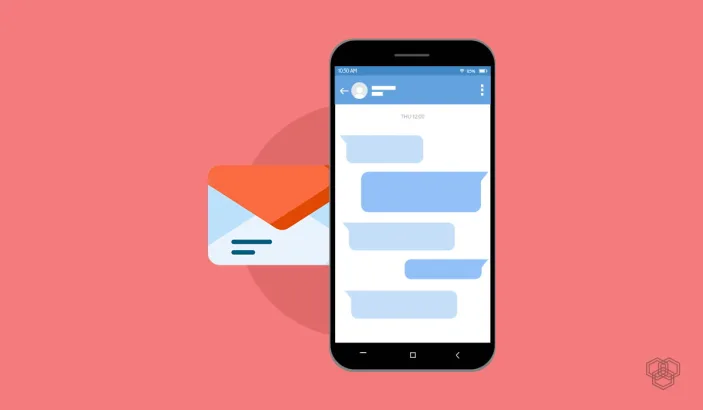
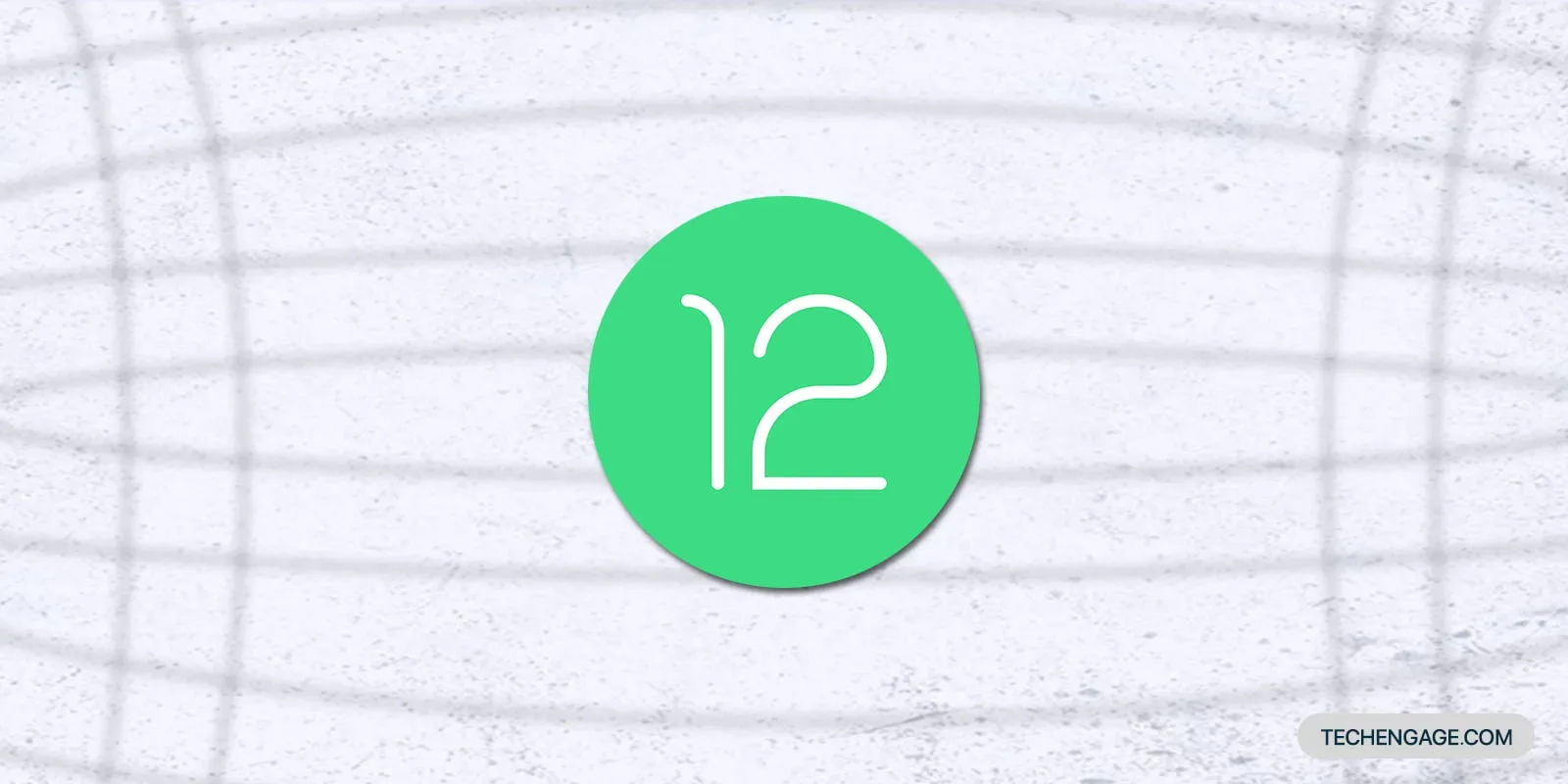
![5 Best Apps For Learning In [Year] 7 5 Best Apps For Learning In 2024](https://techengage.com/wp-content/uploads/2020/08/best-learning-apps-jpg-webp.webp)


I usually use messages app for texting because it is already installed inbuilt application in the phone. Thanks for the informative article.
The power developed by a person with conviction is greater than the one who only has interest
Very simple and informative blog. I would like to add Pulse SMS app for the text messaging app. This would be perfect for your addition.
There are so many SMS apps available but all articles just stay repeating the same things and suggesting the same apps. Are those articles all copying from each other?
Anyway. I am using a small and pretty unknown app called “CodeB SMS”. Originally is used it due to its extensive antispam features but now I am using it also for its inbuilt Authenticator and digital signature functions. Besides that its totally ad free