One WhatsApp, multiple phones is now a reality after being in rumors for a long time. WhatsApp has finally announced a long awaited major update that will allow users to link their accounts to multiple devices. Users can now link their one WhatsApp account to up to four additional phones.
This highly requested feature will make it easier for users to switch between devices and pick up their chats where they left off. The update is currently rolling out globally and will be available to all users in the coming weeks.
The new multi-device feature ensures that personal messages, media, and calls are end-to-end encrypted and each linked phone connects to WhatsApp independently. Not only this, if the primary device is inactive for a long period, all companion devices will be automatically logged out to maintain security.

The update is not limited to just regular WhatsApp users. WhatsApp Business users can also take advantage of this. Small business owners can benefit from this update as additional employees are now able to respond to customers directly from their phones under the same WhatsApp Business account.
To make it easier to link companion devices, WhatsApp is introducing an alternative method that allows users to enter their phone number on WhatsApp Web to receive a one-time code, which can be used to enable device linking, rather than having to scan a QR code.
The company plans to introduce this feature to more companion devices in the future as mentioned in the official blog update.
You can download WhatsApp from Google Play, App Store, Microsoft Store and from WhatsApp’s official website.


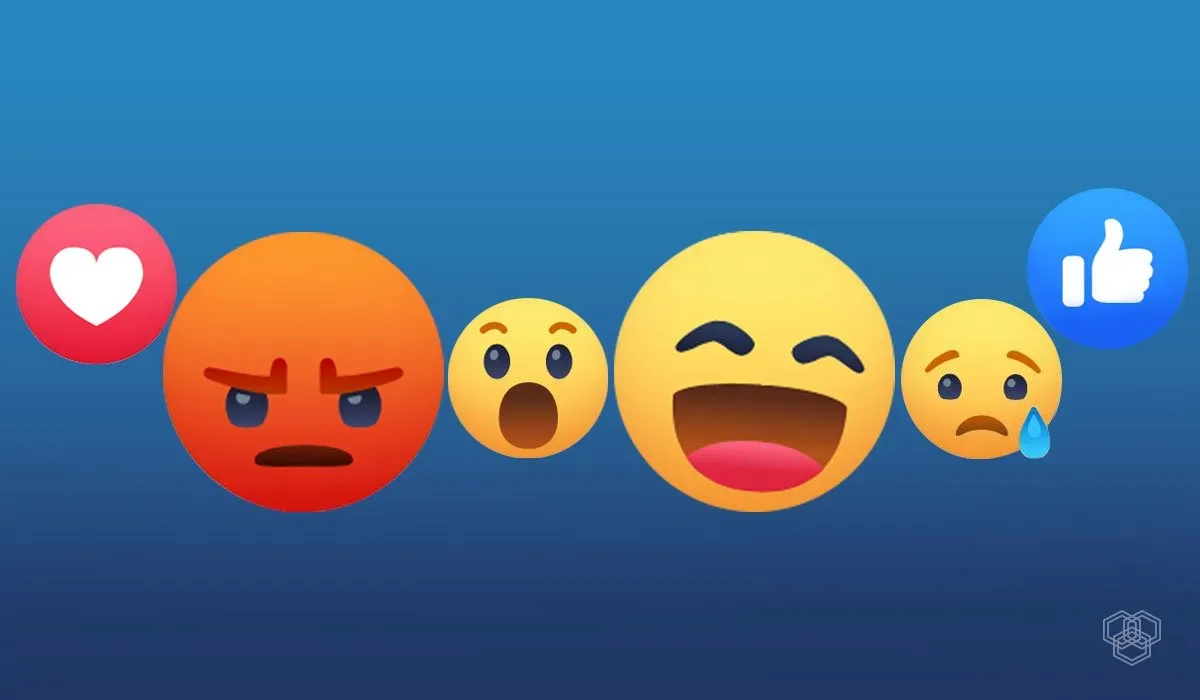




That’s great news! WhatsApp now supports up to four phones. This update allows users to seamlessly access their WhatsApp account on multiple devices simultaneously. Whether you have a personal phone, work phone, or tablet, you can now stay connected with your contacts and conversations across all your devices. This flexibility and convenience make it even easier to stay connected with loved ones and colleagues without any hassle. WhatsApp continues to improve its features, making communication more accessible and efficient for its users.