Twitter Blue is here, and it will go into action once we hit the April 1st date. Twitter will be removing the legacy blue checkmarks starting April 1, 2023. And just when I was penning this guide down, Elon Musk also announced that starting April 15, 2023, only Twitter verified accounts will be shown in their algorithmic ‘For You’ tab that Twitter launched a few months ago.
What is Twitter Blue?
Twitter Blue is a premium subscription service that provides users with enhanced features and perks, such as the ability to undo tweets, bookmark folders, tweets rank higher in conversation, a blue verified checkmark, and SMS 2FA verification that was earlier removed for regular accounts.
Table of Contents
How do I subscribe to Twitter Blue?
You can get Twitter Blue on your Android, iPhone, and web. While getting a subscription directly from your phone is easier, but there’s a catch. If you buy Twitter Blue from your phone, it’ll cost you a little higher than if you get it from the web. We’d encourage you to buy a Twitter Blue subscription from the web to save some bucks.
We’ve listed steps and screenshots to subscribe to Twitter Blue for your convenience. You can follow the steps below and enter your payment details to complete the subscription.
1. Mobile
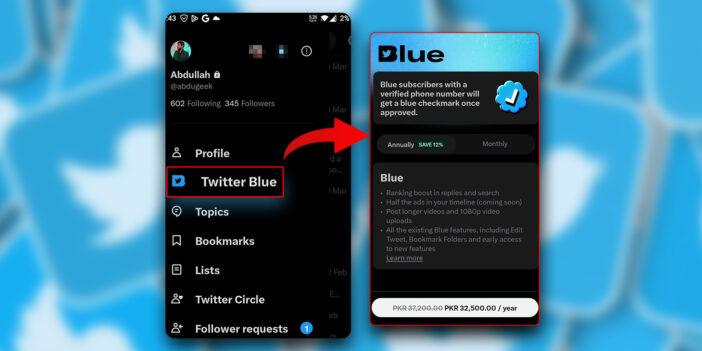
- Open Twitter on your phone (Android, iPhone)
- Click your profile photo on the top left
- A side panel will appear, select Twitter Blue
- A new screen will pop-up from where you can purchase your Twitter Blue subscription
2. Website
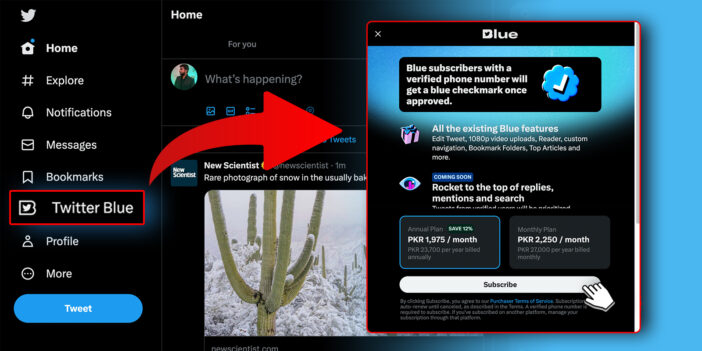
- Open twitter.com and sign in to your account
- ‘Twitter Blue’ will appear on the left pane as seen in the screenshot
- Click Twitter Blue and a pop-up will appear
- Subscribe to your preferred Twitter Blue subscription
Blue Features:
Most Twitter Blue features are available at the moment. However, Elon Musk promises to release the promised features soon. Here are the features that you’ll be getting after Twitter Blue subscription:
- Edit Tweet: Allows you to make limited changes to published Tweets within a 30-minute window.
- Bookmark Folders: Lets you group and organize Bookmarked Tweets into private folders.
- Custom App icons: Lets you change the appearance of your Twitter app icon on your phone.
- NFT Profile Pictures: Allows you to show off your digital assets as your profile picture.
- Themes: Lets you choose from colorful options to personalize your app theme.
- Custom Navigation: Lets you choose what appears in your navigation bar.
- Spaces Tab: Provides easier access to audio content.
- Top Articles: Lists the most-shared articles in your network.
- Reader: Provides a more pleasant reading experience for long threads.
- Undo Tweet: Allows you to retract a Tweet before it’s visible to others.
- Longer video upload: Twitter Blue subscribers can upload videos up to ~60 minutes long up to 2GB file size (1080p) (web only).
- SMS two-factor authentication: Adds an extra layer of security to your account. (no longer available for regular Twitter accounts)
Coming Soon features:
- Half ads: Allows advertisers to show only half of a video ad with an option to skip.
- Longer Tweets: Lets Twitter Blue subscribers compose longer Tweets, up to 4,000 characters.
- Prioritized rankings in conversations: This can shoot your tweet up in Twitter threads
Availability of Twitter Blue:
Twitter Blue is currently available in almost all countries now. If you’re not seeing Twitter Blue in your phone, it’s possible that you’re not using the updated version of Twitter. Here’s what you can do to get Twitter Blue on your phone:
- Open Google Play Store/App Store and search for Twitter
- Open Twitter and see if it’s up to date
- If the app isn’t, press update button and wait for the update to complete
- Open the Twitter app and you’ll see Twitter Blue option
This way, you can get Twitter Blue on your phone. If you still don’t see it yet on Twitter web or phone, it’s probably because your country still doesn’t support it yet.
Requirements:
Twitter’s blue checkmark is only available to active subscribers of Twitter Blue who meet certain eligibility criteria. These include: having a complete profile, active use, account security, and non-deceptive behavior, as determined by Twitter’s team’s review of the account.
- The blue checkmark is available only to active Twitter Blue subscribers who meet eligibility criteria.
- Eligibility criteria include having a complete profile, active use, account security, and non-deceptive behavior.
- A person’s name shouldn’t be changed in 3 days
- A review of the account by Twitter’s team determines if the account meets the eligibility criteria for the blue checkmark.
- Applications under the old criteria are no longer being accepted.
Also, just so you know, Twitter will no longer accept applications under the old criteria.
Twitter Blue Pricing
The prices for Twitter Blue subscriptions vary for Web and mobile devices. If you subscribe using your phones (Android, iPhone), you’ll have to pay a fee of $11 because of Apple and Google taxes. However, if you buy directly from the web using your computer, you can get Twitter Blue for $8.
Twitter Blue for organizations
Organizations (Business and Government accounts) will have to pay $1,000 per month to maintain their Gold-verified badges.
Also, if an organization previously had an associated account tied to its main account. In that case, you’ll need to pay an extra $50 monthly for each account to get the blue verification badge on an associated account. You can apply for a Gold-verified badge here if you’re an organization.
Twitter Blue F.A.Qs:
How much does Twitter Blue cost?
The cost of Twitter Blue varies depending on the user’s device. It costs $11 for Android and iPhone and $8 on the web.
What are the benefits of subscribing to Twitter Blue?
As listed above, the benefits of subscribing to Twitter Blue include access to exclusive features such as undo tweets, bookmark folders, and more features. You also get ad-free browsing and access to dedicated customer support.
Can I cancel my Twitter Blue subscription at any time?
Yes, you can cancel your Twitter Blue subscription at any time. However, you will not receive a refund for any unused portion of your subscription.
Do I need to be a verified account to subscribe to Twitter Blue?
No, you do not need to be a verified account to subscribe to Twitter Blue. However, you do need to meet certain eligibility criteria to receive the blue checkmark, which is only available to active subscribers of Twitter Blue.
Do I get a verified badge after subscribing to Twitter Blue?
Yes, you’d get a verified blue badge and a gold badge for businesses after subscribing to Twitter Blue.





Share Your Thoughts