Microsoft has extended its xCloud, the cloud-based game streaming service, to iOS and iPad devices as well as PCs and Macs across 22 countries.
In a blog post on Monday, Microsoft announced that streaming over xCloud is now set to 1080p at up to 60 frames per second with a decent internet connection, powered by Xbox Series X consoles.
As an invite-only beta, Microsoft xCloud has been included in Xbox Game Pass since mid-April 2021. As of right now, Game Pass Ultimate subscribers can access it and more than 100 games anywhere they have an iOS device, a PC, or a Mac.
Catherine Gluckstein, vice president & head of product of Xbox Cloud Gaming, expressed in a blog post,
“Today marks a key milestone in our journey to bring the Xbox experience to all gamers, and we can’t wait for you to begin playing. I remember about three years ago, the first time I picked up a phone and played a cloud game, using nothing but touch controls. It’s a moment I’ll never forget, where the beauty of the graphics mixed with the creativity of technology to create something truly magical. So, from Team Xbox to you, we hope you experience more joy and connection through gaming anywhere and everywhere.”
According to Microsoft, the xCloud on iOS will act as a web-based app through Safari, and it is allowing the users to choose between a controller or touch controls for particular games. While on PCs, xCloud will act through the Edge browser and Chrome. Similarly, for Macs, the xCloud service will be supported by Microsoft Edge and Safari.
Microsoft is also making significant changes to the overall gaming experience. Xbox cloud gaming now will be powered by custom Xbox series hardware. Microsoft is also keen to upgrade the datacenters around the globe to provide users faster load time and improved frame rates.
In February, Microsoft had begun testing its xCloud game streaming through a web browser. The report shows that employees were, at that time, testing xCloud on a web browser ahead of a public launch.
Apple’s App Store guidelines had been offering resistance to Microsoft for bringing xCloud on iOS. It wasn’t long before Apple caved, allowing them to run “through the web.” In September last year, new rules have been put in place by Apple’s App Store to address many of the issues raised over the management of the iPhone-specific digital storefront.

![10 Best laptops for writers and journalists on Amazon in [year] 1 10 Best laptops for writers and journalists on Amazon in 2026](https://techengage.com/wp-content/uploads/2018/05/best-laptops-for-writers-and-journalists-jpg-webp.webp)

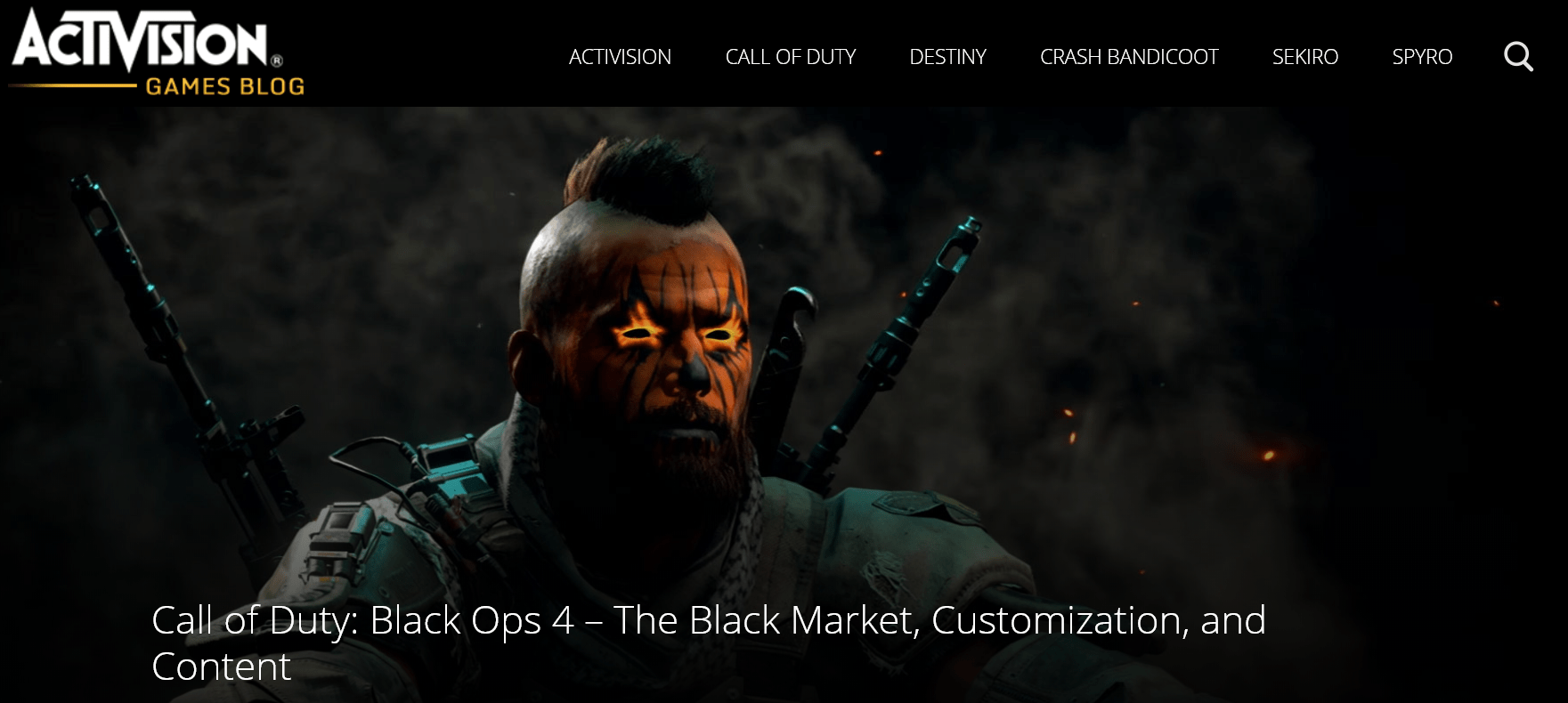

Share Your Thoughts