After WhatsApp and Instagram apps for desktop, Facebook Messenger finally arrives on Windows and Mac. The new desktop app of Messenger debuts on Windows Store and Mac App Store and is now available for video chats and messages with your friends and family. The video chatting can also be used as a useful work from home app as a replacement to Zoom, Skype, and FaceTime.

The desktop app has features like theme selection, notification support, account settings, change active status, message requests, and more. You can enable or disable Active Status on the desktop version of Messenger and can also change Appearance with the option to select from Grey, Dark, Light, and High Contrast. Messenger mimics your default system settings for light or dark mode; however, if you want to enable Grey mode, you can select Grey from theme settings.
In the notifications settings, you can find DND mode, Show previews, and Notification Sounds options. The chats support emoji reactions and threaded replies, just like the web version. To reply to a particular message from chat, you have to double click.



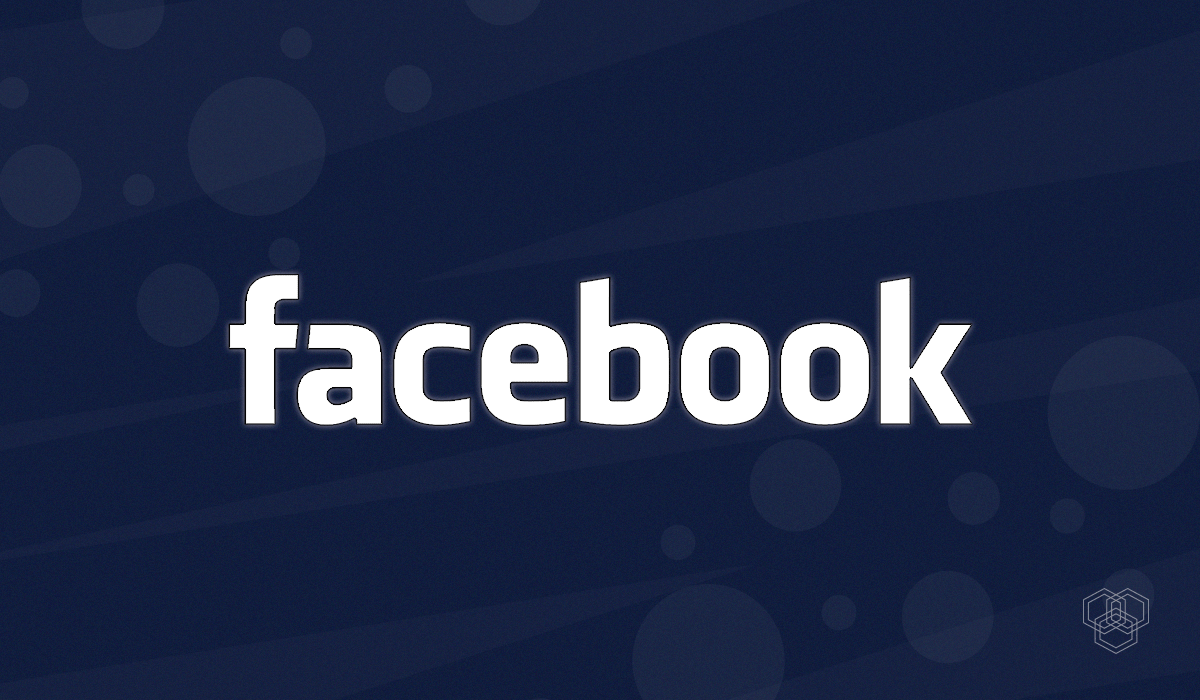

Share Your Thoughts