Apple’s store website has a new design that reintroduces a “Store” tab, just as it did nearly seven years ago. With the new changes to its store, you won’t have to visit each product page and hunt for the “buy” button to see options or purchase anything. In addition, an Apple TV purchase can now be made directly from the product page.
On the Store page, you can see the latest products, promotions, accessories, and more. As MacRumors pointed out, it now more closely resembles the Apple Store app.
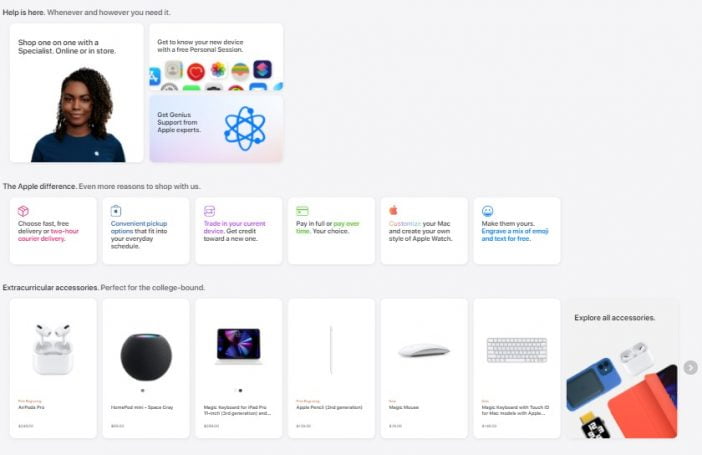
You can see all the current models available by clicking on a category like “iPhone” in the Store tab. Among them are the iPhone 12 Pro, iPhone 12, iPhone SE, and iPhone XR. You can start selecting colors, storage, and other options once you select a specific item, such as the iPhone 12 Pro. It used to be that you had to click on the iPhone product page, scroll down, and click on the “buy” button to select a specific model.
Apple Store apps tend to look similar to the design of the main store page, which also highlights current promotions and deals along with accessories and products that Apple is highlighting. It feels more natural on iOS devices to navigate through the app via horizontal scrolling rather than vertical scrolling.
In the 2015 redesign, the Store tab was gone, and you were redirected to a completely different domain. So essentially, the new design works differently: You still remain on Apple.com, but you can access the Store tab from a different source. Although subtle, Apple’s website is incredibly popular worldwide, so this change is very significant.
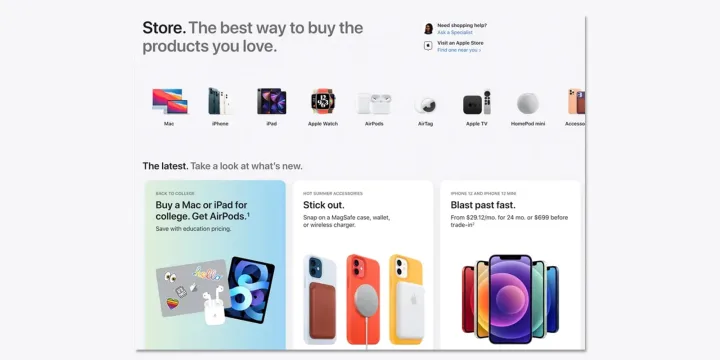


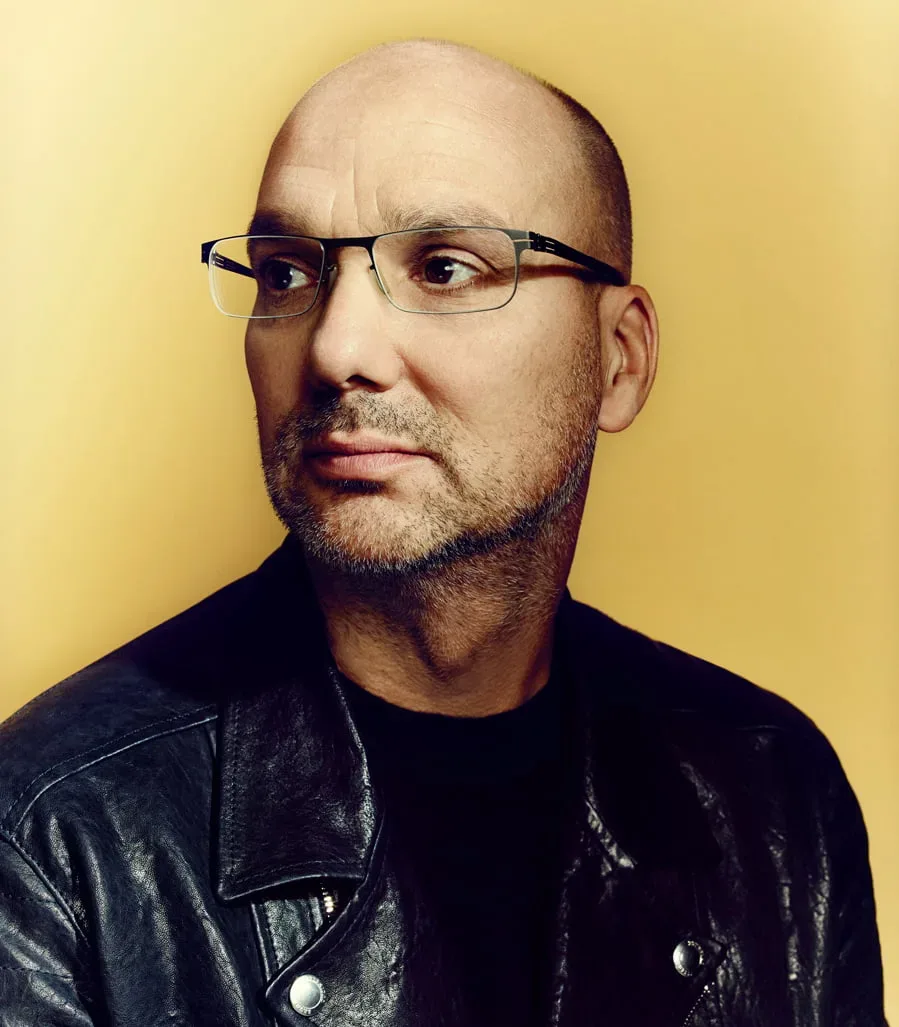

Share Your Thoughts