World Wide Developers Conference (WWDC), one of Apple’s most anticipated events of the year, was no different this year. The announcements are about software and operating systems that interest the developers. There were new releases for iOS, macOS, iPadOS, watchOS, and several incremental updates. Let’s take a closer look at everything Apple announced at WWDC 2021.
1. iOS 15
iOS 15 was definitely the highlight of today’s event, thanks to all of the new features it will have. FaceTime is getting improvements such as spatial audio and the SharePlay feature so users can virtually share media with people on FaceTime. The new iOS update also brings changes to Messages, notifications, Memories, and the Weather app.
A new “Shared with You” feature will keep track of content shared between threads in the Messages app. The feature works with photos and stories in the Apple News app and playlists and shows in Apple Music and Apple TV.
Apple’s Craig Federighi said,
“Our new release is iOS 15. It’s packed with features that make the iOS experience adapt to and complement the way you use iPhone, whether it’s staying connected with those who matter to you most, finding the space to focus without distraction, using intelligence to discover the information you need, or exploring the world around you.”
With the new Focus mode, you can set your device to match your current mindset, so only work-related apps will appear at work. A further feature is Focus suggestion, which offers different modes according to where you are.
In addition, a new notification summary will appear, a “Live Text” feature will allow you to capture text from photos using on-device intelligence, a higher-resolution Weather app will be available, and Wallet will be updated to support ID cards. Among other improvements, the new Apple Maps will have more details, custom-designed landmarks, a night-time mode, long road lanes, an upgraded transit interface, and augmented-reality walking directions.
2. FaceTime on Android and Windows
The new SharePlay feature from Apple lets you share content virtually with others. Additionally, Apple will make a SharePlay API available to developers so they can build apps that support the feature. Taking FaceTime to the next level with SharePlay, Apple allows you to watch and listen to content together in real-time as if you were in the same room.
Using the feature of FaceTime will allow users to browse Zillow home listings and review them together on FaceTime or use it to explain how to troubleshoot your grandma’s iPhone remotely.
For the first time, Apple is extending FaceTime support to devices that are non-Apple. Users will now be able to join FaceTime through the browsers of Android and Windows devices. With the ability to create a link from iPhone, iPad, or Mac and share it through Messages, Calendar, Mail, or third-party apps, anyone can join a FaceTime call from their web browser on Android and Windows devices. The calls on the web are end-to-end encryption to protect user privacy.
3. iPadOS 15
The new iPadOS 15 gets iPhone-like widgets for the home screen as well as access to Apple’s App Store. In addition, Apple has improved multitasking by adding new controls that will make managing your apps much easier, and Swift Playgrounds support to help build apps using the platform. Another tool called “Quick Note” also lets you quickly jot down notes by swiping from the corner with an Apple Pencil.
4. watchOS 8
With watchOS 8, Apple is adding new health-related features, including the Mindfulness application, updates to the Photos watch face, and more. In addition, there are a few changes that are not health-related, including a new Portraits watch face, Portrait mode photos, and an easy way to reply to Messages via the Scribble Mode and Digital Crown. The ability to respond to a message using a GIF is available now. A number of new features are available as well, including support for multiple timers, Assistive Touch for one-arm use of the Watch, and updated Find My features.
5. Siri for third parties
During WWDC 21, Apple announced that third-party accessory makers would be able to add Siri to their devices. Siri now will also be available to third-party HomeKit accessory makers for the first time, meaning you’ll be able to use it with devices such as the Ecobee thermostat. A representative of the company demonstrated the feature on an Ecobee thermostat.
6. macOS Monterey
The next name for macOS is macOS Monterey; it is Apple’s next big OS release at WWDC 21. It’s time to say goodbye to third-party apps which were used to enable the same mouse and keyboard support on desktop and other devices. Now, using the same mouse and keyboard on both your Mac and your iPad is made simple. Mac users will be able to use Apple’s Shortcuts app as well. The new version of Monterey also adds FaceTime, SharePlay, and Apple’s new “Focus” feature that will soon be available on other Apple platforms.
7. Redesigned Safari on macOS
Apple has redesigned safari’s tabs and tab groups. Similarly, the tab bar is situated at the bottom of iOS to be easily accessible. Additionally, web extensions will be available for iOS and iPadOS.
8. Apple AirPods
New features are coming to Apple AirPods, including the ability to announce notifications and finding them easier on the Find My network.
9. Apple’s privacy updates & iCloud+ Private Relay service
Furthermore, Apple announced app privacy reports for third-party apps that provide greater transparency over how they handle their information. This enables you to see which apps are using the location, the camera, or the microphone more often. Lastly, the new iCloud Private Relay service makes use of two Apple proxy servers to ensure that neither your service provider nor anyone else can see what websites you are visiting if you subscribe to iCloud+.
Other than these announcements, with the new iOS 15 update, in case you lost your iPhone or iPad, it is a lot easier to find by using the “Find My” feature. On iOS 15 preview, there’s a section that explains the changes made to the “Find My” feature.” Apple reports that it has extended Find My to locate devices that have been turned off or erased.

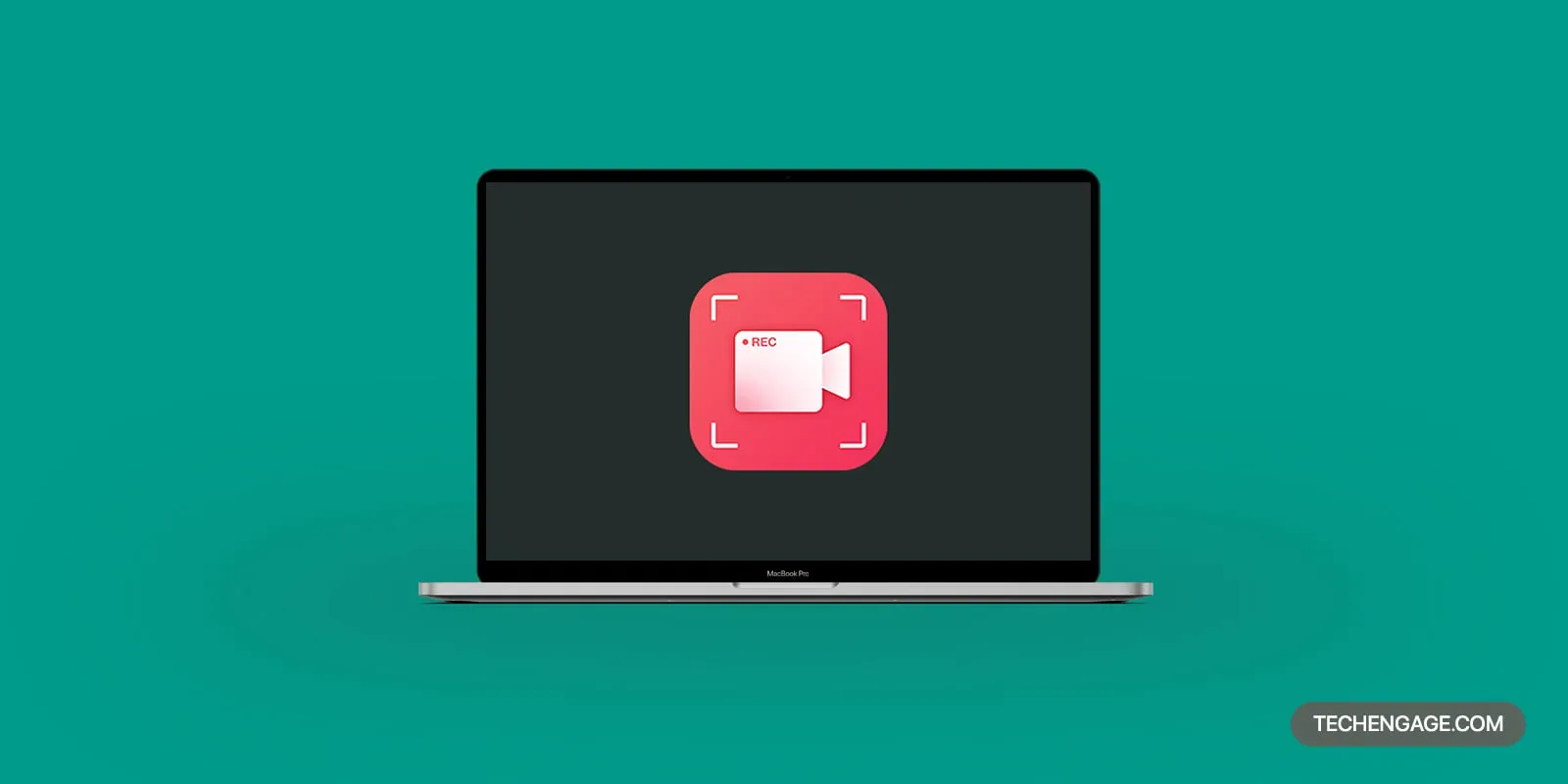

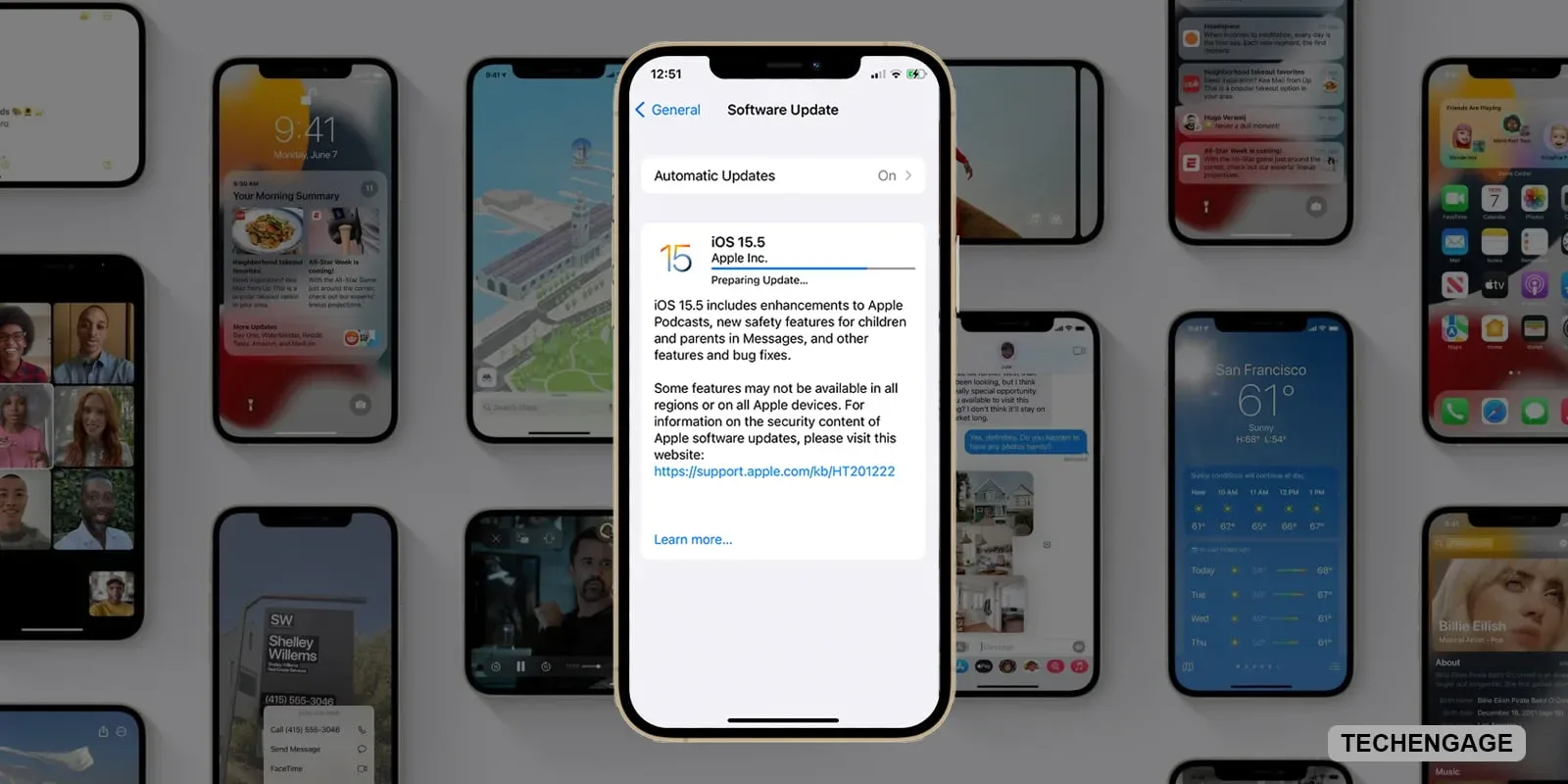

Share Your Thoughts