You may have heard this before: devices that run on iOS are immune to malware attacks – that Apple iMac, MacBook, Mac Pro are all safe from a wide range of threats.
Granted, Mac computers may have more than average security features that protect against viruses and other types of malware that affect Windows systems, but does it mean they are not vulnerable to some malware?
In this piece, we’ll examine whether there is a growing threat against Mac computer and how to beef up security using antivirus for your MacBook.
Is MacBook vulnerable to viruses?
First, let’s get this question out of the way. The short answer is Yes. Your MacBook is vulnerable to some malware, and, unfortunately, the threat is only increasing.
That is not to say, though, that all the MacBook built-in security features are not working.
You see, as Mac computers grow in popularity and more people adopt the brand, they become increasingly attractive to hackers and malware makers to target.
Another reason for the growing threat is that, on average, MacBook users are likely to be wealthier than their PC counterparts. This makes stealing their data, including financial information, attractive for hackers.
Built-in Mac security features
Every Mac computer comes with default security features that are designed to keep your system safe. The first line of defense is the platform on which the MacOS was built on – the Unix framework renowned for its reliability and robust security systems.
In addition to the core Unix, macOS comes with extra security features that include:
The Gatekeeper: This is Apple’s security measure to quarantine any app you haven’t granted permission. The program will prevent the app from running until you have authorized it.
Gatekeeper is designed to block apps and even prevent you from downloading programs from unlicensed Apple developers by default. So, you are not even going to download the program in the first place as long as you didn’t bypass the Gatekeeper software.
Xprotect – is Apple’s malware scanner that runs in the background. Whenever you try to open a file on your Mac, Xprotect scans the file and compares it with known macOS malware signatures.
Xprotect notifies you with a warning sign when it finds something suspicious. Xprotect is automatically updated whenever system updates occur.
Malware removal tool – Mac computers also have a built-in malware removal tool that automatically gets rid of known malware during a system update.
Are these security features enough?
These are solid default security features to protect your system, no doubt. But, in a world of increasing and sophisticated threats to Mac computers, you just want all the help you can get to safeguard your MacBook.
While updating your system regularly and following other safety measures are probably the best ways to protect your Mac computer, you may want to consider deploying antivirus to offer additional security layer for your system.
Best Antivirus software for MacBook
When you do decide to install antivirus on your MacBook, here are two of the antivirus programs we do recommend:
Norton
Norton has evolved considerably since it first launched 15 years ago. The latest iteration of the program focused on five core functions: Device security, Cloud Backup, Password Manager, Secure VPN, and Parental Control (available for 360 Deluxe and 360 premium).
Norton is undoubtedly one of the top-performing security software on the market. It’s powerful antivirus detection, and protection feature is super-charged to quickly quarantine any suspicious file and prevent any malicious process from running.
Eset
A major concern for most Mac users is that antivirus programs slow down their system. Well, Eset is a lightweight, blistering fast antivirus software that doesn’t clog your system while still doing its job.
Eset software received a perfect score from AV-Test after running the program against some of the well-known and prevalent malware. You can be sure that Eset will protect your system against different types of malware and viruses, including Trojans, backdoors, and ransomware.
Wrapping up
While Mac computers come with default security features that can hold their own, an increasing threat from sophisticated malicious entities means, you cannot entirely rely on the built-in features to protect your systems.
The antivirus software we recommend is proven to overtime to be reliable, secure, and able to get the job done.


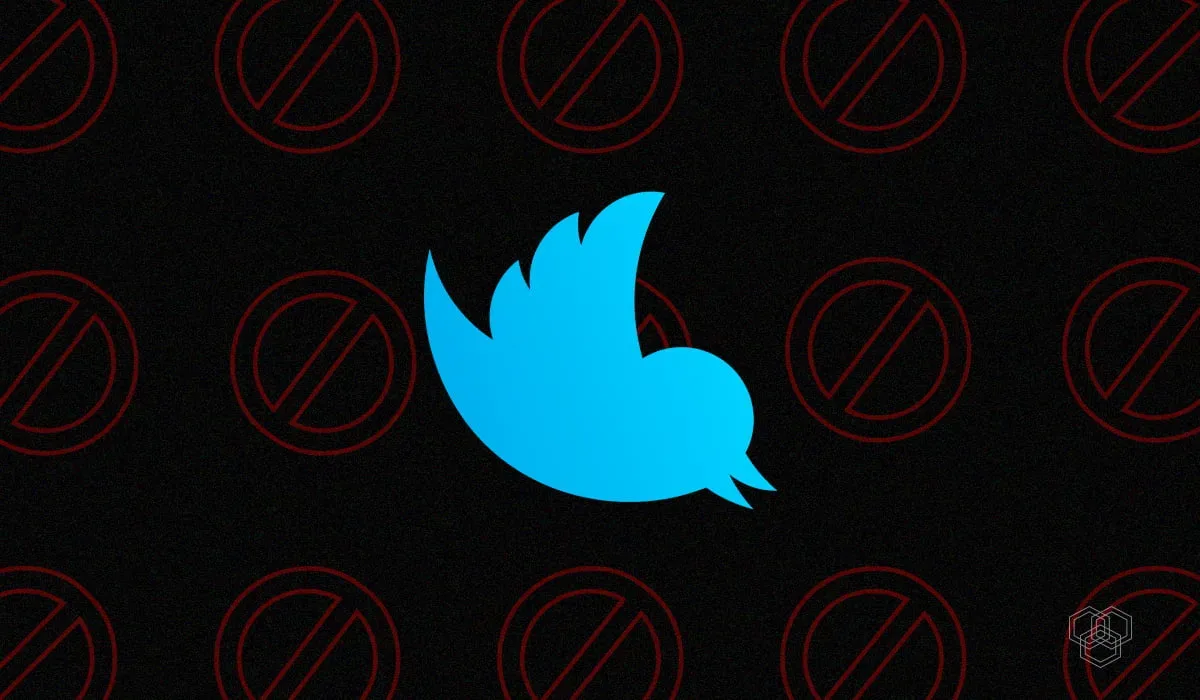




Share Your Thoughts