WhatsApp backs up your chats counting on the Google Drive storage. Good news; it won’t start this November. This means now you can use the Google Drive storage more efficiently for a lot more things.

The owners of WhatsApp recently cut a deal with Google to make the chat backups absolutely free. Although the work on it is starting from today it won’t be until November 12th that it becomes active.
Unlike other backups, WhatsApp backups don’t take a lot of space. There’s a catch; Google backups that are more than a year old will automatically be deleted. If you want to restore the old messages, you’ll have to compromise on the messages exchanged more recently. That being said, the decision is yours to take.
How does WhatsApp use the Google Drive’s space?
You may think that there have never been restrictions of letting WhatsApp use your drive space. Well, this is how it works; you are asked to have a Google account functional on the phone you are using WhatsApp on. Google play service is also a prerequisite, we all know that. Moreover, the phone also needs to have enough storage space to create the Google Drive backup. This means that the backup chats are using the Google Drive space.
How can we manually make a backup of more than year old content?
If you have not updated your backup in more than a year, we recommend you manually create a backup before November 12.
Here’s how:
Tap the three dot button on the top-right corner on your WhatsApp.
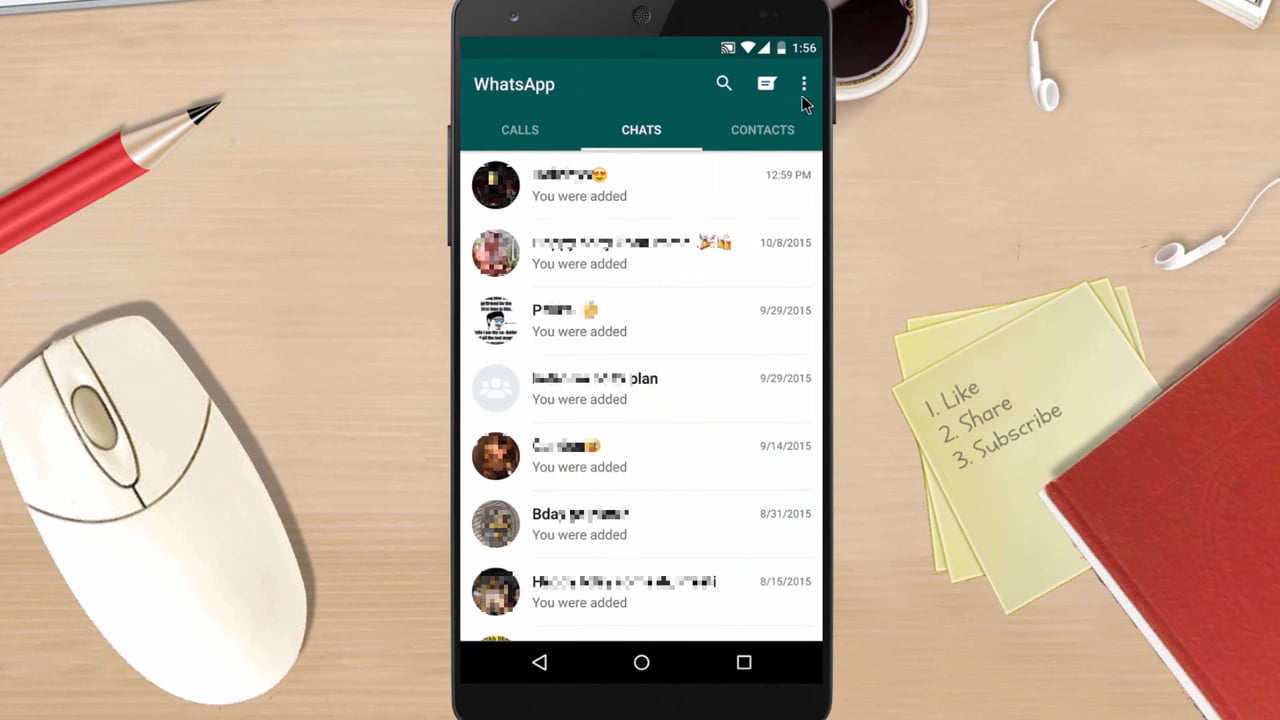
Go to Settings > Chats > Chats Backup
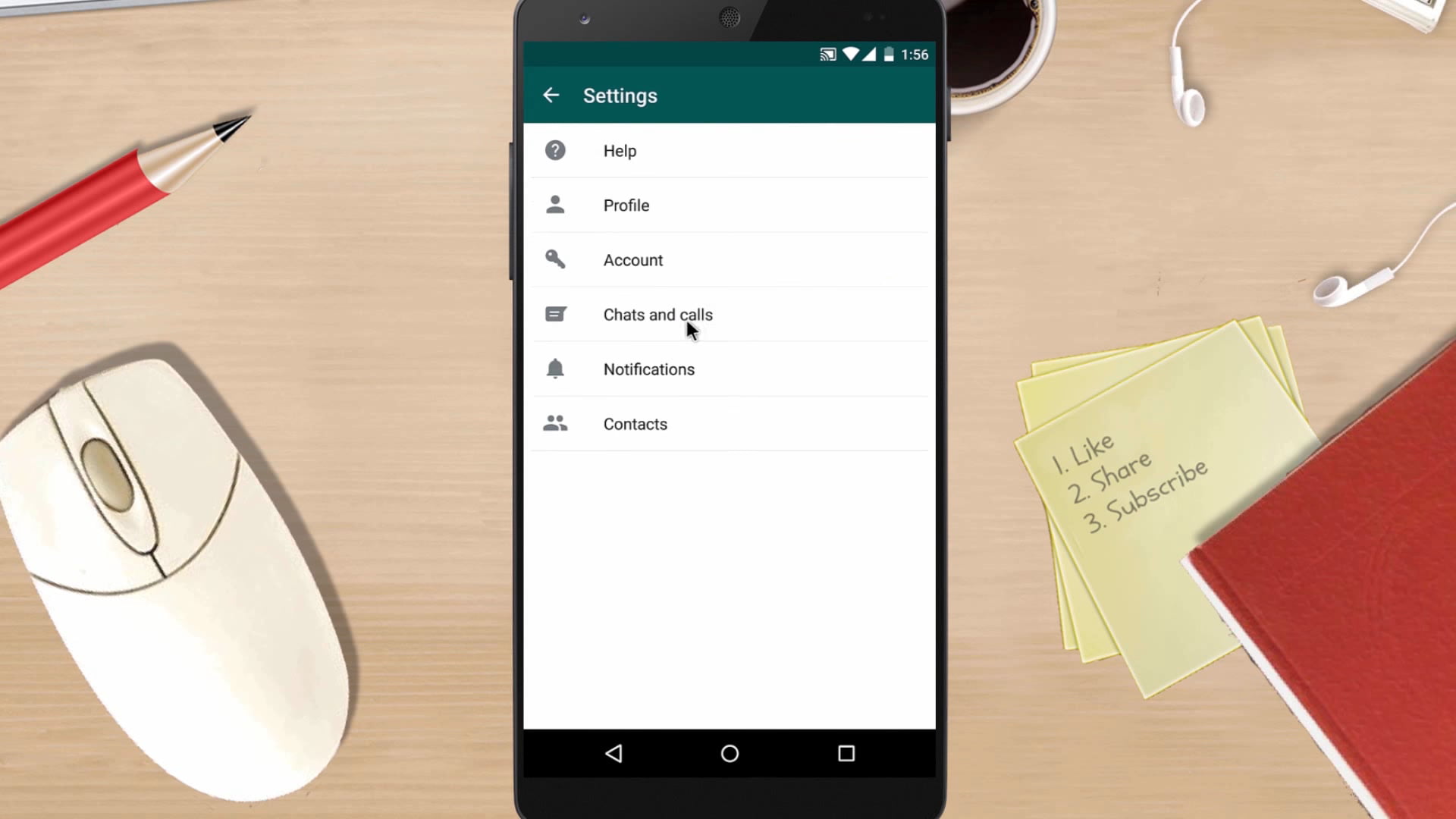
Click the backup button.
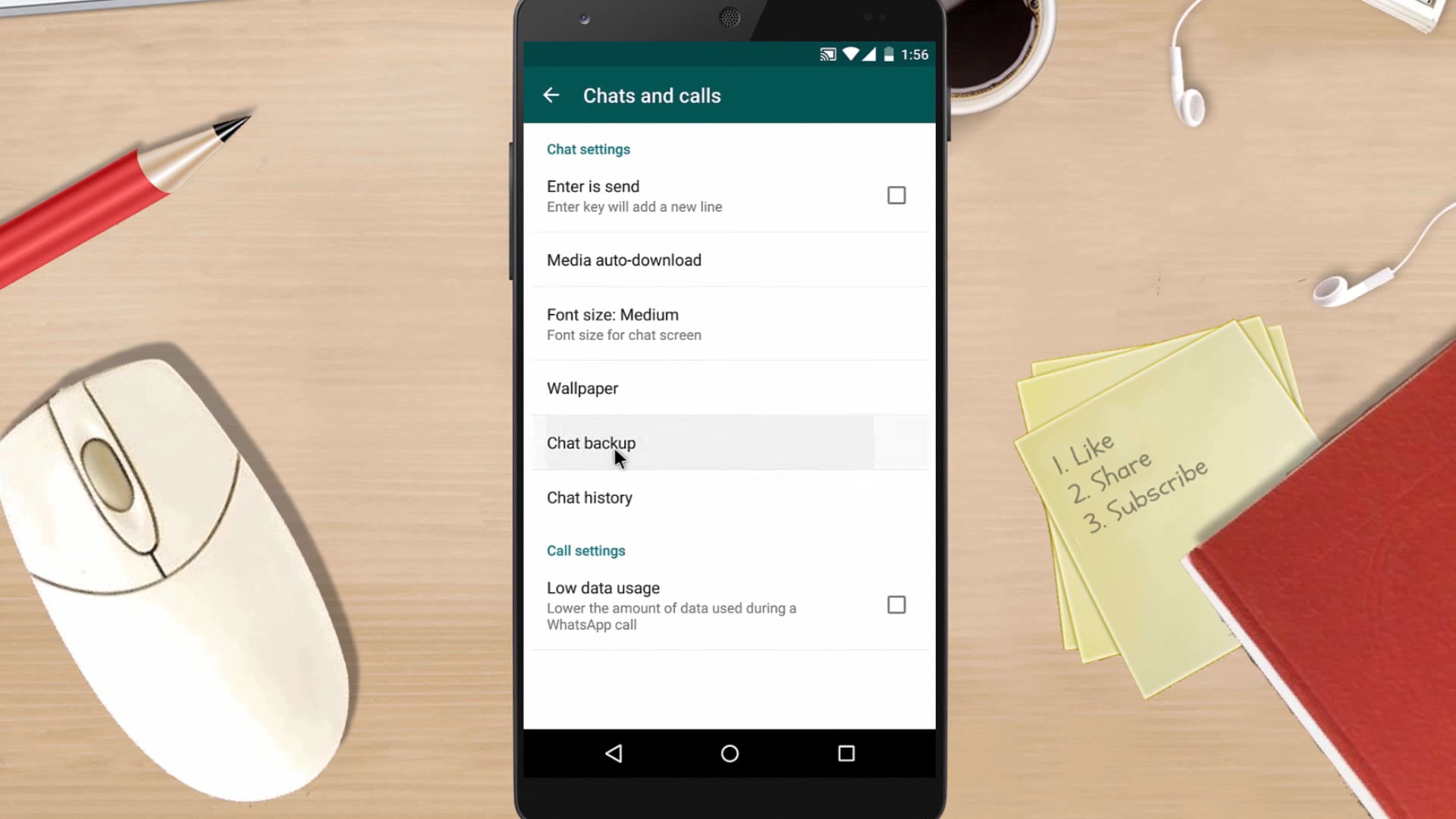
Now click Backup to Google Drive
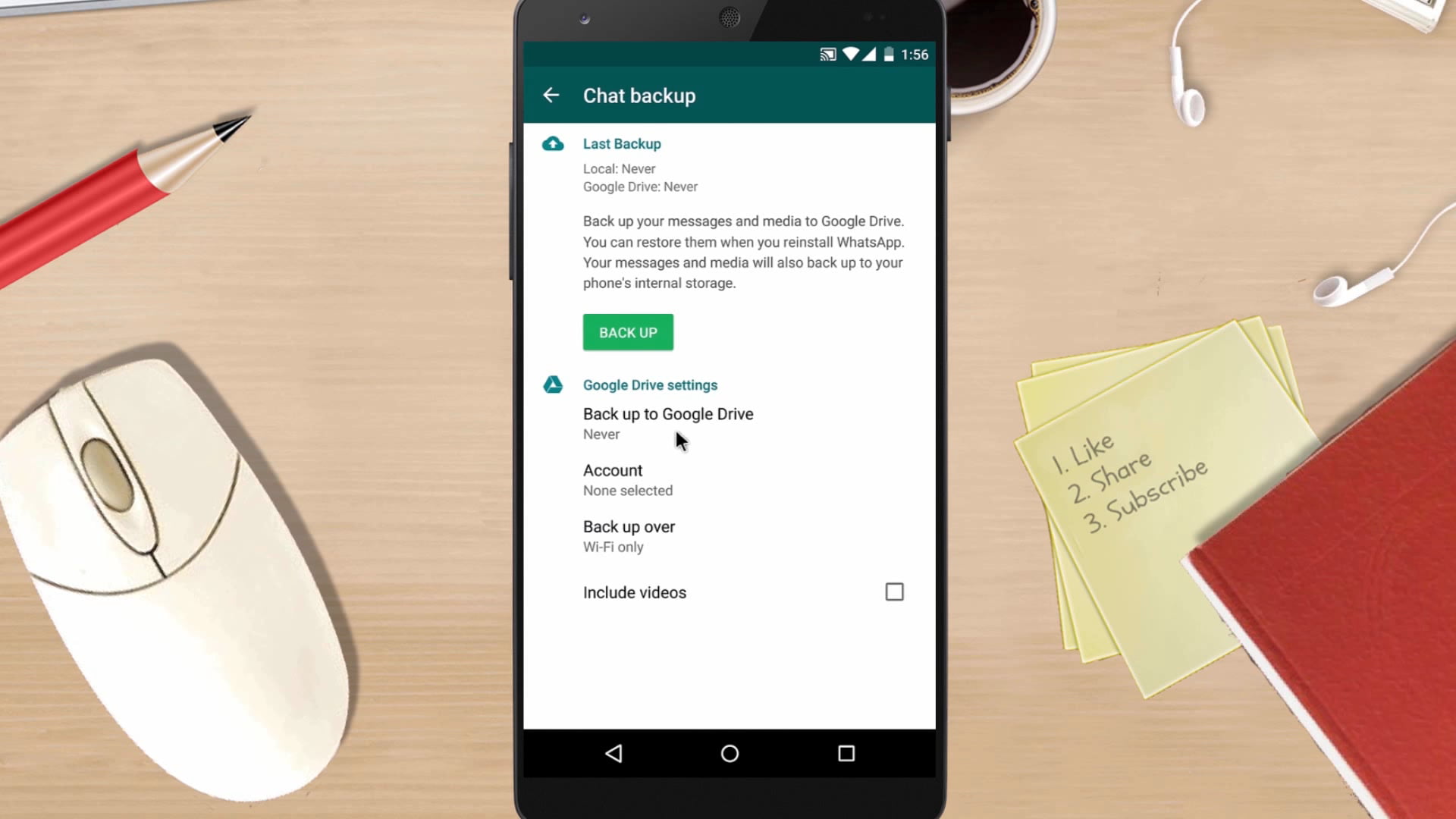
And you’re good. If this is the first time you are backing up your WhatsApp data you’ll also have to select a Google account by tapping on the Account button.
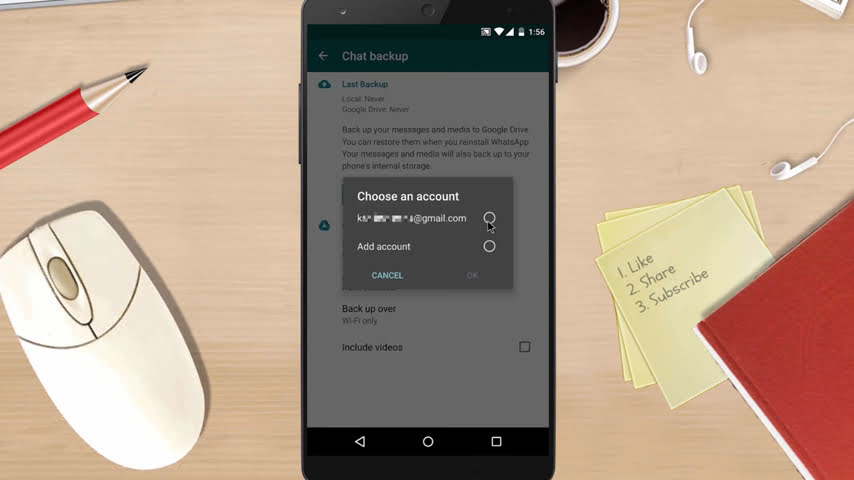
Why are backups so important?
WhatsApp chats are not your ordinary text messages. With a boom of technology, people are using WhatsApp more than texts. You get to share links and media files through the app. You need to keep in mind that WhatsApp media messages are not end-to-end encrypted by WhatsApp but Google does provide end-to-end encryption for such files.
Like for all other forms of data, WhatsApp content backup is also essential. Since its increasing usage has led to the sharing of important information through it, backups always come handy. You never know when what information proves to be vital for you. So backup is always a safer option. Moreover, if you are switching from one phone to another, unlike text messages, WhatsApp messages can be relocated using the backup.
What next?
With an increased dependence on technology in today’s world, these WhatsApp updates seem inevitable. After end-to-end encryption, this is the first big move by the company. We hope that the platform gets even better with more security features.
If you don’t have your WhatsApp chats backed up, now is the time!
Other interesting reads
- You can now use your PC to send and receive SMS messages
- What is the Facebook Digital Literacy Library’s hype about?
- Vervoe Review – Recruitment without any bias


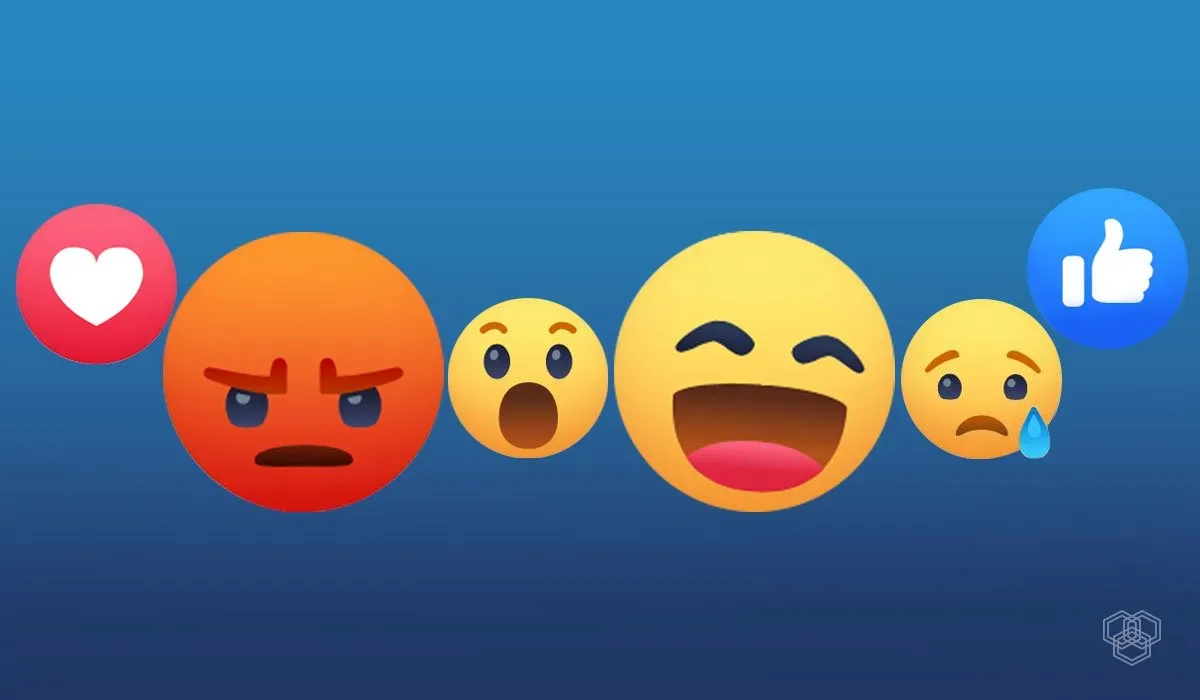
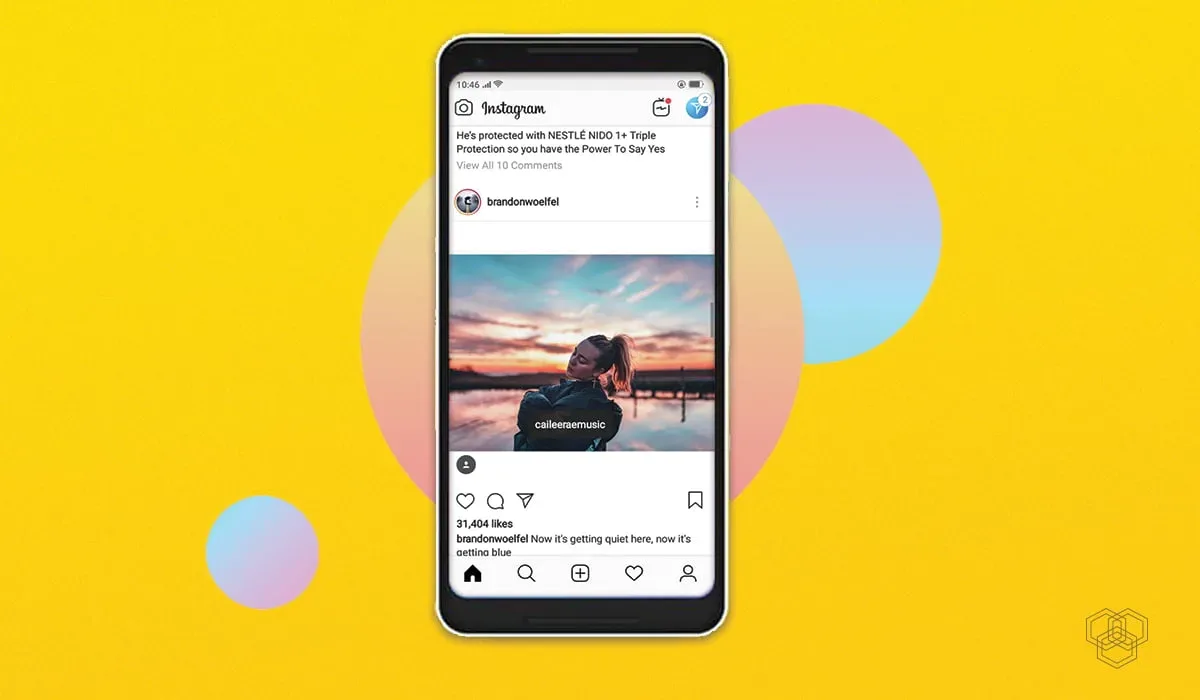

Share Your Thoughts