When you upgrade your phone or tablet, you may be wondering what to do with the old one. Some options include trying to sell it on the Internet, donating it, or recycling it. But why not get some more use out of it instead? If nothing is wrong with the device, it’s a shame to let it go to waste.
One use of an old phone or tablet is improving your home security system. Nowadays, every smartphone and tablet has access to the Internet and a decent camera. So instead of spending money on a specialized Internet-connected camera, why not use the device you would throw away anyway?
In this post, we walk you through the process of using the Internet of Things to help protect your home. This includes repurposing an old smartphone or tablet as a security camera and some uses for the Internet of Things devices.
Turning a Phone or Tablet into a Security Camera
Every smartphone and tablet already has nearly everything needed to be your Internet-enabled home security camera. You’ll need access to an Internet connection, a phone charger, and a security camera app to get it set up.
Network Connection
When most people replace their old phone, they take it off their cellular plan, so it’s no longer able to use cell data. Luckily, an old phone or tablet can still work over WiFi without a SIM card or plan. All you need to do is connect it to your home WiFi network so that you’ll be able to access your camera feed remotely.
Power Cord
As a home security camera, your old device will be running daily, every day. It will need to be plugged into a charger, so be sure to pick one that can reach an outlet from wherever you want to set up your security camera.
Security Camera App
An intelligent camera app is the last thing you need to turn your old device into an Internet-enabled camera. Luckily, there are several of these available on Google Play and Apple’s App Store. Some options include:
Once you’ve downloaded and installed an app, you’re all set! Pick out a place and set up your new home security camera. Make sure to pick out an area with a decent WiFi signal and easy access to a power outlet.
Improving Home Security with the Internet of Things
Internet-Enabled Cameras
Using old phones or tablets as Internet-enabled security cameras aren’t your only home-monitoring option. Many modern baby monitors are Internet-enabled, so it may be another good option if you have one lying around. Alternatively, you can use a webcam connected to a laptop or desktop to help ensure that no one is trying to steal or hack into it.
Lighting Controls
Everyone, including thieves, needs to see. If you have smart lighting in your house, it may be helpful to set it up to alert you if the lights are turned on or off during certain hours when no one is supposed to be home. You may get false alarms if a family member runs home to grab something or have a quick bite, but you may also catch a thief if they’ve broken in and are turning lights on or off as they move throughout your house.
Smart Locks
Traditional locks can be picked, and it can be a nuisance if you can’t remember if you locked the doors on your way out in the morning or just locked your keys in your car. Luckily, some companies have developed smart locks which can be controlled from your smartphone or another Internet-enabled device. For example, you can easily lock (or unlock) the front door from a distance or set an alert to sound if the door opens unexpectedly.
Thermostat
Surprisingly, your smart thermostat can help protect your home and save you money on your energy bill. Smart thermostats can monitor the current temperature in your house and may have the ability to send an alert to your phone if there is an unexpected swing in your home’s temperature. For example, if someone breaks a window or opens a door while you’re not home, it may cause an increase (in summer) or decrease (in winter) in your home’s temperature, which could cause your thermostat to send you an alert. Similarly, this system would alert you to the temperature change if something sparks a fire in your home while you are away. Once you get an alert, you can take a quick look at that new smartphone/tablet security camera to ensure everything is ok.
Securing Your Home with the Internet of Things
The Internet of Things is increasing. New devices are coming out all the time designed to make our lives easier and more efficient. Many of these devices can be used in unexpected ways as well. Creativity can help you protect yourself and your home without shelling out for a fancy home security system.
Do you like this idea? Do let us know what you think in the comments section below!

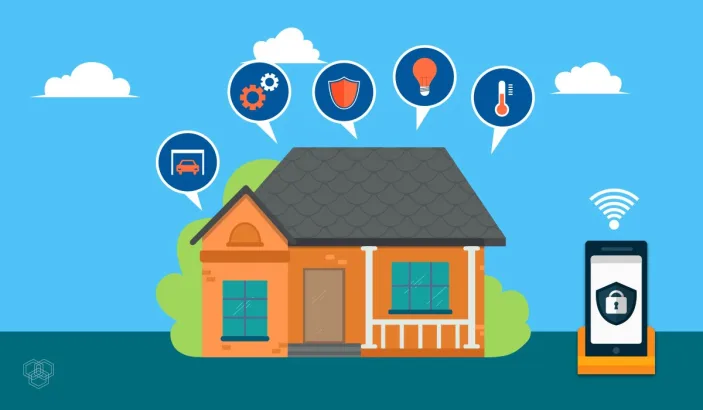


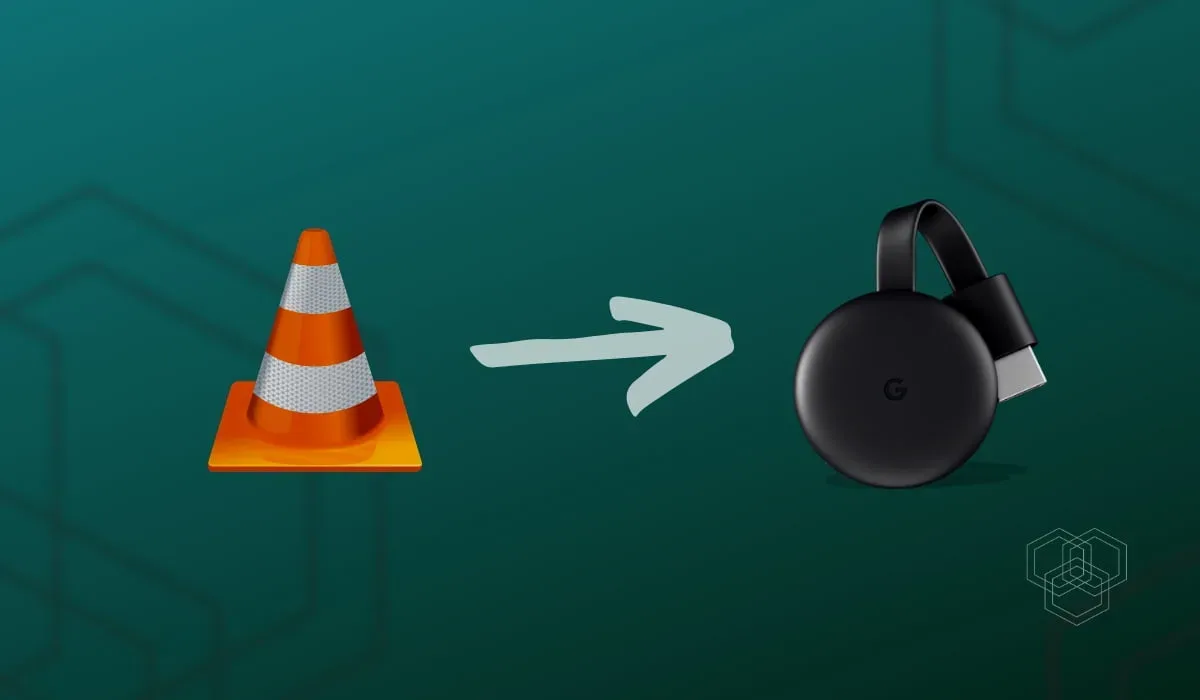


Share Your Thoughts