In 2015, Microsoft briefly introduced a feature that allowed people to cast their Windows 10 PC screen to their Xbox One device. The app disappeared but has now resurfaced, making its first appearance on the Italian Windows store. The app should be available globally in a few hours.
The app allows users to connect their Windows 10 Desktop AND Android devices to an Xbox One. It also allows them to play games on either platform using the Xbox One controller when casting their screen.
This should make playing games on mobile and Windows 10 much more enjoyable for those who want to play on a bigger screen.
The app description now states that people can connect using Wi-Fi instead of the previous Peer-to-Peer method in the older version. This helps improve reliability and performance but is only for Windows.
There is also a low-latency mode so users can get the best gaming performance. The Xbox One controller can be used as your mouse and keyboard with the help of the chat pad. It also incorporates native controller integration.
Microsoft also released a similar feature for the insider builds of Windows 10, which allows the Samsung Galaxy S8 and S9 family of devices to mirror their screens on the desktop.
if you can patiently wait for the app to come to your regional store, you are in for a treat if you own an Xbox One. This looks like a great option for people who have various devices and have to switch between screens frequently.
We’re glad to see Microsoft return to this forgotten idea and improve upon it. The Xbox One was a great console with a lot of versatility and functionality. The console is the only one on the market to offer unique features like HDMI-IN to allow saving on HDMI ports if you own multiple consoles in the house.
It looks like Microsoft has a great future ahead for gaming, and we can count on seeing a surprise from the company at the upcoming Electronic Entertainment Expo (E3) where they could unveil the next Xbox.

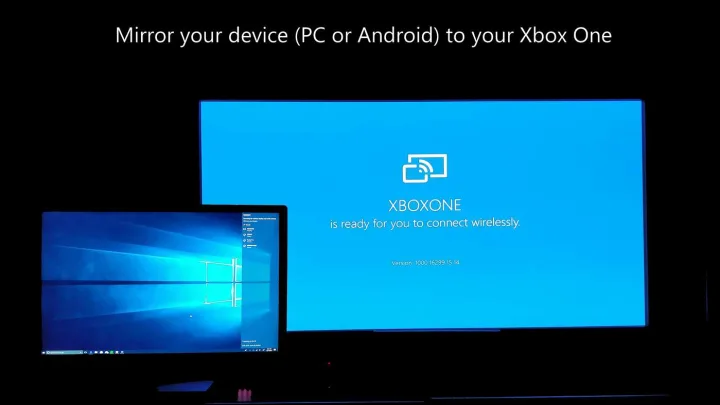
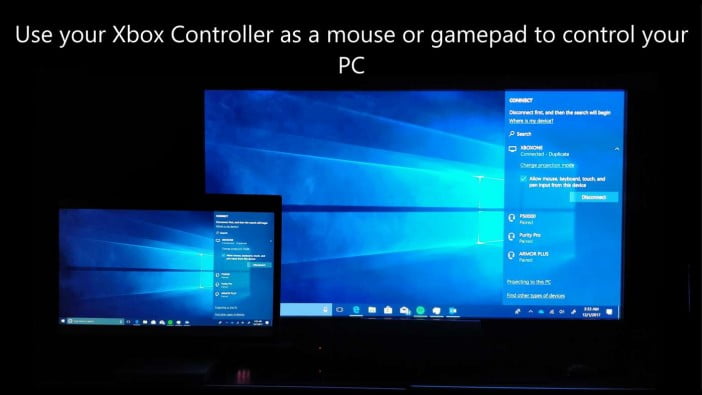


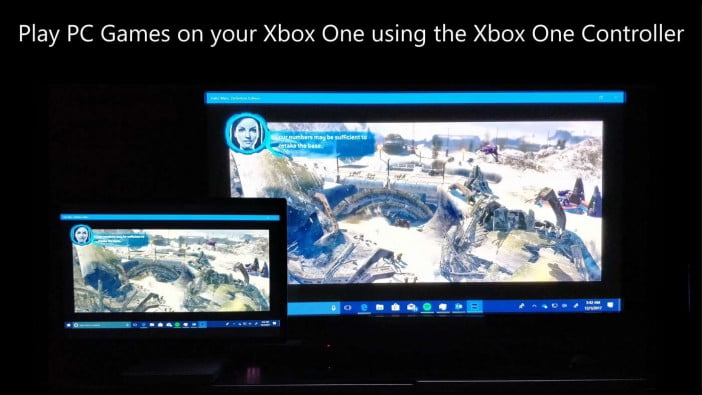
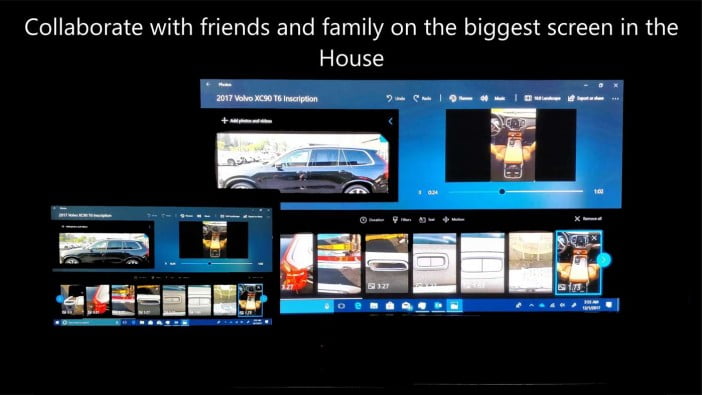


![Best Black Friday Laptop Deals Of [Year] 8 Best Black Friday Laptop Deals Of 2024](https://techengage.com/wp-content/uploads/2020/11/black-friday-laptop-deals-jpg-webp.webp)


Share Your Thoughts