Microsoft releases the final version of the next Windows 10 update with Linux kernel. The update is currently not available to regular users; however, Windows Insiders are getting this update early by opting into the Release Preview ring.
The Windows 10 May 2020 update is small and is not coming to you until next month. The latest update with build no 19030 will bring slight improvements in Cortana and Windows search, which makes it similar to the previous November update, which included small enhancements.
Also read: How to reset Windows 10 without losing data
May 2020 update will also bring an improved performance of Microsoft’s Linux Subsystem Windows Subsystem for Linux 2, which has a custom built-in Linux kernel. Microsoft promises to make it open source and updating it through Windows Update. As an open-source kernel, developers will be free to create their own WSL kernel and contribute more.
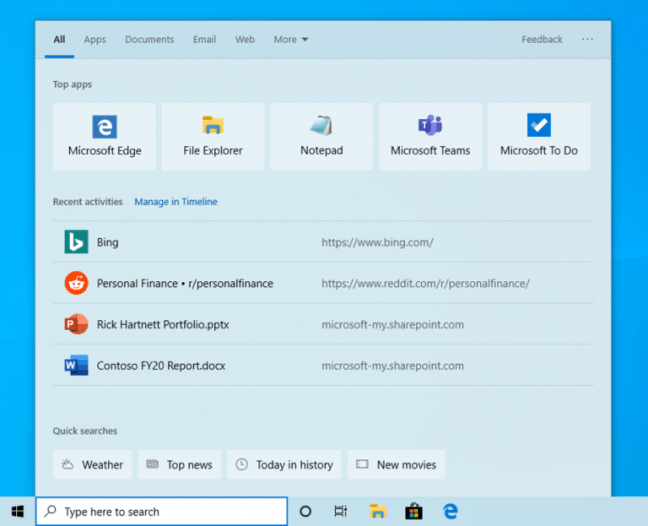
The overall interface of Cortana has been modified to make it more conversational. You can now undock Cortana from the taskbar and move freely as a separate window. It now can take text input, which means you can not only talk but type to Microsoft’s virtual assistant. With Windows search, Microsoft has added weather, news, new movies, and today in history quick searches in the latest update.
Also read: How to upgrade to Windows 10 from Windows 7
If you want to get Windows Updates before anyone else, you can follow the steps below to start getting Insider builds before regular users get their hands on these updates.
1. Open Settings and navigate to Update & Security
2. Find Windows Insider Program at the bottom of the sidebar and click to sign up
3. After opting in the insider program, update your Windows
You will now receive insider builds in your regular Windows Updates section. You can opt-out of insider updates from the same way. If you’ve disabled Diagnostics & feedback in Windows 10, you’ll have to enable it to get Insider builds.


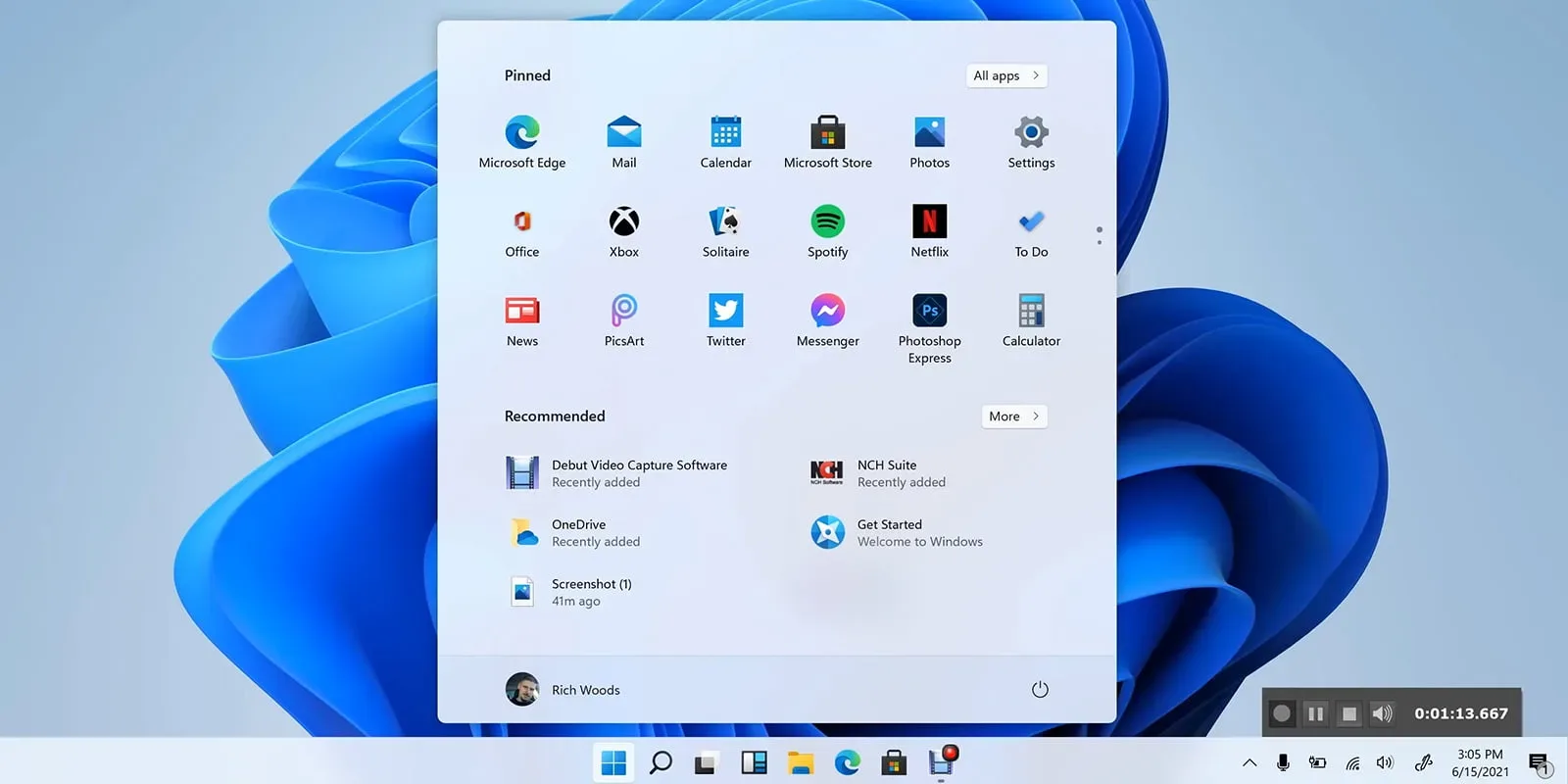




Share Your Thoughts