Group FaceTime, Emoji, Depth Control in Camera & Dual SIM.
Apple announced the new iOS 12.1 update in October event held in New York. The update is rolling out for iPhone XS, iPhone XS Max and iPhone XR with Dual SIM support and Depth Control in Camera Preview. With iOS 12.1, you can now FaceTime with 32 people simultaneously.
Group FaceTime
With Group FaceTime update on iOS 12.1, you can chat with more people comfortably. You can now FaceTime with up to 32 people at the same time. It’s more flexible than ever with the ability to add anyone in your chat and join the group. The camera effects are also available in conversations. Animoji or Memoji will make your group chat even more fun. Here are the additional features that are coming to FaceTime with new iOS 12.1 update:
-
Ringless notification & Messages integration
FaceTime lets you join the group call without causing disruption. It notifies you when calling more than one person. iMessage integration with the FaceTime makes it easy to start a conversation right from the group chat.
-
Private Chat
Just like many favorite messaging and chatting apps, FaceTime conversations are end to end encrypted. The discussions are private and only viewable by the participants.
-
Automatic detection of active speakers
FaceTime comes with this particular feature that automatically detects the current speaker in the group chat and highlights the participant. The image of the participant automatically sizes when they are active in the conversation. The person who is not active stays at the bottom of the screen until they speak.
New Emoji
The update will also bring new emoji to the iOS ecosystem. There are 70 new emoji released by Apple for iPhone and iPad. From drunk face emoji to new characters like curly hair, gray hair, red hair, and bald people, you will get everything. Further, there are more sports, food and animal emoji with more emotive smileys.
Also read: Apple finally updated Mac Mini!
Dual SIM
iOS 12.1 also brings Dual SIM support to iPhone XS, iPhone XS Max and iPhone XR. When announced in September, Apple announced Dual SIM feature in the new iPhones, a nano-SIM and a digital eSIM. Now, new iPhone users can activate additional plans on their iPhone without adding physical SIM.
Depth Control in Camera
Apple announced Depth Control feature with the new iPhone in their September event. It enables users to create more professional bokeh and sophisticated photos. Now, Depth Control in Camera is rolling out to all supported iPhones. The user can adjust the depth of field in real time camera preview. Users can also change bokeh level after taking a photo. The portrait mode also works on TrueDepth camera for selfies including Memoji. With this update, face tracking gets faster for third part ARKit apps.
Stay tuned for more updates!
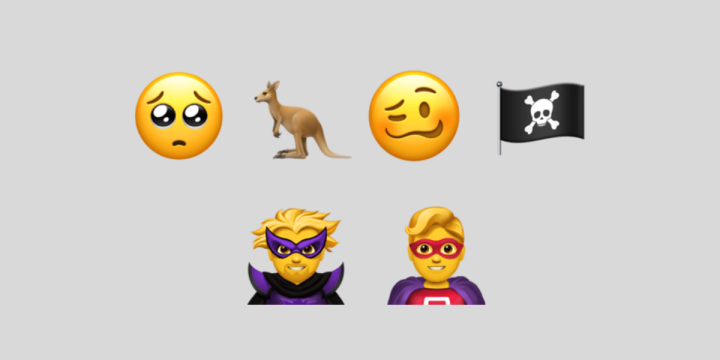




Share Your Thoughts