Are you tired of trying conversions that generate problems with supported formats, quality, and codecs?
4K video, the much higher quality video has been delivered into people’s home at an increasing pace. It’s becoming more prominent as more and more new movies are filmed directly in digital 4K formats. You don’t need to get crazy when you’re unable to open a 4K video you really want to watch if you have a video converter software around.
That’s where WinX video converter comes in.
WinX HD Video Converter Deluxe is the result of years of research and development to bring a new, innovative product to the market.
This 4K video compressor supports 370+ video/audio codecs, be it 4K HEVC video, 4K H264, 4K VP9/VP8 shot by GoPro, Drone DJI, action camera, iPhone Android or surveillance devices and compress any 4K video clips up to 90% size off while keeping visually no quality loss (thanks to its advanced compression kernel, High-Quality Engine, and De-interlacing tech).
Also read: How to send large files free over the internet
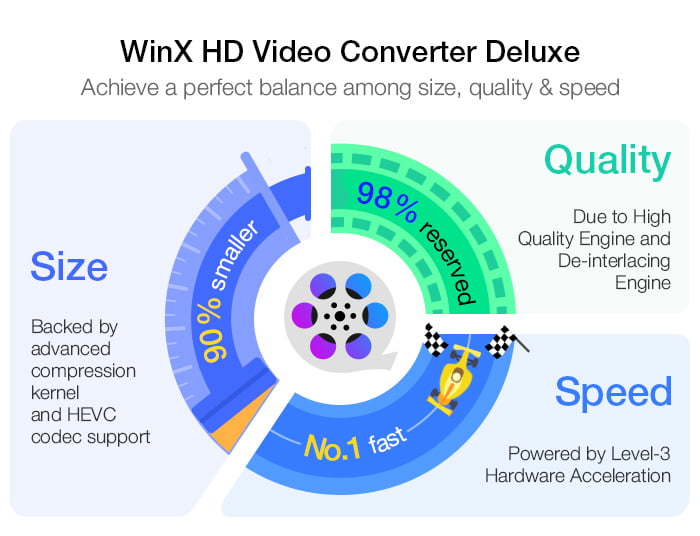
One of the best advantages of using WinX deluxe is the strongest video transcoder software that peaks level-3 GPU hardware acceleration, which will help you process and compress 4K 2060p footages on GPU, instead of CPU, so as to release CPU from overheating overuse issues. WinX delivers not only 47x real-time fast speed, but also intense detail and stunning picture quality.
It also offers the best option to convert, compress, cut, and edit 4K videos with maximum quality and makes it easier to enjoy new content on PCs and mobile devices. Please find the official video guide of how WinX works here
Key features:
- Convert any 4K video to MP4, H.264, HEVC, MOV, AVI, and other 200+ formats.
- Compress large-sized 4K video to 1080p videos with virtually no quality damage for secure storage.
- Decode 4K/1080P video to iPhone XS/X, iPad, Samsung, Huawei, Xbox, Sony, and more devices for watching anytime with best parameter settings for your device.
- Process 4K Ultra HD video at fast speed with high-quality export, all thanks to level-3 GPU acceleration, top-ranking software compression algorithm, and High-Quality Engine.
- Edit, crop and merge videos, add subtitles and batch download 4K video from 1000+ online video sharing sites.
Being user-friendly and easy to use, WinX HD Video Converter Deluxe works great on Windows (10/8/7). It is recommended for first-time users and even to experienced users who need something that is both powerful and fast.
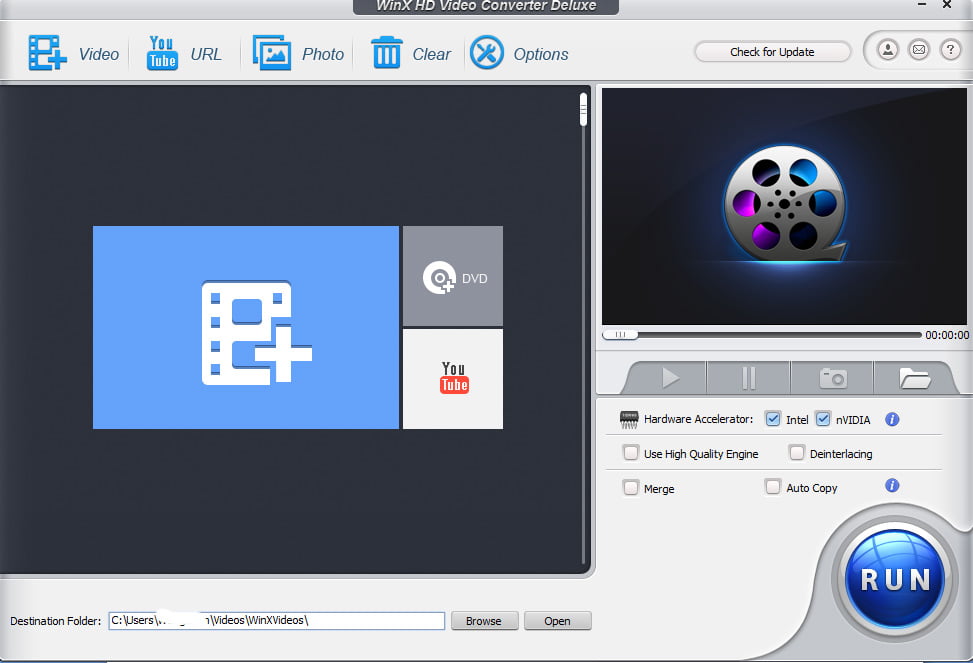
Clean to install, simple yet powerful, WinX Video Converter Deluxe comes with a straightforward and easy user interface. Having a video library, you only need three steps to compress 4K video:
- Input the video.
- Choose format.
- And click “RUN.”
Doing that, you will be ready to convert 4K videos to .mp4, .mov, .avi, iOS Android formats, and more. With WinX Video Converter Deluxe, you can also easily trim, crop, and expand videos and add subtitles to them as well.
How to fast compress 4K video footage without losing quality?
If you want to downsize 4K video fast without compromising quality, you need to follow these suggestions:
Step 1: Load the oversized 4K video to it. You can directly drag and drop the file or click “Add Video” button at the top of the main menu to load the 4K file.
Step 2: Choose the output codec as HEVC (with high compression efficiency) from the pop-up output profile. As you can see, a wide library of other video formats/profiles is available, including General profiles, to Music, Apple Devices, Android Pad, Android Mobile, Microsoft Device, Sony Device, Web Video Profile, HD video, etc.
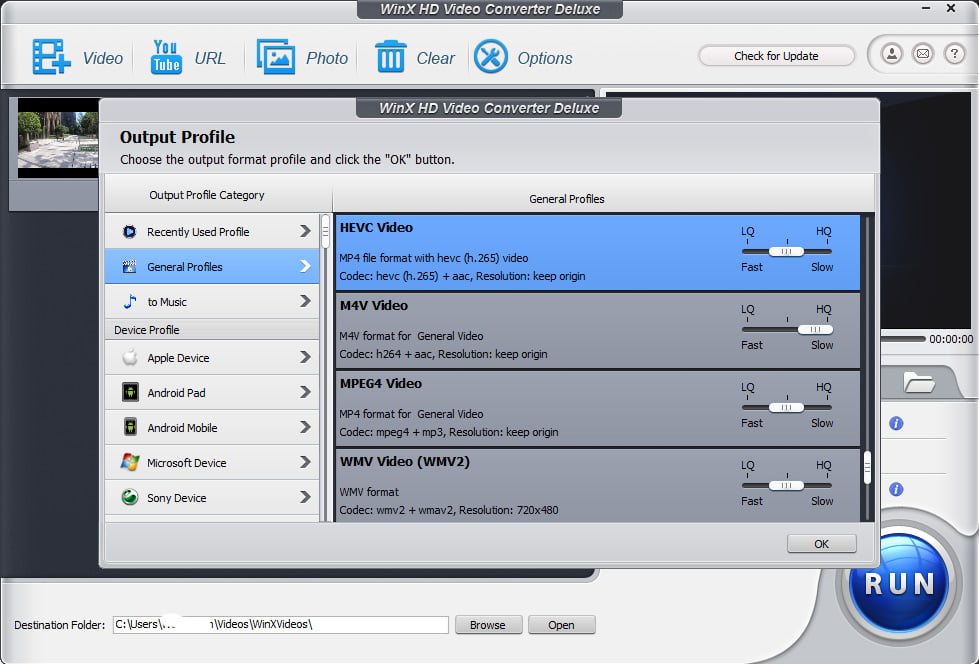
Step 3: Adjust your custom compression settings (properly lower 4K to 1080p, 60/50FPS to 30/24FPS). If your 4K video file contains multiple audio tracks or video tracks that you don’t need indeed, you can also choose to remove the unwanted audio/video tracks to shrink 4K file size further.
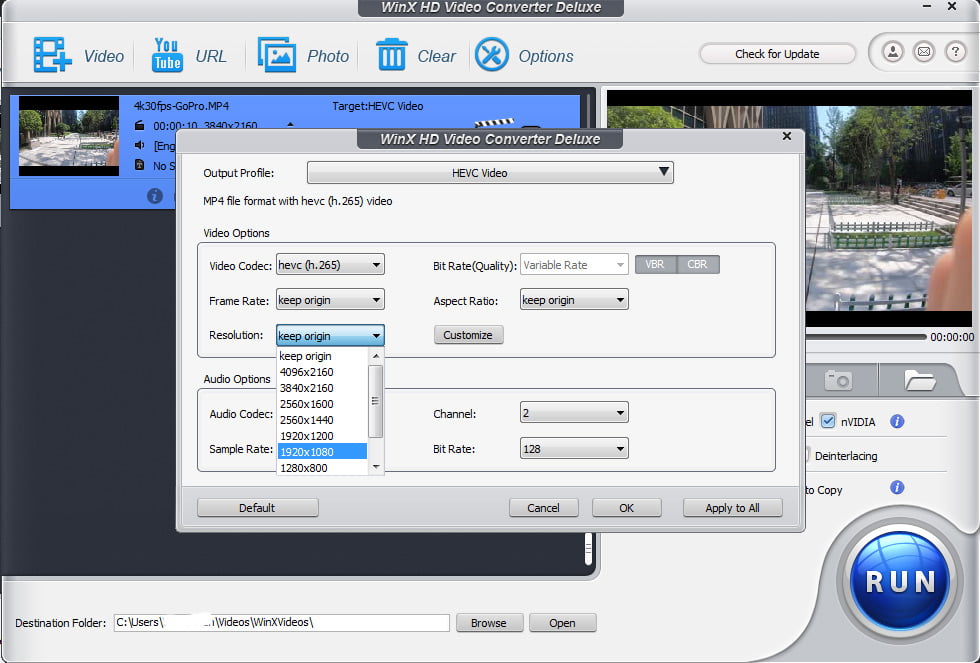
To celebrate the new release, we are starting a giveaway campaign among our readers. Enter now to fully enjoy a licensed copy of WinX HD Video Converter Deluxe for free. It’s open to everyone who just enters his/her valid Email, no entry requirements. For Mac users, please check here to win the free registry key of Mac version.
Here’s how to enter to win our WinX HD Video Converter Deluxe.
- Enter your valid Email.
- Click “Get Free License,” and the file zip (with license code covered) will send to your Email.
- Download, install, and launch WinX; enter the registry key to activate the program.
- Giveaway ends on September 19th at 11.59 pm.
Disclosure: This is a sponsored post, we were compensated to publish this article on our website. Learn more about our disclaimer.

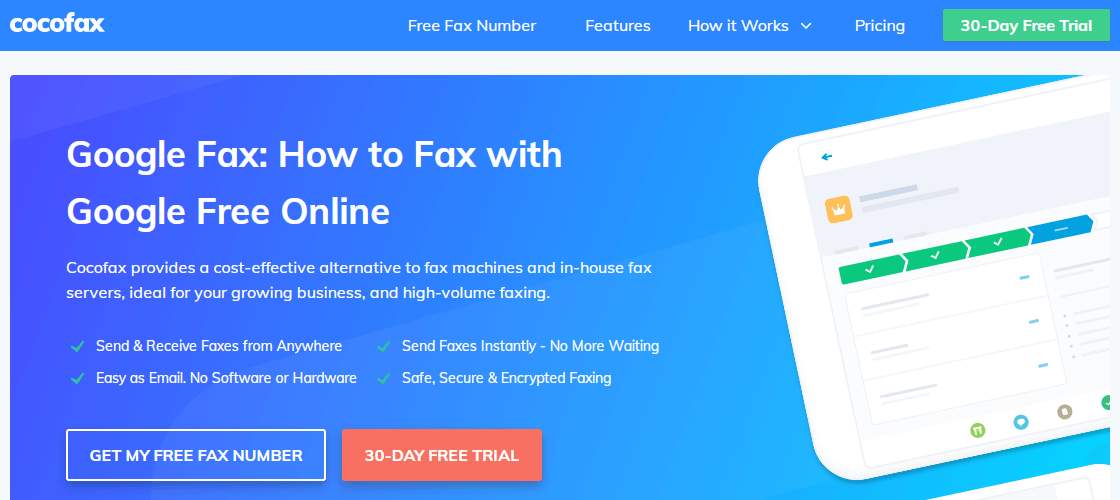



Share Your Thoughts