With Android and iOS already having introduced dark mode as part of their system-wide settings, Chrome’s new version is now available for iOS. Google has added support for the iOS 13 dark mode in the new update and redesigned some parts of the browser as well with a card-based UI. This was a much-awaited update following the dark mode feature’s roll-out on macOS earlier this year.
Also Read: How to enable dark mode in Google Chrome (Windows)
The Chrome browser on iOS obeys the system-wide Dark Mode setting with no option of opting out manually. This behavior is very much similar to Mac and Windows, but it comparatively different from Android, as the themes there can be set by the users themselves based on the app they are using.
Chrome’s iOS dark mode also tends to differ from other first and third-party apps in the sense that it does not make use of true black, which is arguably beneficial for those with OLED smartphones. Google prefers to use shades of gray instead. The new version leaves the tab switcher unchanged (as it already featured a black background), but the Tab Page, bars, and various menus are themed.
Google Chrome’s version 78 also features redesigned Bookmarks, History, Recent Tabs, and Reading Lists with iOS 13’s card motif. These pages come with bold headings and can be swiped down to go back to your previous screen. There is also a “Done” button present in the top-right corner.
On App Store, Google has mentioned its the dark mode support in its “What’s New” section:
“The ability to switch Chrome to dark mode if your device has been upgraded to iOS 13. Bookmarks, History, Recent Tabs, and Reading List are now presented as cards on iOS 13. The ability to add a new credit card directly in Chrome from the settings page.”



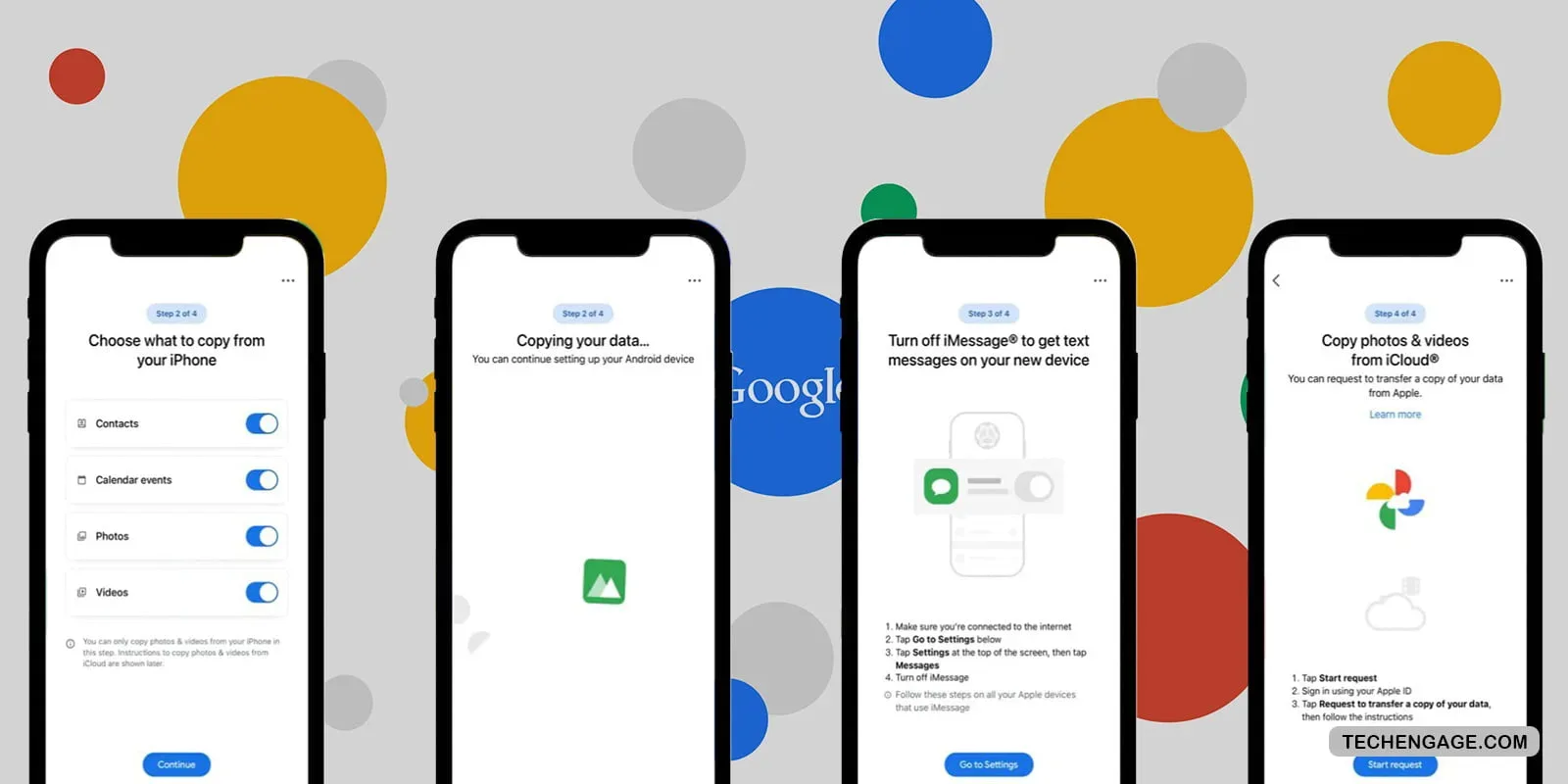

Share Your Thoughts