Chrome 70 is arriving mid-October and people have already started counting on it.
As much as people were happy about the Chrome 69 update, the new login feature left people devastated. Not only did the majority find the new feature confusing but the fact that it was not announced along with the other ‘visible’ features also did not sit well with many.
So what is this new login feature that we are talking about? Those of you who run multiple Google accounts must have noticed it.
Generally, whenever you log in to any of the Google services from the web, you are automatically signed in using the same account on your Chrome browser. Logging out of your Gmail on the web, for instance, won’t log you out from Chrome. But with the new update, the situation is quite the contrary. If you log out of any of the Google services on the web, you will also be logged out of Chrome or vice versa.
You must have noticed a small sign-in status at the right side of the URL bar. Users have been confusing it with the sync features. Many thought that this sign-in meant that the sync is automatically turned on. In Google’s latest blog post, it clarified this confusion:
”We want to be clear that this change to sign-in does not mean Chrome sync gets turned on. Users who want data like their browsing history, passwords, and bookmarks available on other devices must take additional action, such as turning on sync,’
Further, it also explained the thought process behind this:
”The new UI reminds users which Google Account is signed in. Importantly, this allows us to better help users who share a single device (for example, a family computer). Over the years, we’ve received feedback from users on shared devices that they were confused about Chrome’s sign-in state. We think these UI changes help prevent users from inadvertently performing searches or navigating to websites that could be saved to a different user’s synced account”
Based on the feedback, there will be changes in Chrome 70. While it won’t put an end to the feature completely, it will allow the users to ”turn off linking web-based sign-in with browser-based sign-in—that way users have more control over their experience”.
Google has once again set an example of how to use feedback constructively. We hope others take notes and be as dedicated as Google.
Do let us know what you think in the comments section below!
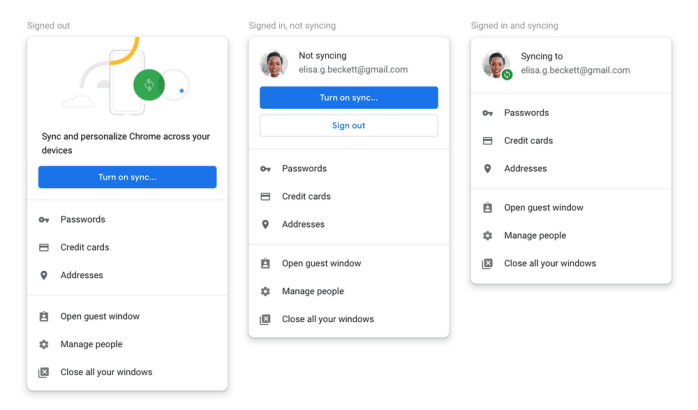
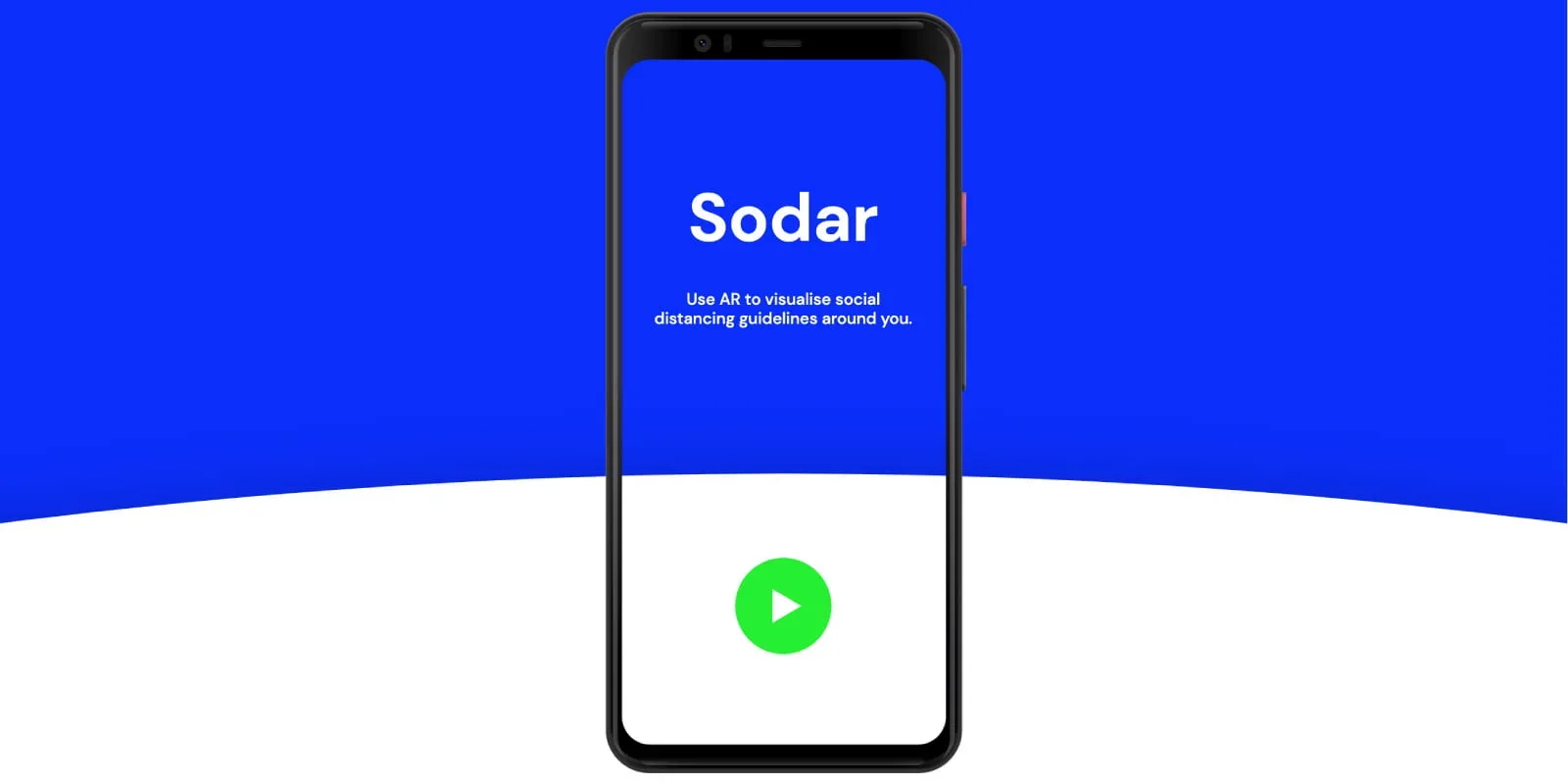
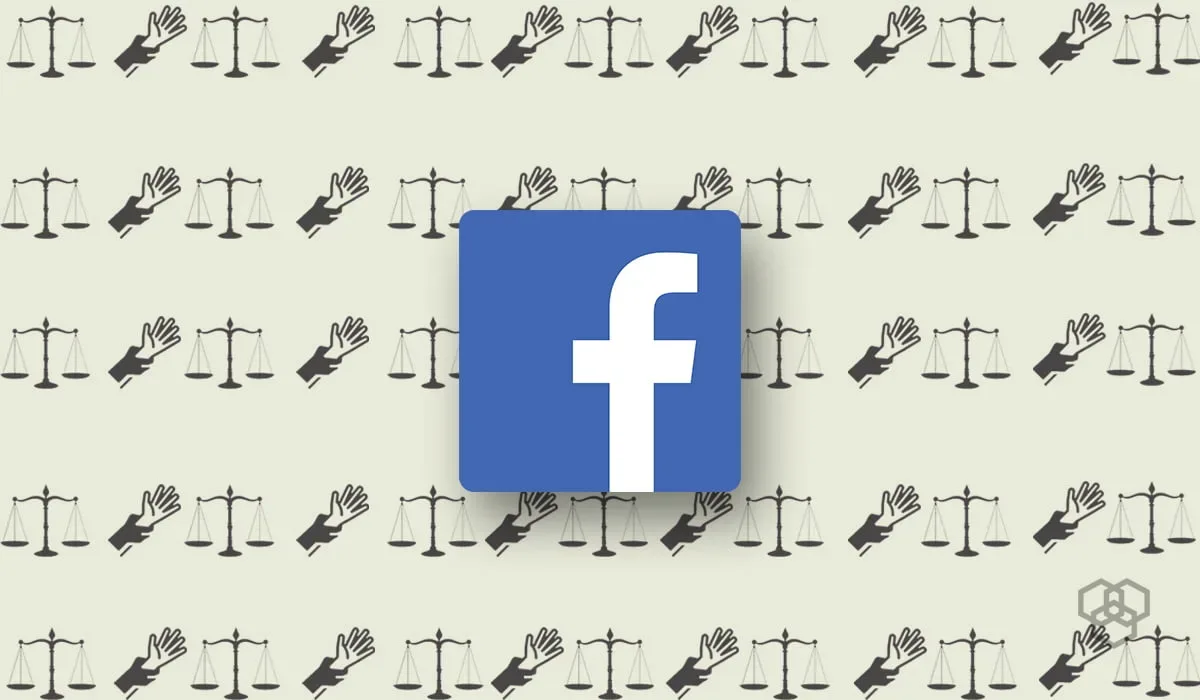


Google can kiss it and these “features” are just confusing things to keep people logged in to continue to collect data. I “exit” and it still doesn’t log me out. I turn off “sync” and I have to sign into the damn thing 5 times for every google thing I use everyday. Put it back to what it was and stop messing with things that jeopardize people’s security. You think everyone can figure this crap out? I’ve been around since way before Google was invented and it;s confusing for me. That is 100% on purose to keep you signed in and is only for Google.
I understand your concern. Is that what’s happening? Google better sort this out!