Why settle for a boring default wallpaper when you can have something better? As I’ve experienced, wallpaper on your phone depicts your personality and affects your mood in one way or another.
If you want to have unique and high-resolution wallpapers on your Android phone, there are several apps available that you can use. These wallpaper apps offer a new photo every day, allowing you to give your phone or tablet a fresh look.
Upgrade your phone’s look with the best wallpaper apps for Android. Avoid low-quality images from social media and try these bold and unique backgrounds we’ve compiled for you.
These are some of the best free wallpaper apps on Google Play Store that you can use on your Android phones:
The best wallpaper apps for Android 2024:
1. Zedge Ringtones & Wallpapers
![8 Best Wallpaper Apps Android [Year] 1 Zedge App Logo](https://techengage.com/wp-content/uploads/2023/03/zedge-wallpaper-app-702x351.jpg)
When it comes to using a free Wallpaper app, Zedge tops our top free wallpaper apps for Android. With over 100 million downloads on Google Play, Zedge has more than just wallpapers, such as ringtones, alarm tones, and notification tones. The app provides wallpapers from high resolution to low resolution. In addition, it’s a sack of customization tools for Android phones.
You can download the image you like and set it as wallpaper within the app. It also lets you set a particular wallpaper as your favorite, so you keep track of your liked wallpapers. In addition, Zedge has a “modify” wallpaper option, which lets you add stickers and images before making it your wallpaper.
2. Wallpapers (Google)
![8 Best Wallpaper Apps Android [Year] 2 Google'S Wallpaper App Logo](https://techengage.com/wp-content/uploads/2023/03/google-wallpaper-app-702x351.jpg)
Without Wallpapers, our list of high-quality home screen wall apps for Android is incomplete. With over 50 million downloads on Google Play Store, Google’s stock wallpaper is our favorite, but it’s in the second spot for a reason. It has wallpapers straight from artists selected by Google. The app doesn’t offer customization features like Zedge, but it provides different wallpaper collections from a limited selection of images from various sources besides Google.
The collection includes New elements, Sky High, Landscapes, Textures, Life, Earth, Art, Cityscapes, Geometric shapes, Keep Looking, Solid Colors, and Seascapes, or you can choose a custom wallpaper from my photos. One of the best things about this app is that it only offers high-quality content from recognized artists.
Google’s team picks the images for the app; hence, you can expect stunning wallpapers. It also provides live data and live wallpaper, but these wallpapers are exclusive to every Pixel phone (Google Pixel 3 and vice versa). The app also supports daily wallpaper from the selected collections.
3. Walli – 4K, HD Wallpapers & Backgrounds
![8 Best Wallpaper Apps Android [Year] 3 Walli Wallpaper App Logo](https://techengage.com/wp-content/uploads/2023/03/Walli-wallpaper-app-702x351.jpg)
Our top picks for the best wallpaper apps for Android include Walli. The app offers illustrations from different artists. It consists of sections like Creative Wallpapers, A community of top artists, and featured wallpapers from the app. You can also view recently used wallpapers and explore categories for other wallpaper types. You can find the wallpapers from the popular tab that millions of users have downloaded.
4. Muzei Live Wallpapers
![8 Best Wallpaper Apps Android [Year] 4 Muzei Live Wallpaper App Logo](https://techengage.com/wp-content/uploads/2023/03/muzei-live-wallpapers-app-702x351.jpg)
Unlike other Android wallpaper apps, the Muzei Live Wallpapers app is one of my favorite apps for home screen backgrounds. The live wallpaper app includes high-resolution art wallpapers. You can also customize and adjust the blur effect, light, and greyscale from within the app.
Each artwork is from a renowned artist. One of the exciting things about this app is that it supports Android Wear, which means you can get an artistic feel on your wearable device. Android wear support makes it a contender for the best android background apps.
5. Tapet Wallpapers
![8 Best Wallpaper Apps Android [Year] 5 Tapet Wallpaper App](https://techengage.com/wp-content/uploads/2023/03/tapet-wallpaper-app-702x351.jpg)
If you are looking for an award-winning wallpaper app that’s the first of its kind, it’s Tapet. There is a selection of wallpapers available in different colors. You can also download these minimal wallpapers on your device. The app allows you to set wallpapers according to your phone’s resolution. Tapet lets you select the color palette you want to see and choose patterns you like the most. This way, the app only suggests the wallpapers that you might love.
6. Backdrops – Wallpapers
![8 Best Wallpaper Apps Android [Year] 6 Backdrops Wallpaper App Logo](https://techengage.com/wp-content/uploads/2023/03/backdrops-wallpapers-app-702x351.jpg)
Adorn your home and lock screen with Backdrops, one of the best background apps for Android. The app has three tabs: community, explore, collections, and favorites. The community tab has a variety of backgrounds for your phone.
You can save, favorite, or set any picture as wallpaper in the app. But you can only save a limited number of wallpapers; the Pro version gives you an Ad-free experience with unlimited offline saves. In addition, the app’s Wall of the day feature lets you choose your phone’s top home screen background. You can download Backdrops from Google Play Store.
7. Resplash – Wallpapers
![8 Best Wallpaper Apps Android [Year] 7 Resplash Wallpapers App Logo](https://techengage.com/wp-content/uploads/2023/03/Resplash-wallpapers-app-702x351.jpg)
With over 1 million high-resolution FREE wallpapers sourced from Unsplash.com, Resplash is one of the best out there. It works seamlessly with Android 12’s Material You design. Additionally, you can change new photos automatically daily and play with various layout features.
Not only this, if you wish to download raw photos, Resplash lets you do it with EXIF data and view photostats. You can even like photos and save them for later by logging into your account. Resplash also integrates with the Muzei app; this way, you can set 3.0 Live Wallpapers as well. However, this requires the Muzei app to be installed.
Some of the features Resplash offers are:
- Dark theme
- Over 1 million high-resolution, freely-usable images from Unsplash.com
- Works perfectly with Material You on Android 12
- Daily new photos for wallpapers
- Automatic wallpaper changer to refresh your home screen with a new random wallpaper
- Download raw photos
- Set as wallpaper straight from the app
- View user profiles, curated collections, photo stats and EXIF data
- Log in to like photos and update your profile
- Muzei 3.0 Live Wallpaper source (requires Muzei app installed)
8. Wallcandy – Wallpaper & Widget
![8 Best Wallpaper Apps Android [Year] 8 Wallcandy Wallpaper App](https://techengage.com/wp-content/uploads/2023/03/wallcandy-wallpaper-app-702x351.jpg)
Another free app that can auto-change your wallpapers on Android is Wallcandy. It has a wide array of handpicked, unique, HD, and 4K wallpapers that can be used on your phone.
Unlike other wallpaper apps, Wallcandy has an edge with the support of talented digital artists. As a result, the wallpapers on this app have a unique background story while keeping their quality high. In addition, with support for a wide range of smartphones, you can experience the WallCandy app ad-free (almost) with auto change, dark mode, built-in search, and wallpaper history features.
These are our top picks for the best free wallpaper apps for Android smartphones. If there’s an app on your mind worth exploring, you can drop their names in the comments below. We’ll review and add to our list soon!


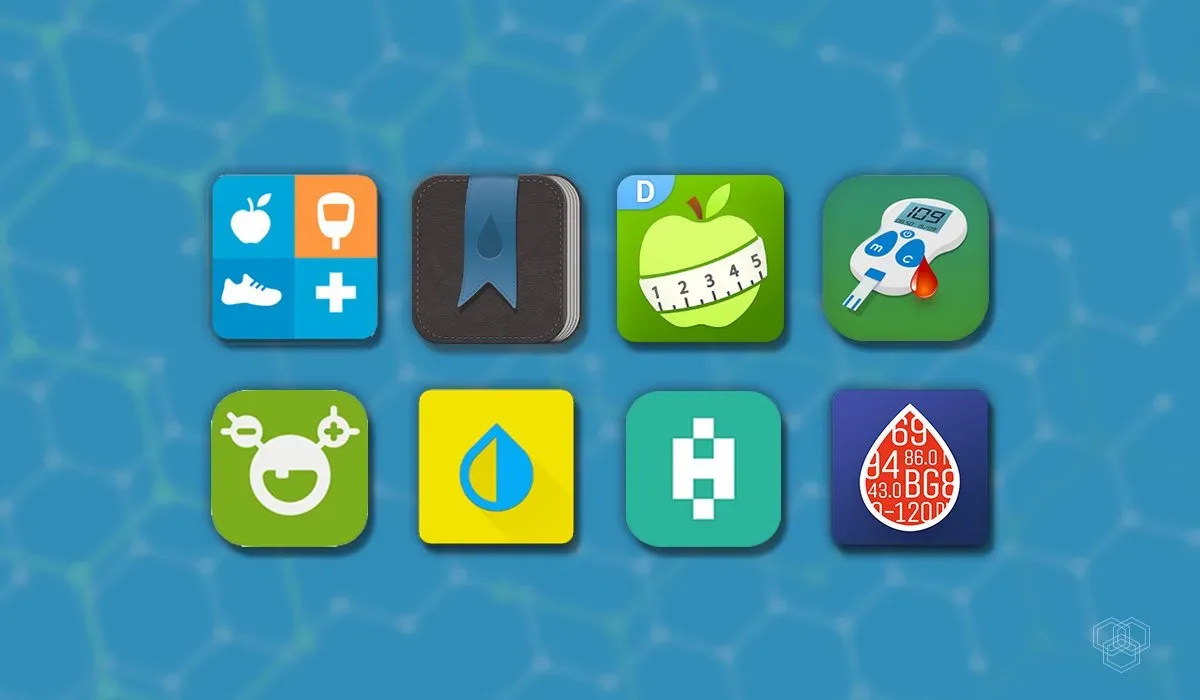
![Best Free Music Apps For Android And Ios ([Year]) 10 Best Free Music Apps For Android And Ios (2024)](https://techengage.com/wp-content/uploads/2018/11/music-apps-jpg-webp.webp)
![9 Best Photo Editing Apps ([Year]) 11 9 Best Photo Editing Apps (2024)](https://techengage.com/wp-content/uploads/2018/10/top-photo-editing-apps-jpg-webp.webp)


Great Post.
I came across one more. Small App, but it has some really nice wallpapers as well.
Minimal, Emoji wallpapers.
Wallwave is a very good option for wallpapers. They have very large collection of wallpapers, with too many categories. They have stock wallpapers too. And the most good thing is everything is free in that app, no in-app purchase. Must try, i am using since 2018
Wave Live Wallpapers Maker 3D is a great app with over 50 million downloads that many would enjoy trying. It has a creation editor where you can upload your photo and customize it with 3D and animation effects. There’s also an AI that generates wallpapers for you based on a prompt. It would have been great to mention it but you might not have tried it yet.