Windows 11 is finally here and comes with a visual overhaul along with Android apps support and more. The update is coming to Windows 10 users for free this fall. The update might be free for all those running Windows 10, but there’s a catch, Microsoft has increased the base specifications for a PC to be able to run Windows 11. If you are planning to run Windows 11, here are the requirements a PC should meet.
Windows 11 minimum system requirements:
|
Processor: |
1GHz or faster with 2 or more cores on a compatible 64-bit processor or System on a Chip (SoC) |
|
RAM: |
4GB |
|
Storage: |
64GB or larger storage device |
|
System firmware: |
UEFI, Secure Boot capable |
|
TPM: |
Trusted Platform Module (TPM) version 2.0 |
|
Graphics Card: |
Compatible with DirectX 12 or later with WDDM 2.0 driver |
|
Display: |
High definition (720p) display that is greater than 9” diagonally, 8 bits per color channel |
|
Internet connection and Microsoft accounts: |
For Windows 11 Home edition an active internet connection and a Microsoft account is required. |
To verify if your PC is able to run Windows 11, Microsoft has released a PC health tool that lets you check if you can install Windows 11 on your computer or not. You can download Microsoft’s PC Health App, which automatically determines if your specs and settings are compatible with Windows 11.

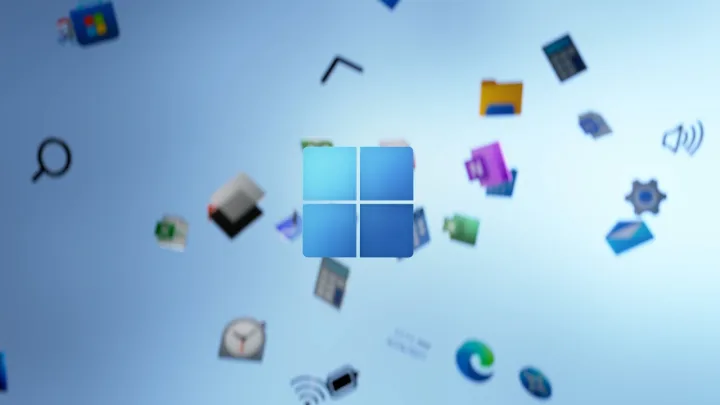





Share Your Thoughts