It appears that Spotify is rolling out its hands-free wake word, i.e., “Hey Spotify” on Android and iOS; however, there’s no official word by the Music streaming giant. The hands-free wake word feature has already been tested for some time, and now it will be available to iPhone and Android users, as reported by Ricky of GSMArena.
There’s no shortage of voice assistants like Alexa, Siri, Google Assistant, Cortana, and even Bixby that will help you listen to your favorite tracks without digging through your phone. The “Hey Spotify” wake phrase has been around since March 2020 for Premium subscribers. Now, all users will be able to access the new “Hey Spotify” function along with the voice search, also currently available only to Premium subscribers, to improve their listening experience.
The Android users were notified about the new feature via a push notification of the Spotify app. The notification suggested the users to
“Just enable your mic and say ‘Hey Spotify, Play my Favorite Songs.”
Tapping the notification opened Spotify’s new voice interface, where the app then asked users to give it access to their microphone before they could verbally request music.
While many users reported seeing the voice option, Spotify remains reluctant to not officially announce this new feature, leading to confusion about availability at the user’s end.
There may be some users who are unable to find it since it’s just rolling out, but here’s where it should be:
- On the Spotify homepage, tap the Settings icon to activate the “Hey Spotify” feature.
- Afterward, click on “Voice Interactions.”
- Simply click the “Hey Spotify” toggle, and you’re done. It’s really that easy.
As compared to the other native voice assistants built into your phone, Spotify has lacked the utility as users need to leave the app open for this feature to work properly. This isn’t something you’re going to use while your phone is falling asleep or while Spotify is merely running in the background.
The company has been reported to be moving closer towards the launch of an integrated Spotify car assistant, dubbed its Car Thing. Spotify has been working on “Car Thing,” a voice-controlled music and podcast assistant, since 2019. The service is supposed to include a “Hey Spotify” voice command as well.
Spotify had also added music streaming support to its Apple Watch app. The users now no longer need to have phones near to play songs on their watches; instead, they can play songs and favorite podcasts after tethering their watches to phones via Bluetooth.

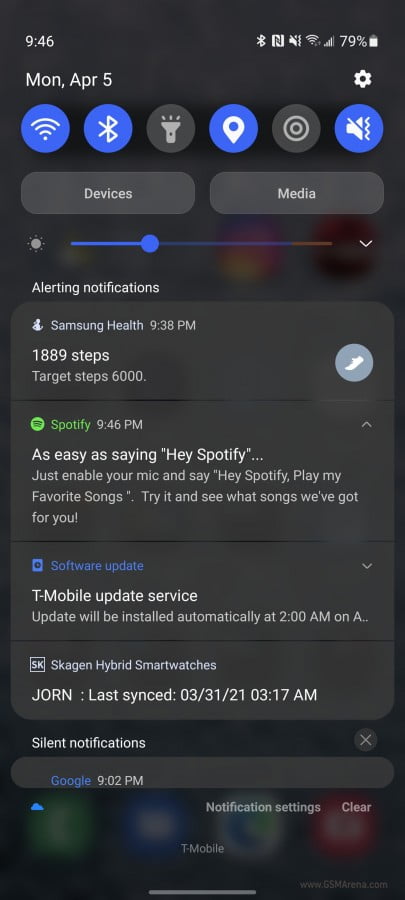
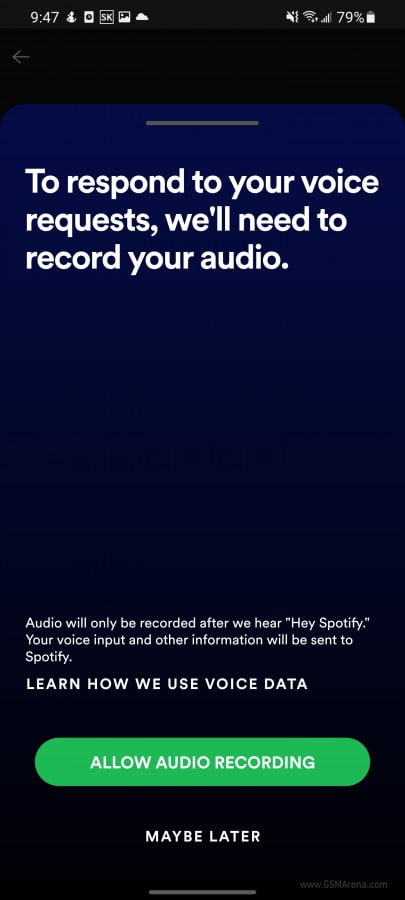
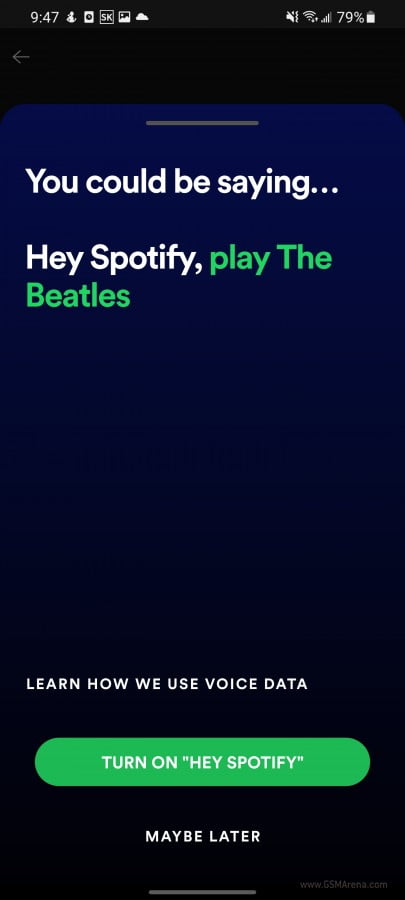
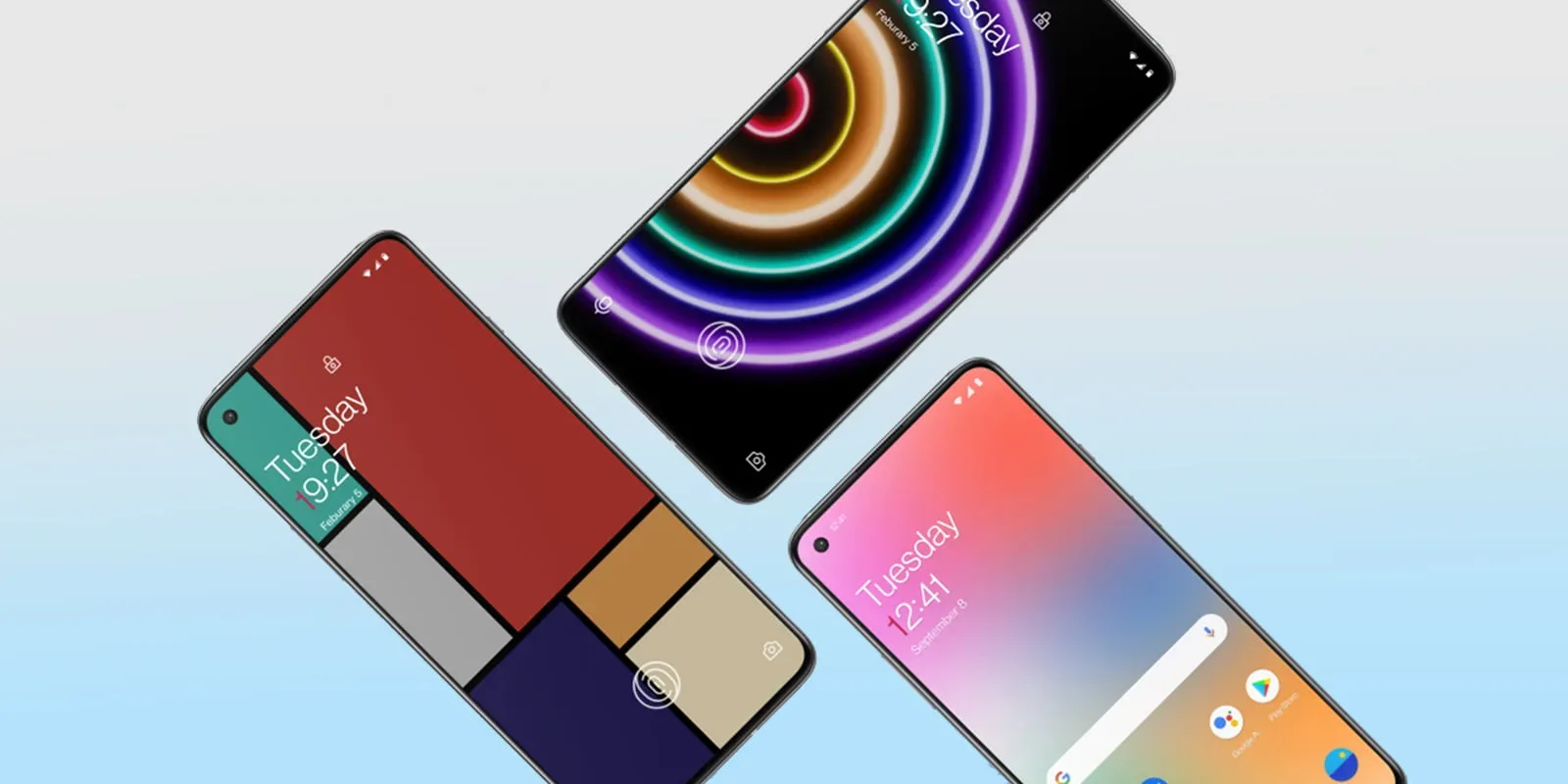
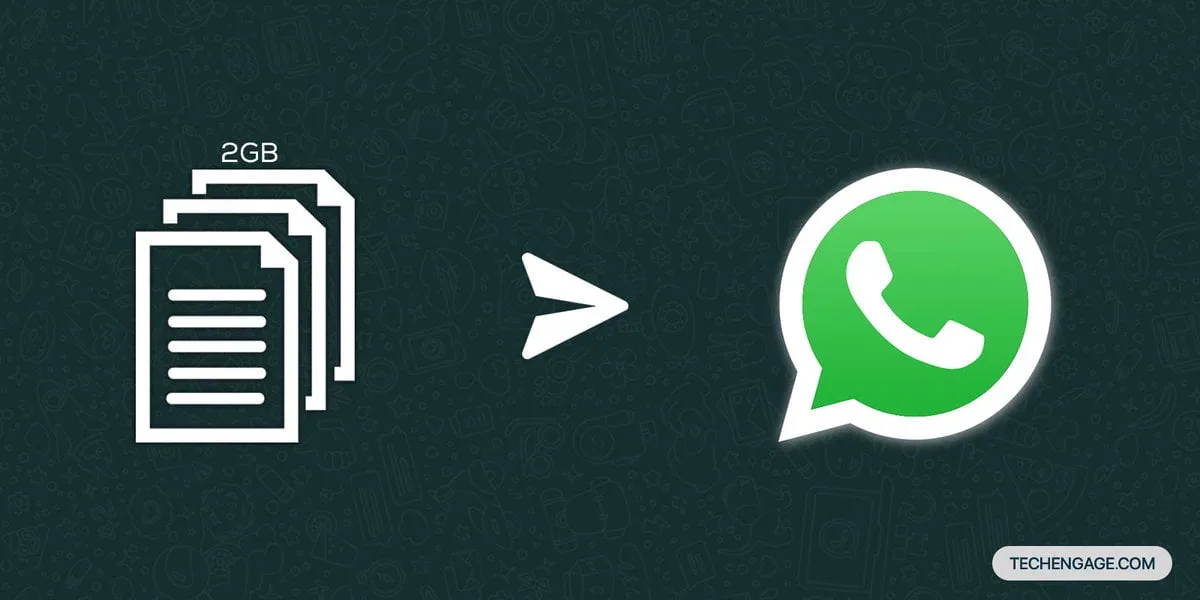


Share Your Thoughts