macOS Big Sur is the latest version of Apple’s most advanced operating system for Macs. After its official announcement, it is now available to Mac users as a free software update. It is mainly designed to sort out new Macs’ compatibility issues and get the maximum out of Apple’s M1 silicon chip. These Macs include MacBook Air, MacBook Pro, and Mac mini — announced by the company at its “One More Thing” event.
The macOS Big Sur aims to enhance key apps like Safari, Messages, Maps with a new bold design. Here we will narrow down and focus on the significant changes that macOS Big Sur has brought to Macs.
What’s new in the design after macOS Big Sur?

Like the iPhones, now Apple has also brought a Control Center in its latest macOS version. The Control Center comprises multiple features related to common utility usages like volume, screen, brightness, Wi-Fi, Bluetooth, and so forth. From this addition, everyone, whether it is the first time Mac user or a veteran pro, can reap the benefit. Users can see and make a change in these commonly tweaked features at a glance.
Those who don’t want to use this quick setting change feature can retain its previous position, i.e., menu bar. This design update can be well seen in the context of Apple’s efforts to bring iPhone-like utilities to the Macs. Besides this navigation facility, the palette of colors, materials, and windows’ curvature also confronted a change in them.
Safari’s new makeover
Mac users have already been enjoying the 50% faster-loading speed of frequently visited websites in Safari than Chrome, courtesy of its JavaScript engine running at the backend. The M1, along with macOS Big Sur, overshadowed the previous generation laptops and delivered 1.5 times more speed and 2x responsive rate than the JavaScript.
Popular streaming platforms like Netflix and YouTube are modified to exhibit a 4K HDR display. Users can now preview the web page by hovering over the redesigned tabs. The start page of Safari is now more customizable as users can add their personal background picture, reading list, and iCloud Tabs on the page. New seven languages have been added, which could well mean that Safari can now translate entire web pages into seven new languages.
In a bid to update user privacy features, Safari introduced an innovative new Privacy Report feature that tells users in the form of an instant snapshot of the number of trackers Safari browser has overturned for users’ security. These trackers are mean to perform profiling of users on the web. Moreover, new tools like data breach password monitoring always keep an eye on the saved passwords that seem vulnerable and may have been compromised in the future.
Revamped Maps & Messages
There are plenty of changes introduced in the Messaging app like pinning the conversation, redesigned search, balloons, confetti, and customized emojis with automatically generated Memoji stickers. This will bring an even more engaging and expressive experience.
The Look Around feature in Maps offers an interactive 360-degree view of the destination, and new comprehensive indoor maps help navigate major airports and shopping malls. The bicycle and electric vehicle tours can be routed on a Mac and sent straight to the iPhone while you’re on the go. Users can discover places to explore and things to do with Guides from the brands they endorse and make personalized guides to favorite restaurants, parks, and holiday ideas to share with friends and family.



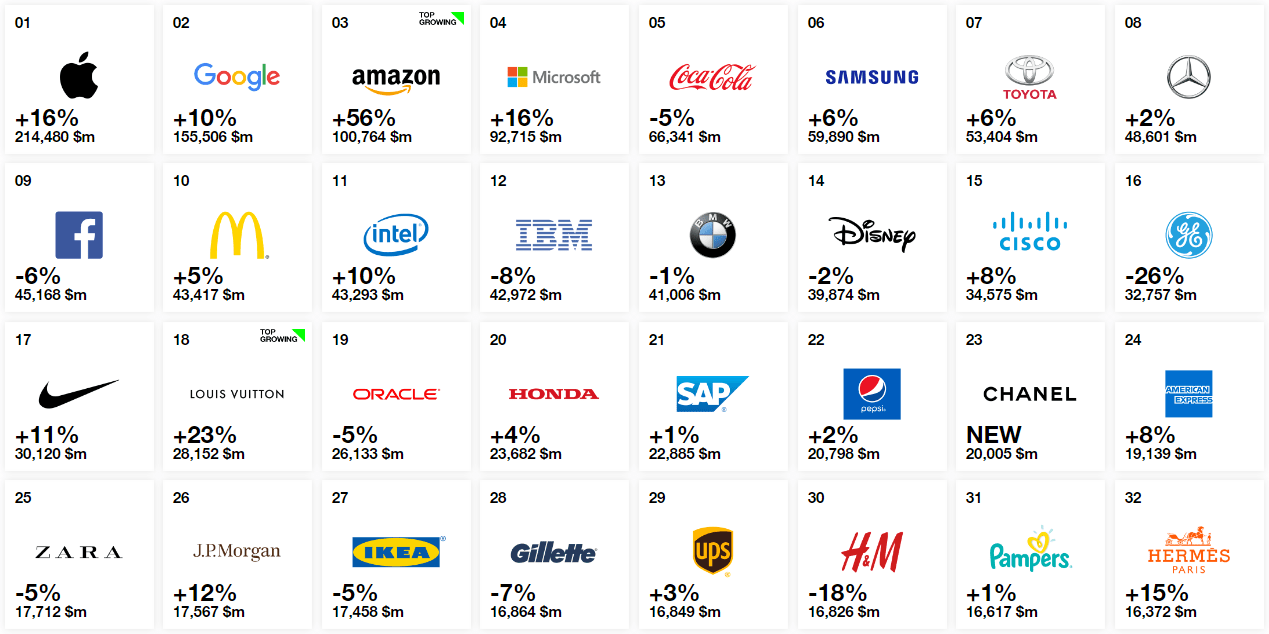



Share Your Thoughts