Under this severe pandemic, everyone is stuck in their houses, and it isn’t easy to survive without the internet.
And more pivotal is its connection with the devices, a slow and buffering connection ruins the entire aura and mood to browse the data and surf the internet. To enjoy the seamless streaming and gaming, or just having some popcorn and mojito, along with Netflix and chill, you should get the most out of your wireless internet buddy!!
If your home Wi-Fi is taking a toll on you regularly, you can improve your Wi-Fi situation in no time by overviewing your budget. You can also refer to 192.168.0.1 IP guide by Router Login for details on how to login to your Wi-Fi Panel.
There’s no sure shot solution to fixing Wi-Fi travails while being stuck at home, but you can surely try out some cool easy steps to revamp your Wi-Fi connection :
1. Right set up of the antenna
Firstly, check the router’s antennas to be tight enough; they mustn’t be loose. Misplaced antennas can cause trouble.
2. Do not make signal pass through many walls
Wi-Fi only works if you have a functional router, and that too needs to be in a location as central as possible if you expect it’s performance to the peak.
If the router isn’t working pretty well as it usually does, you can localize it to a central place of your home, away from all the walls, walls can also be hell for wireless signals and all the thick body stuff which will obstruct the signals to pass.
In a nutshell, don’t make the signal pass through too many thick walls, and yes, of course, you can try to limit the number of devices connected to Wi-Fi – All of those things should help.
3. Keep updating your router
Another idea you can use is that as a computer needs updates and maintenance from time to time, the router needs software updates too!! By making an update to the router, you can figure out what and where the problem is, e.g., issues like bug or performance fixes may be the most identified ones every time.
4. Higher the router better the signals
And then even after trying all sorts of fixes for your router – now try this trick to place your router as high as you can, but don’t keep it on the floor, for ensuring it’s proper sight adjustments. Also, make sure in this process you don’t misalign by chance.
You can revamp the signal by putting the router in an elevated position and make sure there’s an open-air connection between it and the device that you’re using. It’s also possible that the other electronic devices that have a place close to the router may be disrupting the signal waves. To sum it up, try keeping the router away from other automatic machines.
5. Check network visiting websites
Folks, you can also test the network performance by visiting some fabulous sites like Geek Squad, SpeedTest.net and SpeedOf.me to get an accurate reading of the speed test.
6. Consult your internet service provider
Bruh, if the signal test comes out to be lower, you need to contact your internet service provider to fix it. If your signal strength is all good, but the speed is where the issue is !! You can start praying for a better internet connection, LOL!! I hope that nobody is forced to do this right now during crisis time. You can do one thing – Consult your internet service provider to find out what speeds you’re currently paying for, OK?? And also, a check-up with the ISP if it’s possible to get a speed boost.
7. Strong connection for multiple users
Also, there’s another piece of advice – do check that whether you have a strong enough connection to support multiple users.
8. Wi-Fi extender
To fix the kids’ trouble, finding solitude in working at home, you may want to opt for a Wi-Fi extender. But these aren’t perfect all time. They have better speeds than your current router, and setting up an extender means creating a separate network and connecting with it when you move into different parts of your place.
9. Mesh network router
A mesh network router can be perfect for you if money is not an issue, and if you’re facing poor connectivity in your home.
10. Ethernet cables
You can even try some cheap alternatives like you can get some ethernet cables and try to wire up as many of your devices as you can. But this is an inconvenient option and can create a lot of mess.
Still, if you’re having signal issues, a direct connection between your device and the router should work to a greater extent.
And for those, who ended up trying all the options listed above, even if something doesn’t fix this for your internet, you need a new router, I must say.
Also, If you make up your mind of getting a new router, do make sure it has a good number of ethernet ports because You don’t want to be stuck shuffling wires every time.
I hope some of my suggested methods will surely be a rescue for you.



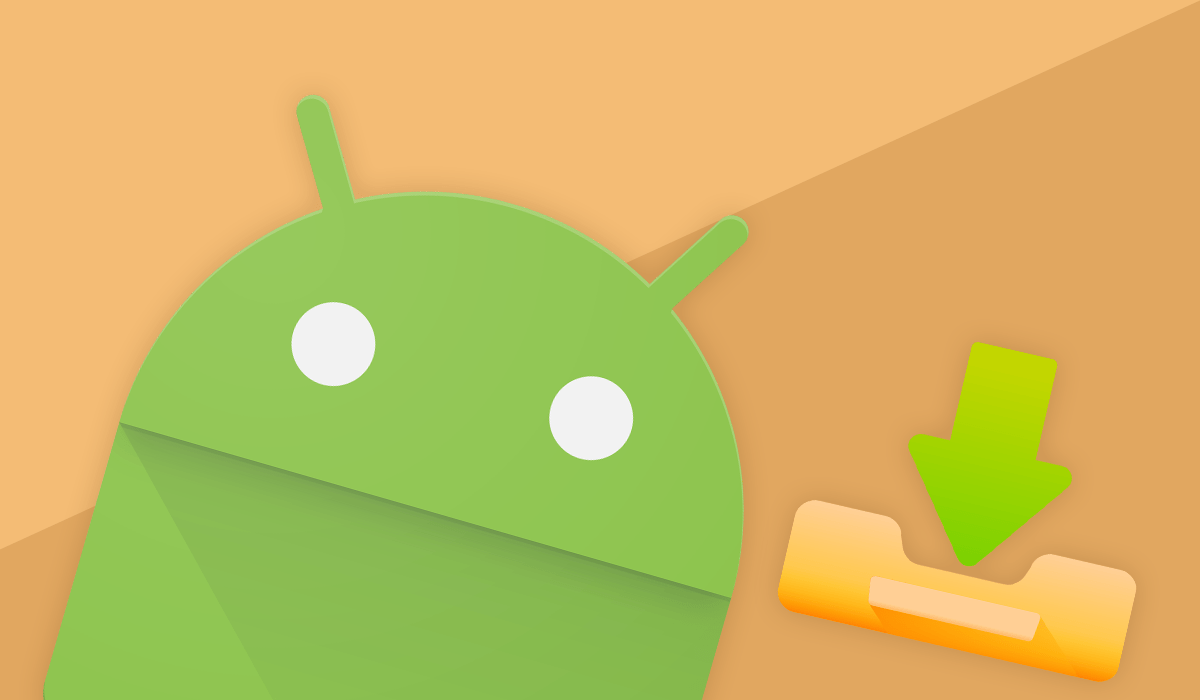
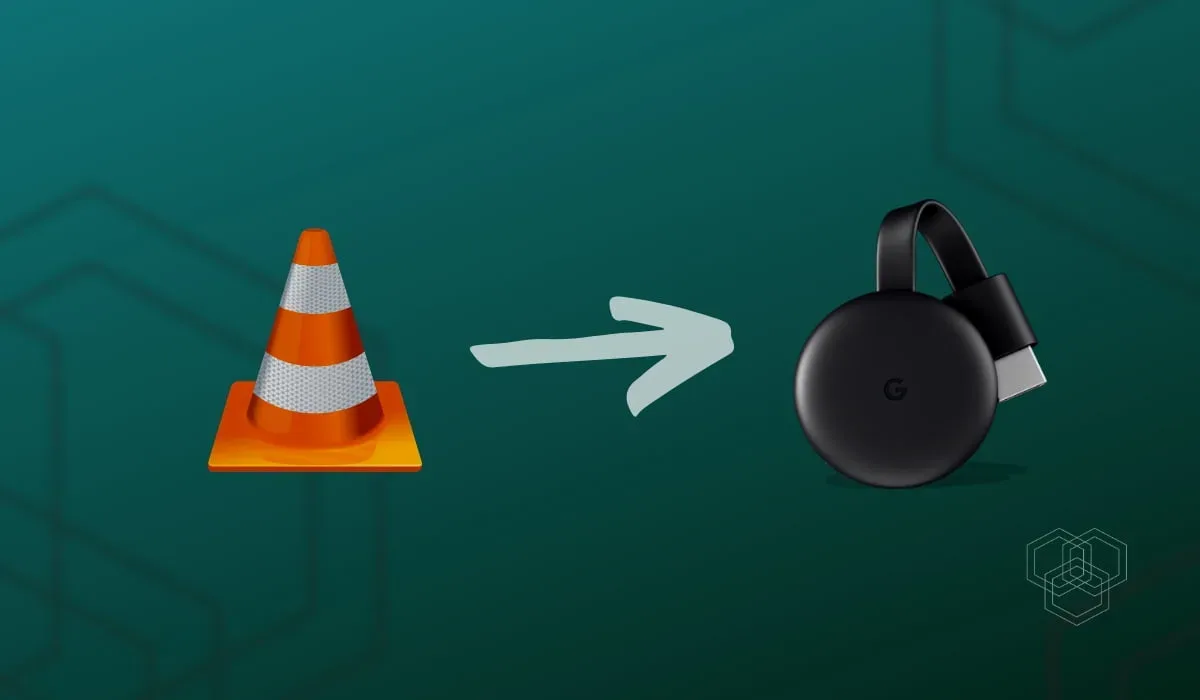


Share Your Thoughts