Apple announced its new Apple One service in September, which includes all of its services under ONE pricing plan. You can get Apple Music, Apple TV+, iCloud storage, Apple Arcade, and more with Apple One.
Apple One includes several services with a 1-month trial and is distributed in three plans, Individual, Family, and Premier. The Individual plan includes Apple Music, Apple TV+, Apple Arcade, and 50GB of iCloud storage. With the individual plan, Apple Music and iCloud storage can’t be shared with the family; however, Apple Arcade and Apple TV+ can be shared with the family.
The Family plan of Apple One comes with Apple Music, Apple TV+, Apple Arcade, and 200GB of iCloud storage, which you can share with up to five family members.
The Premier plan of Apple One comes with Apple Music, Apple TV+, Apple Arcade, Apple News+, 2TB of iCloud storage, and Apple Fitness+ service. And these plans can be shared with up to five family members. Here is how to get Apple One on your iOS device:
Follow the steps below to get Apple One subscription on your Apple ID:
1. Open Settings app
2. Click and open your name and navigate to Subscription settings
3. Tap Apple One
4. Choose Apple One plan, and you’re good to go
If you’re already using these services individually, you don’t have to cancel these services as they will be automatically canceled once you subscribe Apple One service.
If you don’t see the option on your iOS device, update your iPhone, iPod Touch, and iPad, then follow the same steps and look for the option again.
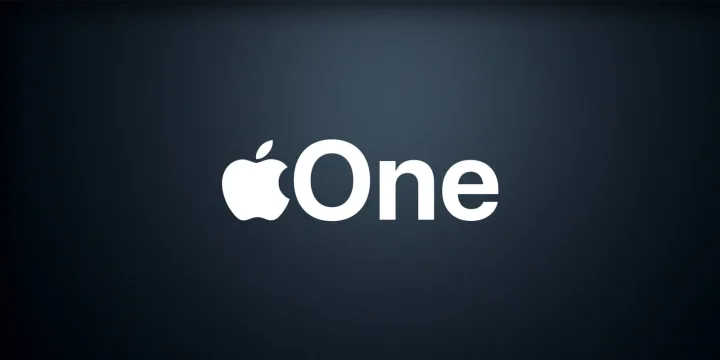
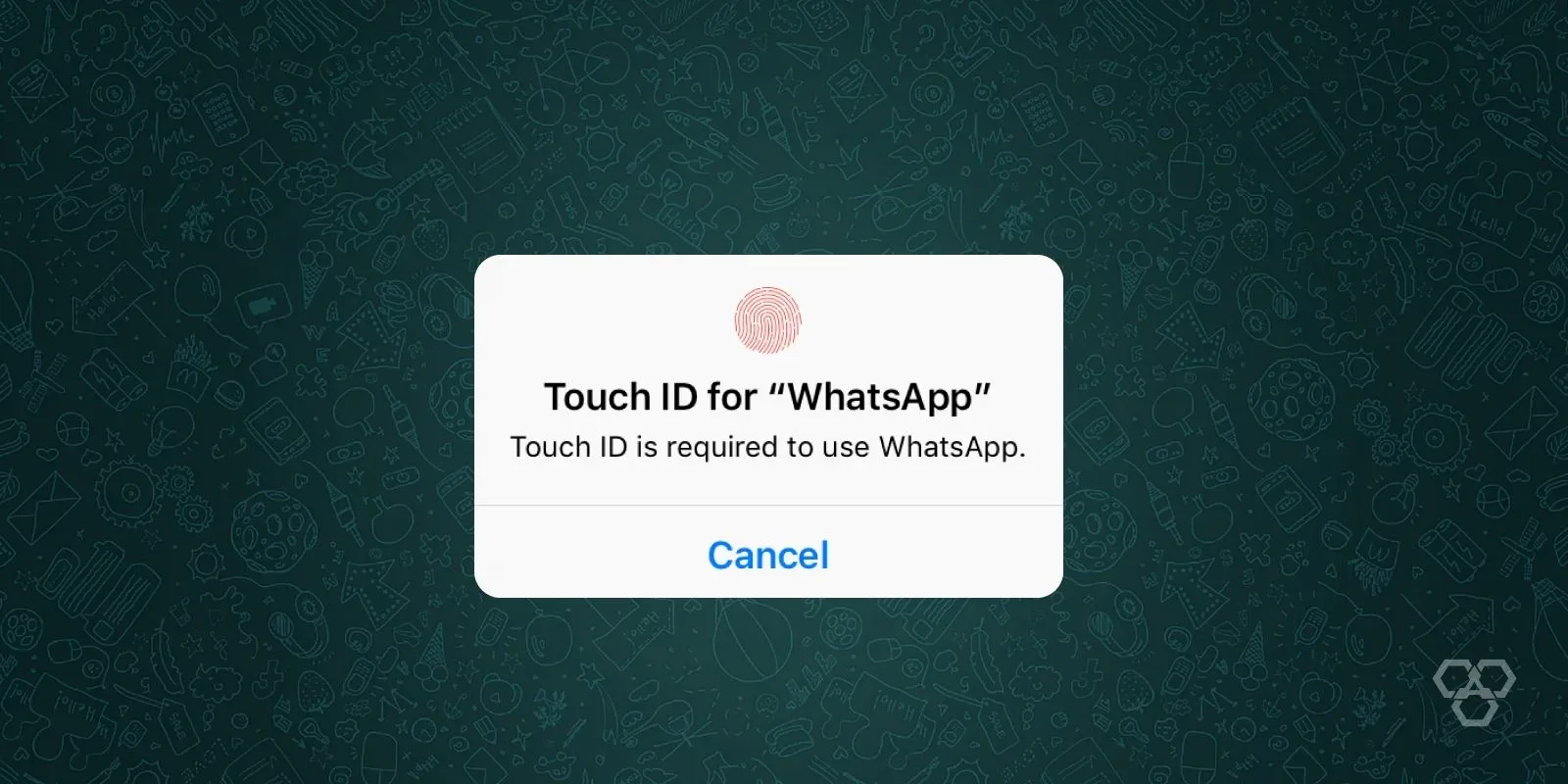

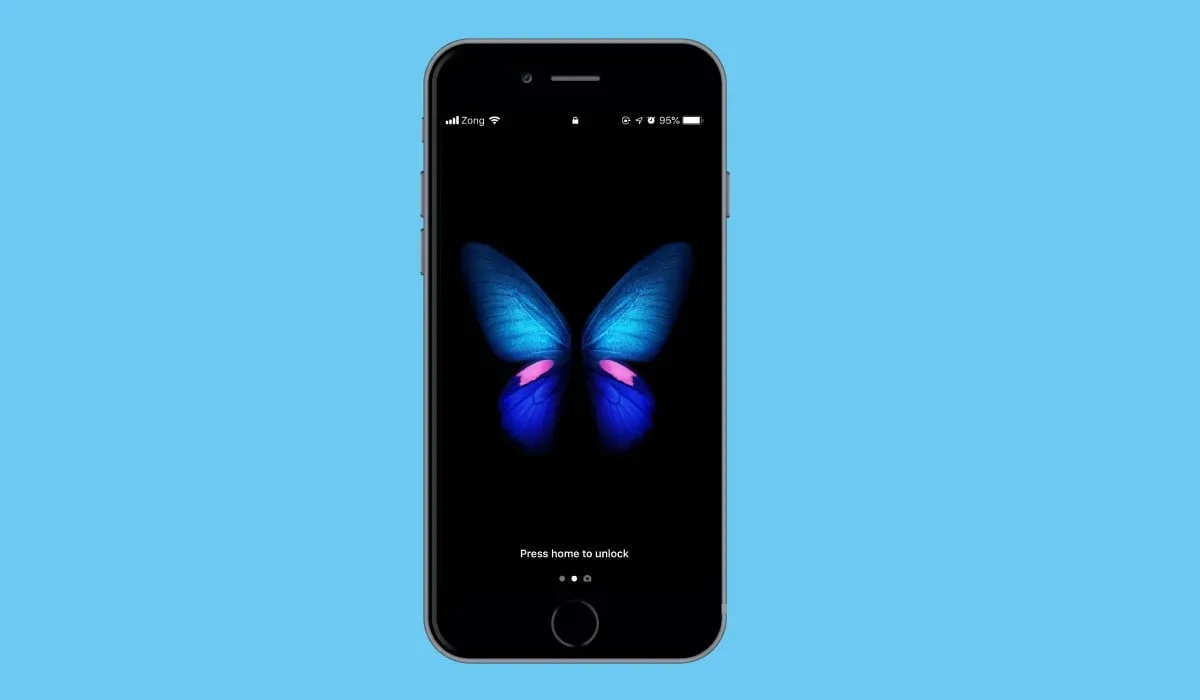

Share Your Thoughts