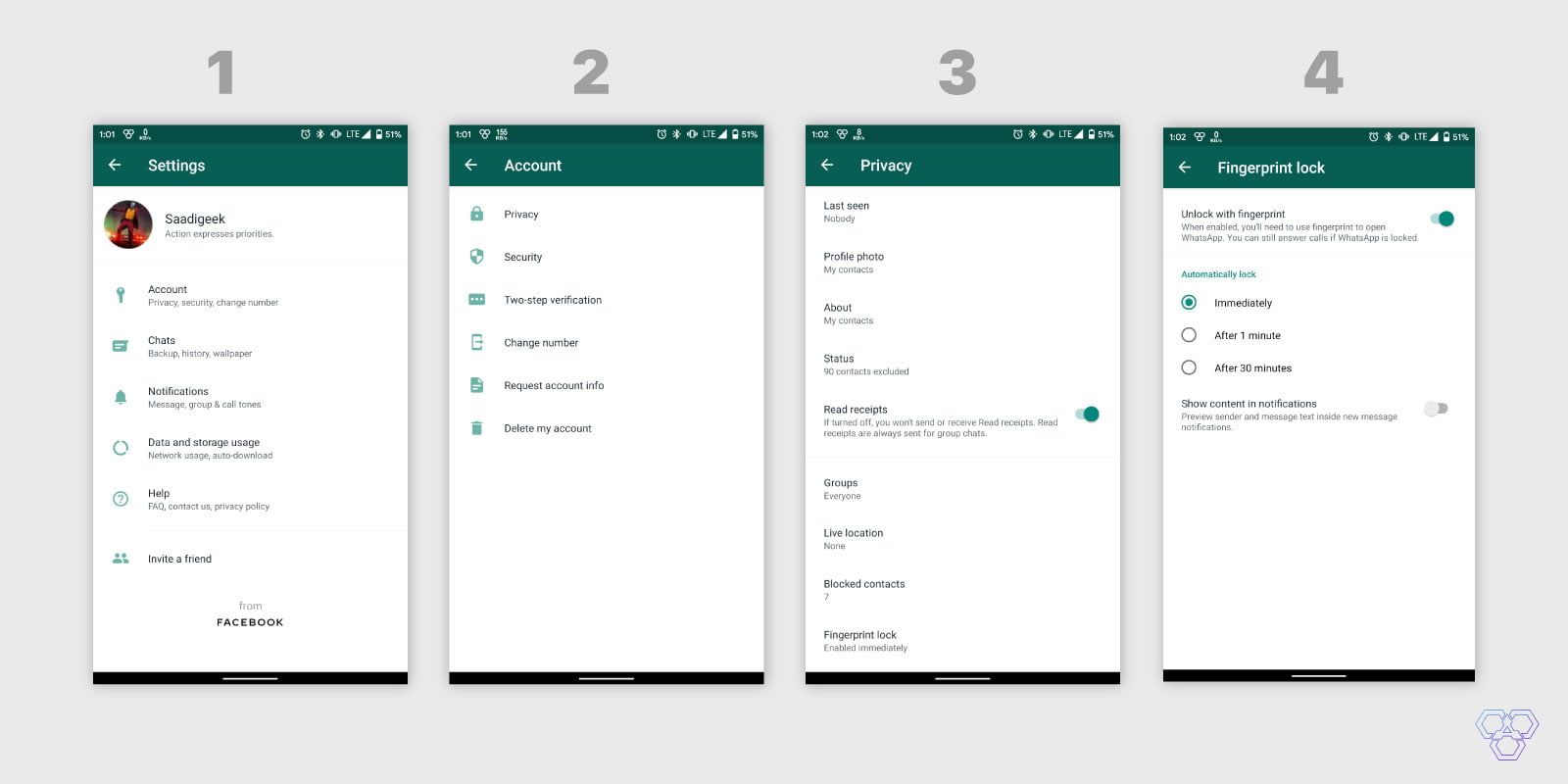We all should keep our phones secure and protected by adding a fingerprint lock or a secure PIN. But sometimes, that’s not enough. If you feel the need to lock your apps, you can enable it on a few apps, like WhatsApp.
WhatsApp Messenger is undoubtedly one of the most popular messaging apps used by people globally. The messaging app didn’t have a fingerprint lock feature before, but now it does. You can now secure your chats and lock WhatsApp with your fingerprint or Touch ID. This feature is available on both Android and iOS, which makes it one of the secure messaging apps.
Here is how to enable WhatsApp fingerprint or Touch ID lock
Open WhatsApp and navigate to Settings
Open WhatsApp and go to the settings tab.
Click ‘Account’ and then navigate to ‘Privacy’
Open the ‘Account’ option and then navigate to the ‘Privacy’ option for further settings.
Scroll down to the last and you will see the ‘Screen Lock’ or ‘Fingerprint Lock’ option
Scroll down to the bottom of the ‘Privacy’ page and open ‘Screen Lock’ or ‘Fingerprint Lock’ depending on the device you have.
Enable Touch ID on iOS
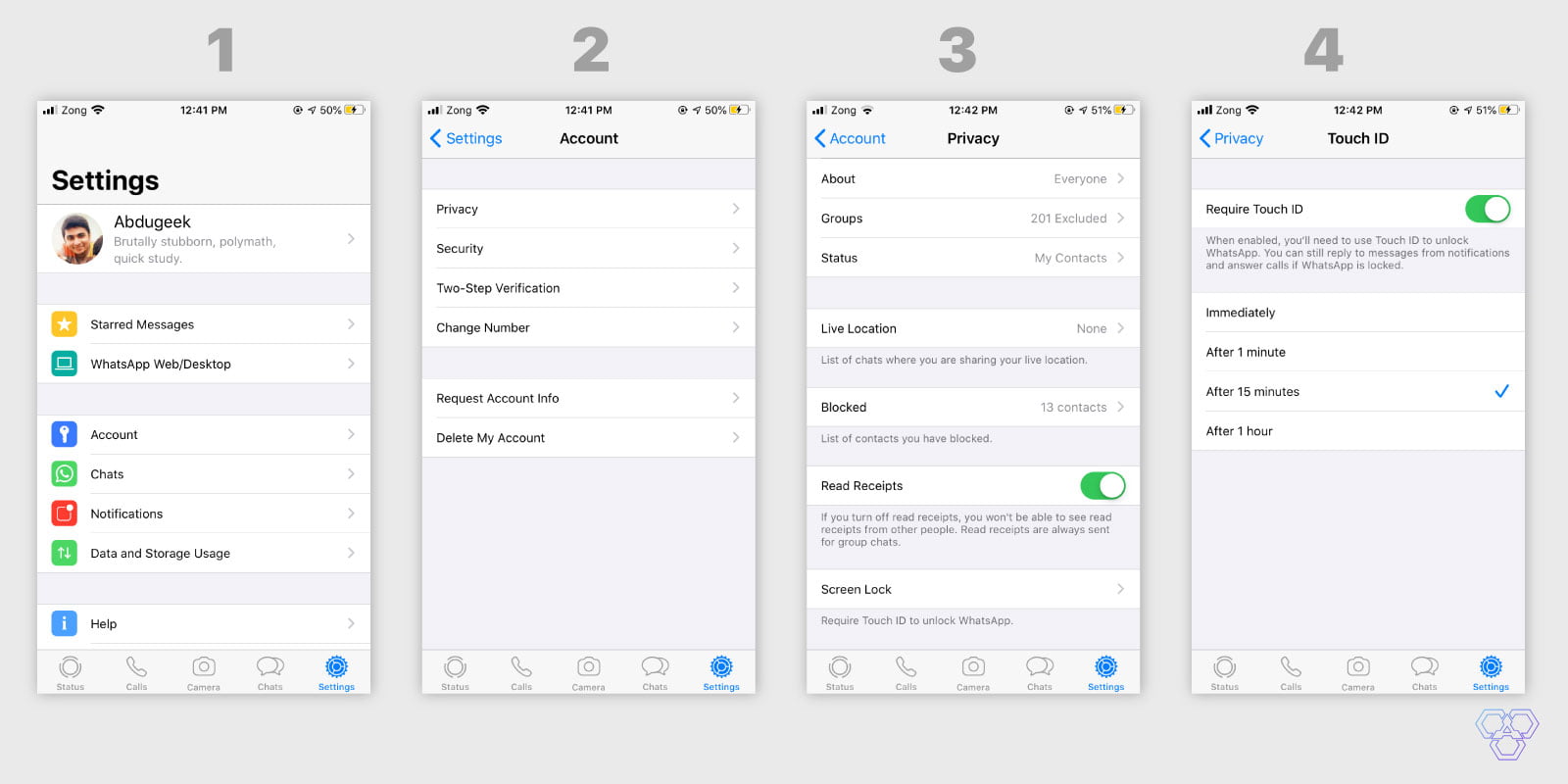
Enable Fingerprint lock on Android