A new WhatsApp feature allows users to take control of who adds them to groups. The feature is doing a steady global roll-out with the first sighting taking place in India. It now allows you to be added in groups according to your set preferences.
The setting has three preferences:
- Everyone – Anyone with your number can add you to a group
- My contacts – Only people who you have added as contacts are allowed to add you to a group
- Nobody – If you want to be completely asocial, no one can add you to any group
The feature is currently on the latest version of WhatsApp for Android, and we have yet to confirm if the feature is also rolling out for iOS or not. We will update this post when we have confirmation on iOS.
If you want to activate the feature or see if you have it yet, simply follow the steps below:
- Press the three-dot menu at the top right corner
- Go to Settings > Account > Privacy > Groups
From here, you will see a new option in Privacy for Groups. Select the option that best suits you and you’re ready to be safe!
Keep in mind that the feature is still rolling out across the globe. If you don’t see the option in your phone yet, it means that it hasn’t reached your region yet, so you will have to wait as little as a day or as long as a week for the feature to show up for you.
The feature is a great addition to the app as we all hate getting added to groups we don’t want to be a part of. This feature will help reduce the occurrence of being added to a group unwillingly, especially by complete strangers.
The latter is a commonplace occurrence in countries like India, Pakistan, and Bangladesh, where family and friends will just invite their whole contact lists into groups and make you uncomfortable.
All we need now is WhatsApp to roll out the highly anticipated dark mode and we are all set to enjoy the instant messaging app to its fullest.


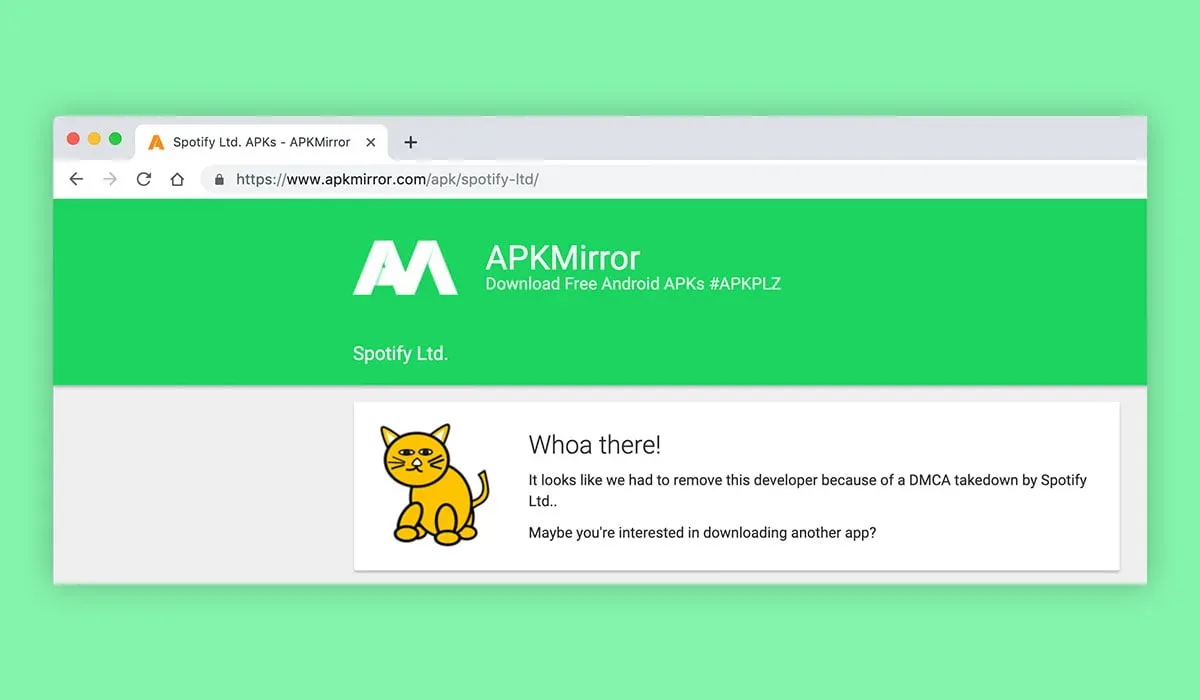
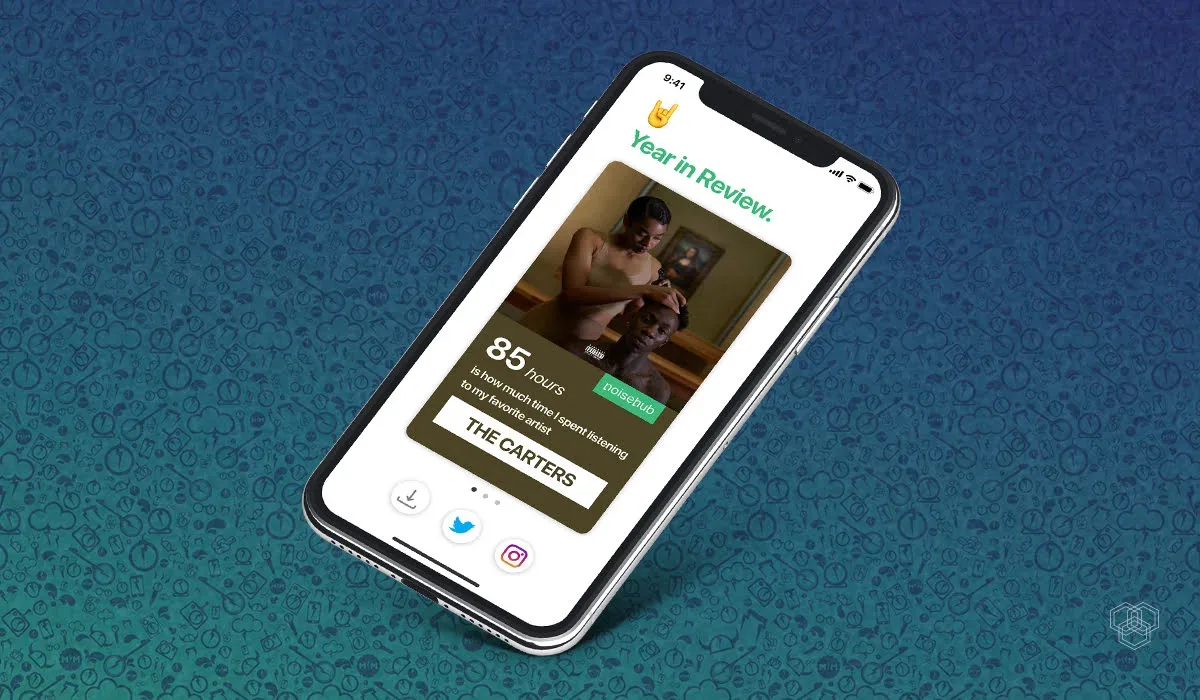



Share Your Thoughts