Although they’ve only been around for about a decade, smartphones have become an essential part of our daily lives. In addition to enabling us to effortlessly communicate with a wide assortment of friends, family members, and business contacts, these game-changing devices help us plan our schedules, stay connected on social media and carry out an expansive array of daily tasks.
Considering how much use the average smartphone gets, there’s little wonder as to why most phones present users with the occasional hiccup. Fortunately, most of these issues aren’t serious and can be remedied in a timely and cost-effective fashion.
Slow performance

As is the case with personal computers, smartphones are extremely susceptible to slowdown. However, more often than not, the underlying cause is straightforward to pinpoint. For example, if you frequently run an excessive number of apps, there’s a good chance this is eating up the bulk of your phone’s memory. Given how many apps the typical smartphone user has, it’s easy to lose track of how many are running in the background.
If you suspect this to be the cause of your phone’s slow performance, check to see how much memory each app uses. The exact mechanics of this vary from phone to phone, so if you’re unclear on how to perform this task, consult the device’s owner’s manual or the manufacturer’s website.
Next, shut down any apps that are eating up a disproportionate percentage of your phone’s memory – or, for maximum effectiveness, shut down every app that isn’t being used. To prevent this problem from reoccurring, be very discerning which apps you set your phone to run in the future automatically.
Cracked screen
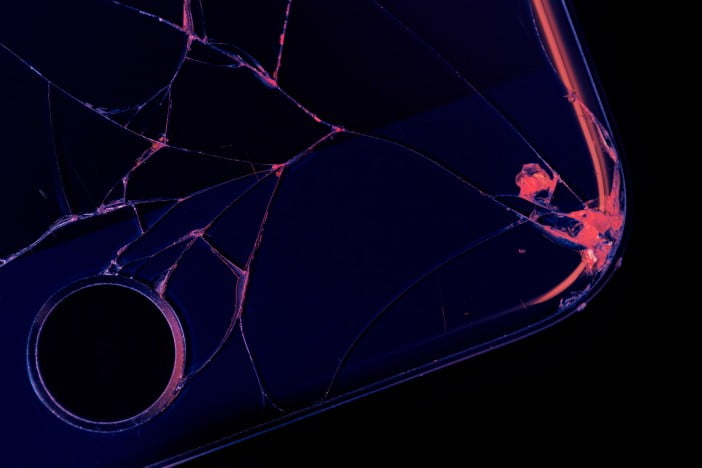
Many people have their smartphones within reach 24/7 and use them continuously throughout the day. Considering how much time we spend picking up and holding our phones on a given day, the occasional drop is unavoidable. While some phones can survive drops with aplomb, others require a greater degree of protection. Regardless of how resilient your phone is, if it’s dropped on its screen, cracks or outright breakage are likely to occur.
Fortunately, finding iPhone screen repair is far from an arduous undertaking. Whether you need the phone repaired or the screen replaced, you should have no trouble finding the service you need for an affordable price.
Anyone interested in nipping screen damage in the bud is urged to invest in a resilient phone case. When shopping around for the right case, look for options that provide screen protection – since many of them don’t. While placing your smartphone in one of these cases will make the device much bulkier, a durable case will help protect it from a broad assortment of dangers. Just make sure the case you select is designed to accommodate your particular phone.
Rapidly draining battery

Rapidly drained battery life is arguably the most common issue smartphone owners grapple with. It’s also among the easiest smartphone issues to fix. There are two key reasons for short battery life, the first of which is too many apps running at the same time.
In addition to slowing down your phone’s overall performance, running too many apps at once can drain even the most resilient battery in a short span of time. As is the case when dealing with the slowdown, you’ll need to get a full accounting of how much memory each app is using and shut down any apps that aren’t currently in use.
The second most common reason for reduced battery life is aging batteries. As batteries get older, they gradually become unable to hold charges for extended periods, thereby facilitating the need for replacement. Depending on how much use you get out of your phone, your battery may need to be replaced as often as once a year.
Also read: Complete Guide to Save Battery on Android 2024
You’d be hard-pressed to find someone for whom a smartphone is not an essential item. In the span of 10 years, these innovative devices went from being technological marvels to common everyday accessories. Additionally, age typically isn’t a large factor when it comes to smartphone ownership.
From young children to senior citizens, nearly every member of society is dependent on a smartphone to some degree. Given how much use these devices get, it’s easy to see why small glitches are common. Luckily, a little bit of knowledge is all you need to remedy most of these issues in an expedient and stress-free fashion.







Share Your Thoughts