Chrome is launching its brand new browser, Chrome 71, next month. With this landmark, the company has also announced policies to subdue abusive ads with renewed vigor. Abusive ads basically constitute any ads that cause the browser to misbehave.
Malicious content in ads can also make the user automatically redirect while other forms attempt to steal personal data. Abusive ads will also create fake system notifications luring the user into downloading viruses. The new policy aims at blocking all ads on websites that are persistent in letting abusive ads through.
This new policy is only the next step in Google attempting to control abusive experience online. This idea exists because there are previous examples to prove it. Chrome 68 has already brought and implemented similar measures. Released in July, this version of the browser prevented websites from opening any new tabs or windows if there were reports of the website being abusive.
When Are Websites ‘Abusive’?
The ‘Google definition’ of what would constitute as an abusive ad is up on the internet in all updated Chrome browsers. This detailed explanation includes fake messages as its first category. This means pop-ups that resemble any mainstream chat window but when clicked, would automatically open an ad instead. The next category is unexpected click areas. This includes points on the page that are transparent or non-visible yet open an unexpected ad when clicked. It can also cover areas on a web page that are generally non-clickable.
Also read: Chrome 70 will restrict websites over flawed security certificates
Misleading Site Behavior is also a category. This means features like play buttons, scroll bars, ‘next’ buttons, navigation links or close buttons opening an ad instead. Phishing is done by abusive ads that attempt to steal personal information of the user. This can lead to several dangerous situations in real life. Website behavior is also abusive when the user signifies no behavior and yet an ad opens. Abusive ads that use a mimic mouse pointer can trick the user into interacting with the fake pointer leading to discontent.

Ads that point to or automatically download or install malware or unwanted software in the user’s system are also abusive. The final category of abusive ads is one with ads that show or promote fictitious or unidentified products. If a legit company name, logo and branding is missing; the ad is misleading and would, therefore, be termed abusive.
Google Policy
The renewed policy on stopping the culture of abusive ads in its tracks is very clear. Chrome 71 will automatically blacklist websites that continuously put out abusive behavior. Once the website is blacklisted, it will be given 30 days to remove such content from their pages. Any website owners can easily visit a Google Search Console section called Abusive Experiences Report. This will inform them if Google has blacklisted their website. However, when the 30 days expire, Google will start removing all the ads from the concerned server.
Google introduced this idea in 2017 with Chrome 64 as well but now the checks on persistent abusive behavior are stricter. Although Google claims that the problem is not very widespread, it concedes that stricter action was necessary. The statement reads:
“We’ve learnt since then that this approach did not go far enough. In fact, more than half of these abusive experiences are not blocked by our current set of protections, and nearly all involve harmful or misleading ads.”
The ad blocking engine in Chrome will be built-in but it will be possible to disable it.



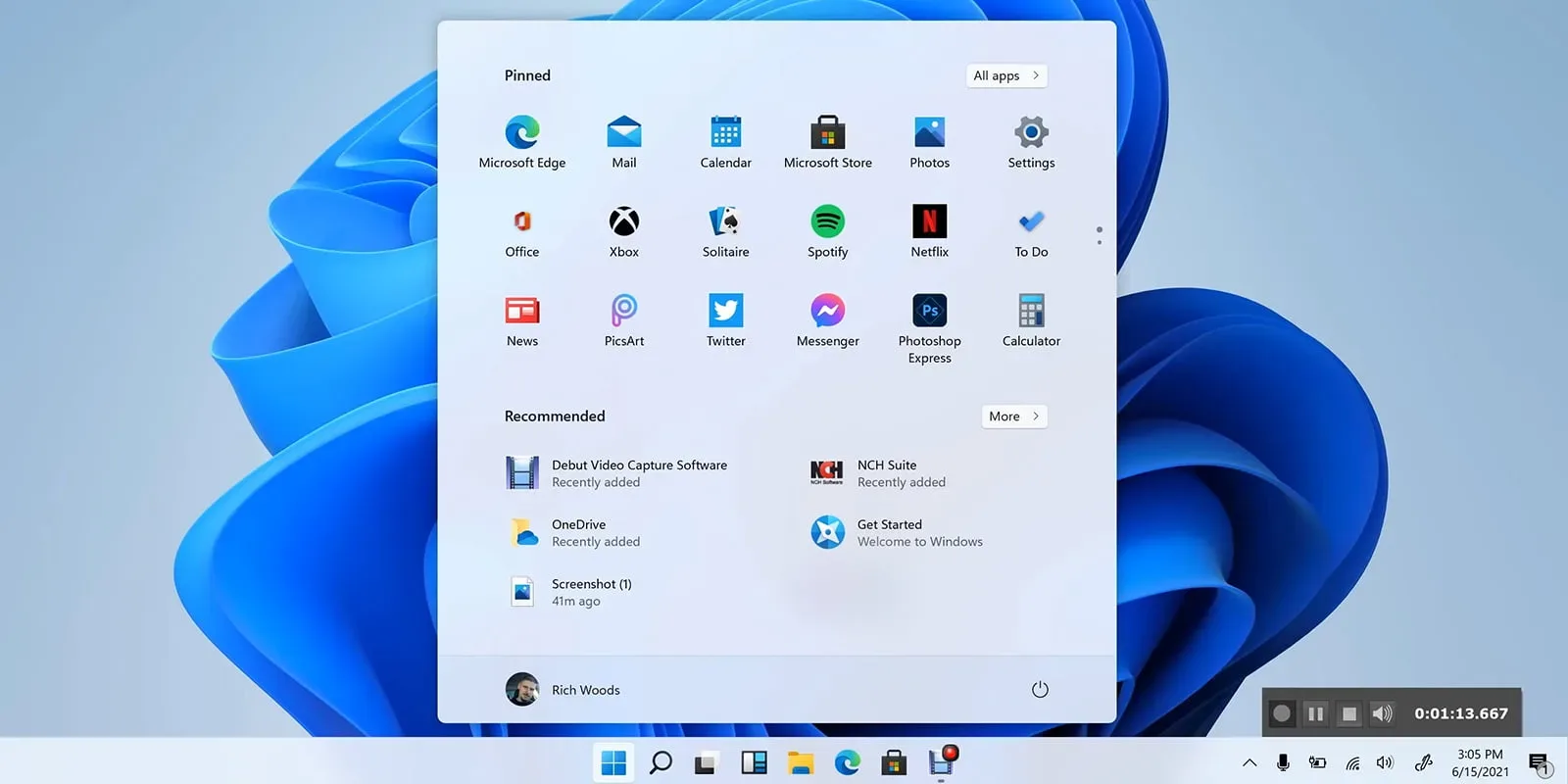



Share Your Thoughts