Group chat and task management are not a whole different ball game, but both take different mediums and modes of communication; thus can’t be put inside a single bracket. Conversation and task planning cannot go in a split way and aren’t certainly at odds with each other, but due to their innate nature, they seemingly cannot go hand in hand. This was the reason why a dedicated messaging portal could not find its place in the core prototype of widely existing online project management tools.
Germany-based startup Zenkit has smelled the rat and brought its solution to this problem. Zenchat is the third product in its Zenkit Suite. The startup worked under the parent company of Axonic Informationssysteme GmbH, established in 2003. It merges chat with task management.
Also read: Best work from home apps 2024
The company comes up with a chat application that has a built-in task management feature in it. As it was discussed earlier, how much this duo was missed in workplaces for the purpose of office management, this app seems to be focused on the organic relation between project management and verbal negotiations.
Let’s take a look at the Zenchat app and find out what’s inside.
1. A Goodbye to app switching hustle
It might take no time, but no wonder in saying that while working on a project, the tiny interruptions like app transition or tab switching are quite irksome and disturbed the momentum. By integrating chat and core task management features, Zenchat wipes out this problem. It provides users a complete experience of task lists, boards, and chats without switching to any other application.
2. Mini-chat
The conversation is not always used to be linear; rather, it can have various folds making it a bit more perplexed chat. Zenchat has reduced the complexity of office chat by introducing the feature of its own kind, i.e., Topic chats.
To avoid misunderstanding, the users can create a mini chat by labeling a subtopic in the conversation. This segregates the chat and reduces the message redundancy.
3. Inside the app
- The application starts with the sign-up page that allows you to connect apps with various social media links, including Facebook, Gmail, and Trello.
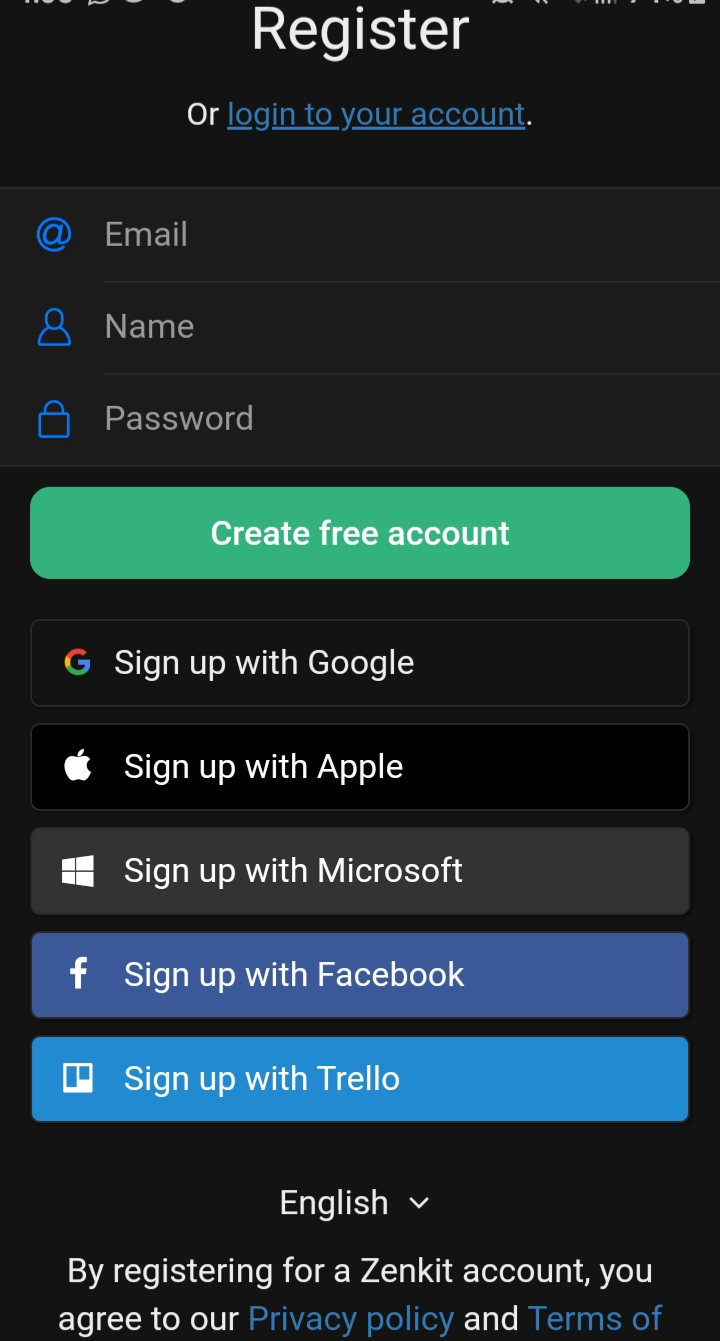
- After creating an account, the homepage welcomes you with a plus sign in the top right corner and a search field at the top.
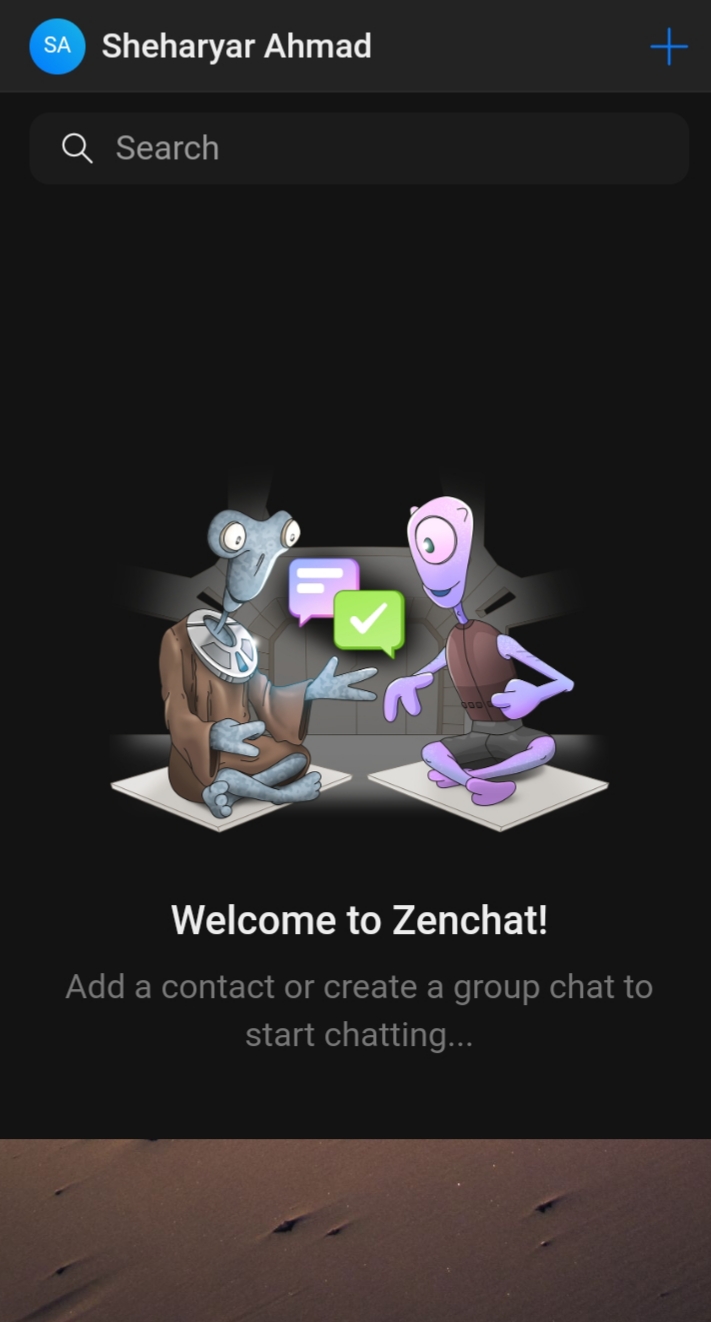
- After tapping the plus icon, you’ll be asked to invite friends via email or contact list.
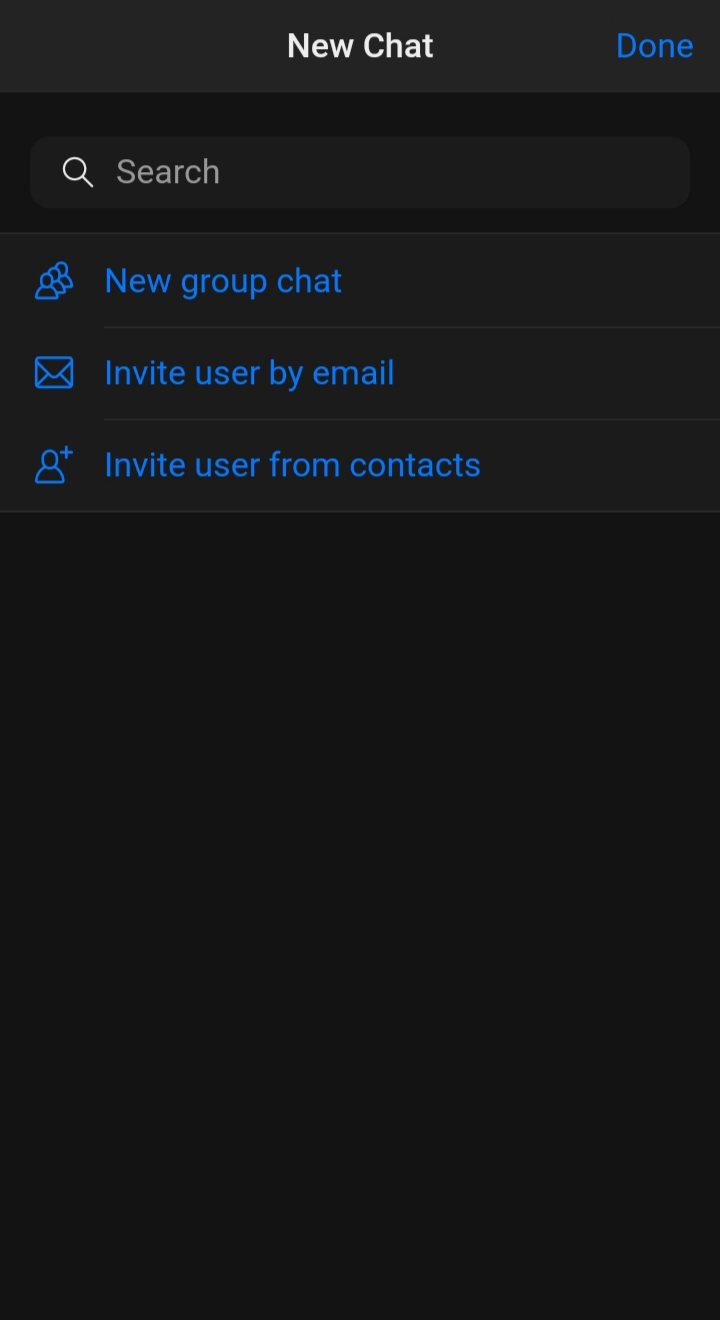
- You can invite your team members by adding their names and email even if they don’t have a Zenchat account yet.

- After adding a member, the inbox will let you create topics by tapping Tasks for simplifying the conversation. Like in our case, we created two topics, and the messages were labeled by the respective names of their topics.

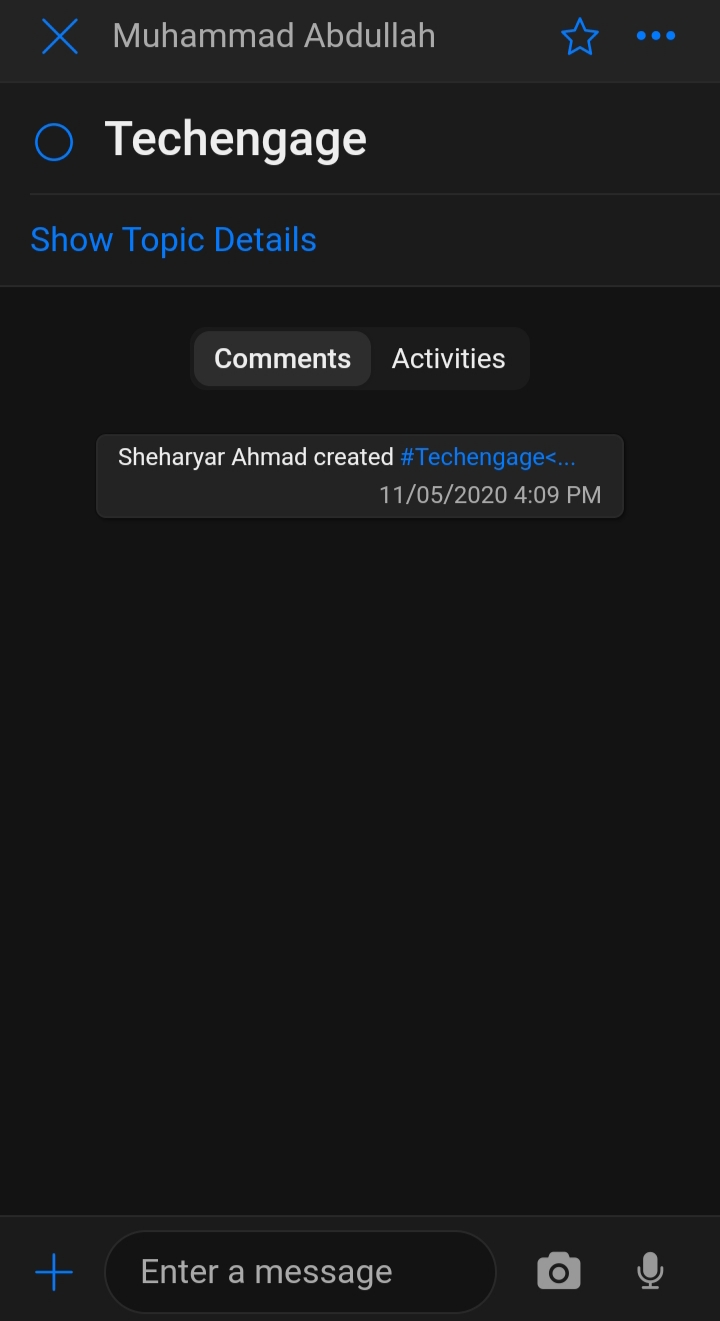
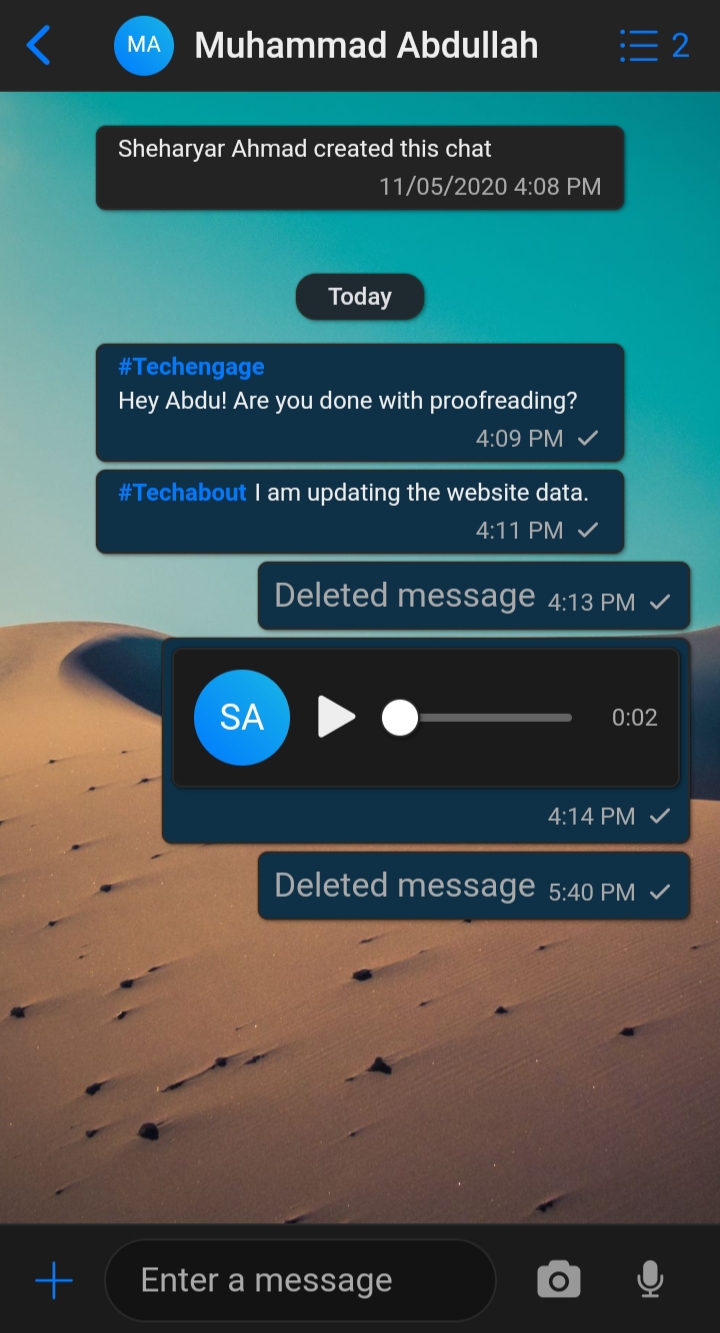
- The user can edit its profile, its initial name, and other information related to the bio.
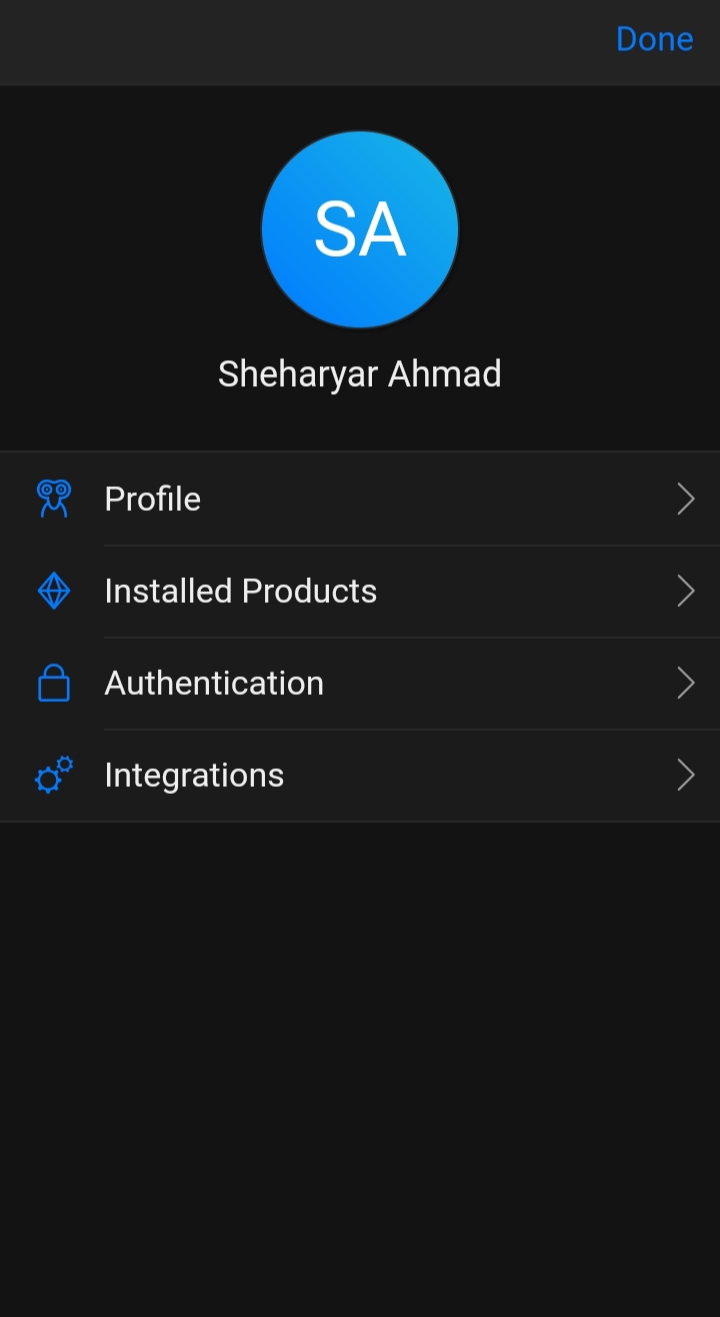
4. Pricing
The app is available in four plans. For personal purposes, the app is absolutely free. For powerful collaboration, the app provides its Plus version for €5 per month. Similarly, the Business edition is priced at €19 per month. For enterprise-wide collaboration, the app asks you to reach them via an online address.
5. Verdict
Amid the pandemic or any other state of emergency, apps of such nature have become a necessary part of an online office suite. In Zenchat, the users can easily transform any message into a task, and they can assign or edit it within the chat.
It is a free app for personal usage with an optional payment plan for its Plus and Business version. After using the app, it is safe to say that, be it a small business or any other enterprise organization, Zenchat is minimizing the redundancy issues and subsequently enhancing the productivity for collaborative projects. Since the utility software is meant to provide maximum features in a single-page interface, this app is yet another example of such apps.







Share Your Thoughts