Online security has become just as important as in real life. A real-life robbery can leave us injured and robbed of some resources. While an online attack may not hurt you physically, it can deprive you of many of your assets. Businesses are more vulnerable to online threats. It is necessary to keep testing your security to check how weak you are against hackers. Here I have shared three ways to ensure your devices’ security whether you use them for personal or professional use.
Check what information you are giving out
There is almost no privacy left online. All your mobiles and computers are always connected to the internet. The internet is a passage for hackers to access your devices and everything you have stored in them. We can’t just stop using the internet – it’s a necessity after all. But we can try to remain as private as possible. When you connect to a website, they know your Internet Protocol (IP) Address, which device you are using, and the area you live in. The latest updates have further exploited our privacy in the name of service.
For example, Google knows your location all the time. It also knows when you move. When you install an app, we give it permission to access and use every part of the device – try reading their terms and condition sometimes. All that has been said, it’s just the tip of the iceberg. Though services like Google and Facebook may not exploit their rights, someone else can use these services to his advantage.
Also read: How to delete Google location and activity history automatically
Set your devices to keep your information private that you are not comfortable sharing. There are many tools that allow you to see the information you are sharing with the online world. One of those tools includes “AuditMyPC.” This tool performs a penetration test to show you who can access how much of your data and how.
Test how reliable your Anti-virus is
Anti-viruses have the definition of almost every type of virus. They monitor our entire system, and if they see a function doing something more than it’s supposed to, or something that a virus would do; they quickly alert the user and block that software. Anti-viruses also keep themselves up to date with every new definition and every new type of virus. Big Anti-virus companies like Avast, Norton, and BitDefender have a team of researchers that find and study every new virus and update their Anti-virus accordingly.
Also read: Tips to Protect your PC from Malware and Hackers
At least, this is how Anti-viruses are supposed to work. Free versions are almost useless. Premium Anti-viruses do their job, but they are also not perfect. Sometimes, they fail to identify a threat, and sometimes they are not fast enough. You should conduct a test to see if your Anti-virus is reliable or not. You can do this with the help of the EICAR test files. These are Anti-virus test files that are not harmful in any way. You just have to download these files and if your Anti-virus can’t detect them, means it isn’t working.
Hire a professional for Pen testing
You can do all this testing yourself, and it will get you correct results, but won’t be as effective as a professional’s experience. Hackers are pros of their field; they can figure out a way to breach any wall. You should acquire the services of a professional for pen testing, especially if your business depends on it. It is recommended also to keep yourself educated about such threats.




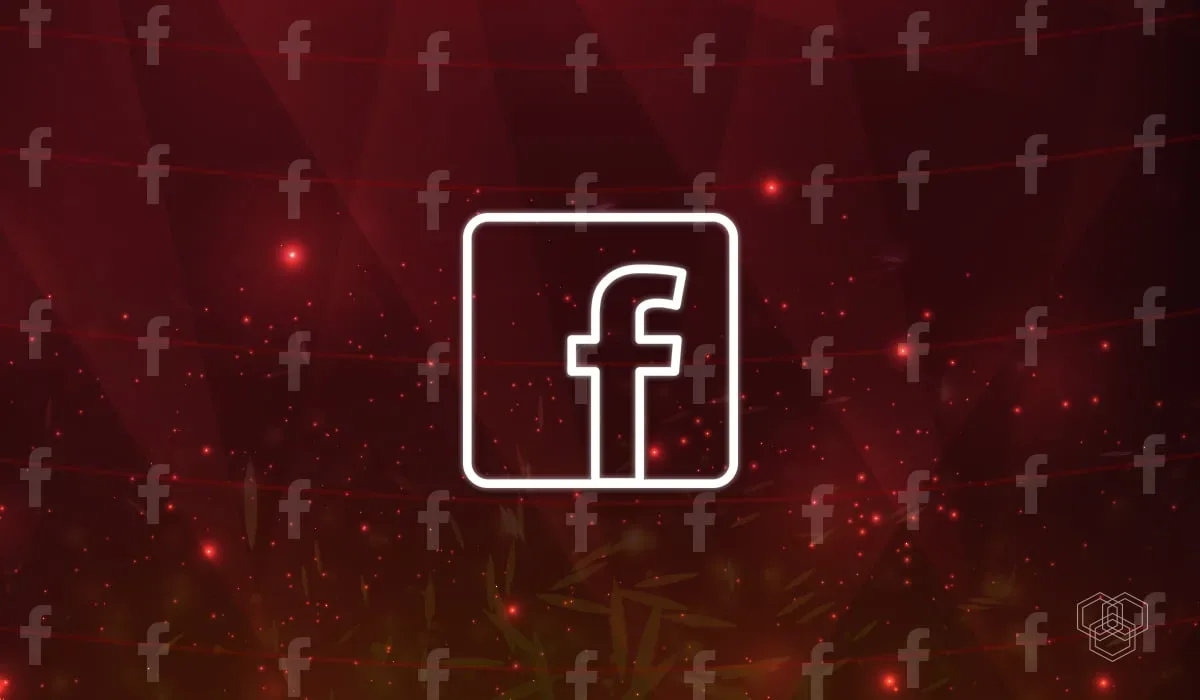


Share Your Thoughts