Privacy is a fundamental and universal right that should be valued and accessible to all. Netflix might impose restrictions on password sharing. Hence it is necessary to safeguard your Netflix profile to prevent interference with your watch history or invasion of your privacy. To maintain the privacy of your watchlist and viewing history, I advise promptly enabling the Netflix profile lock.
Also read: Essential Netflix tips and tricks 2026
We’ve compiled a quick guide to lock Netflix profiles with a passcode in 2026. This guide teaches you to put a PIN on your Netflix profile.
Keep your Netflix profile private by following these simple steps:
- Open Netflix and log into your account.
- Click your profile name on the top right corner of the screen.
- Select “Account” from the drop-down menu.
- Click the profile you want to lock.
- Click on “Change” next to “Profile Lock”
- Enter your account password when prompted.
- Select your 4-digit PIN to unlock your Netflix profile.
- Click “Save” to apply changes.
Follow these steps to set up a lock on your Netflix profile. You will now be required to enter the 4-digit PIN you have created.
You can also read our guide to lock your Netflix screen here.
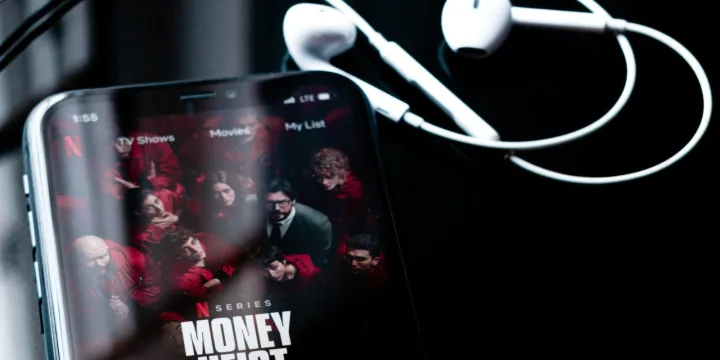




Share Your Thoughts