Apple has finally released iOS 15 for supported devices. Even the six years old iPhone 6s is getting an update. In addition, the latest update brings new exciting features to the iPhones and iPod Touch 7th gen. Here’s a quick guide to downloading and installing iOS 15 on your phone. If your phone is compatible with the update, follow the steps below to start the process.
Important: Make sure to backup your phone before proceeding.
If your phone is compatible with the update, follow the steps below to start the process.
Step 1:

Open the Settings app and navigate to General > Software Update.
Step 2:
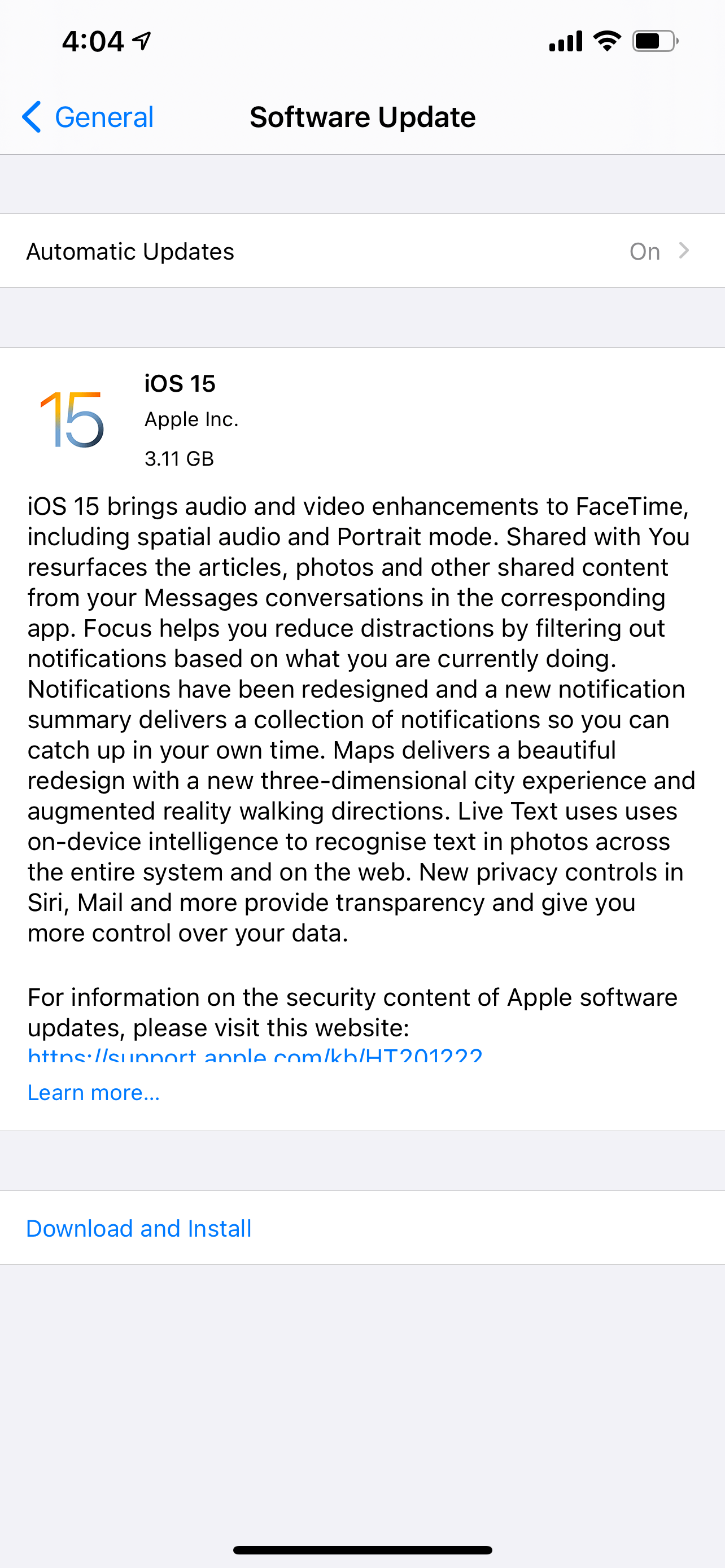
Open the update notification will appear on the update screen, showing “Upgrade to iOS 15.” Next, click “Download and Install.”
Step 3:
Enter your passcode, if asked, and agree to Apple’s “Terms and Conditions.”
Step 4:
If iOS 14.8 update is pending, you’ll see the “Upgrade to iOS 15” option on the bottom along with Upgrade to iOS 14.8 notification.
Step 5:
After clicking “Download and Install,” proceed to download the update.
Step 6:
It’s a 3GB+ update, so wait till the phone completes the download of the iOS 15 and then proceed to install.
Tools:
- Apple iPhone
- Internet Connection
Wait till it completes the upgrade process. Meanwhile, check out what’s new in iOS 15.

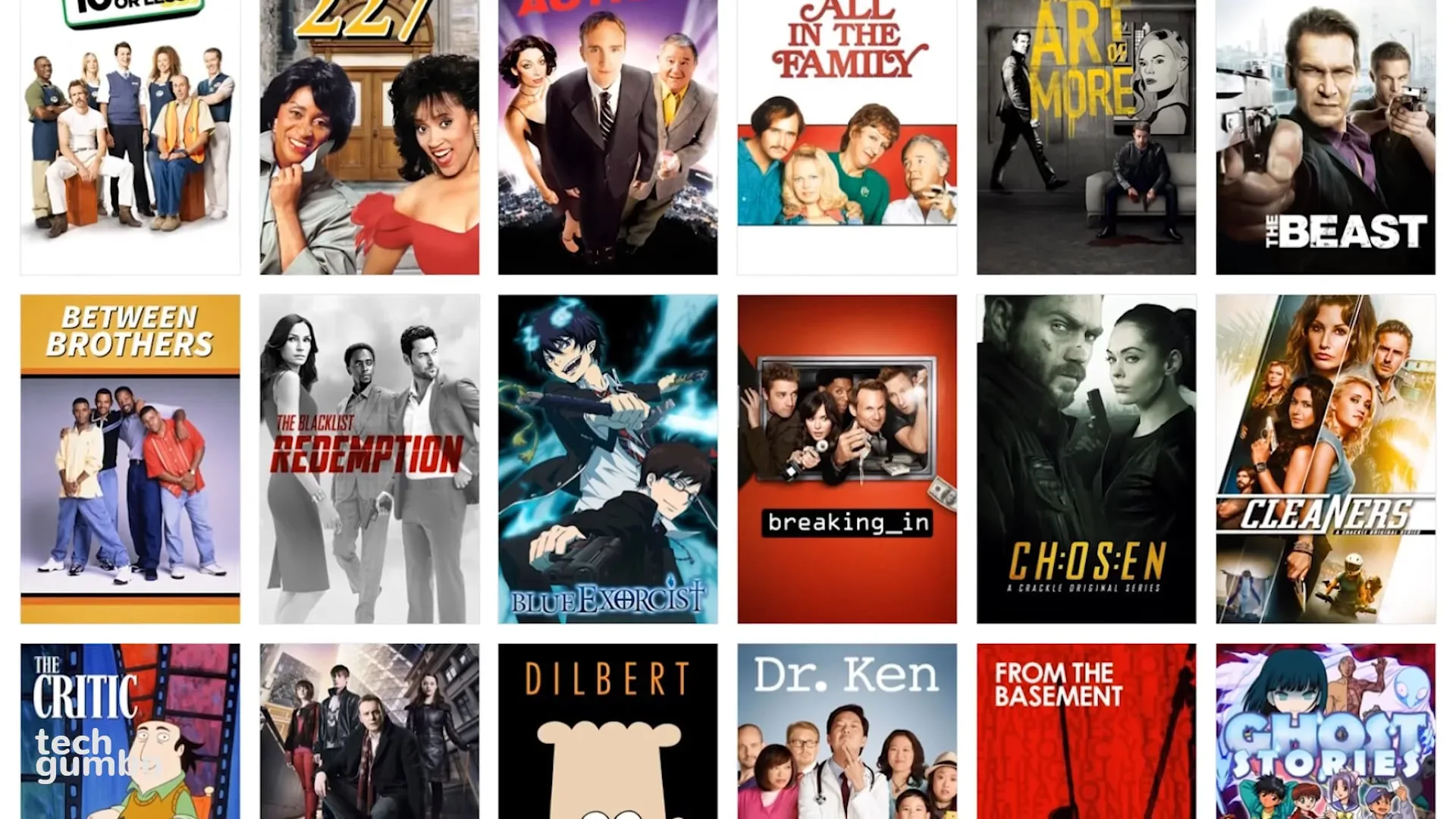
![iPhone SE 2 tips and tricks [year] 4 iPhone SE 2 tips and tricks 2025](https://techengage.com/wp-content/uploads/2020/04/iphone-se-2020-techengage-jpg-webp.webp)
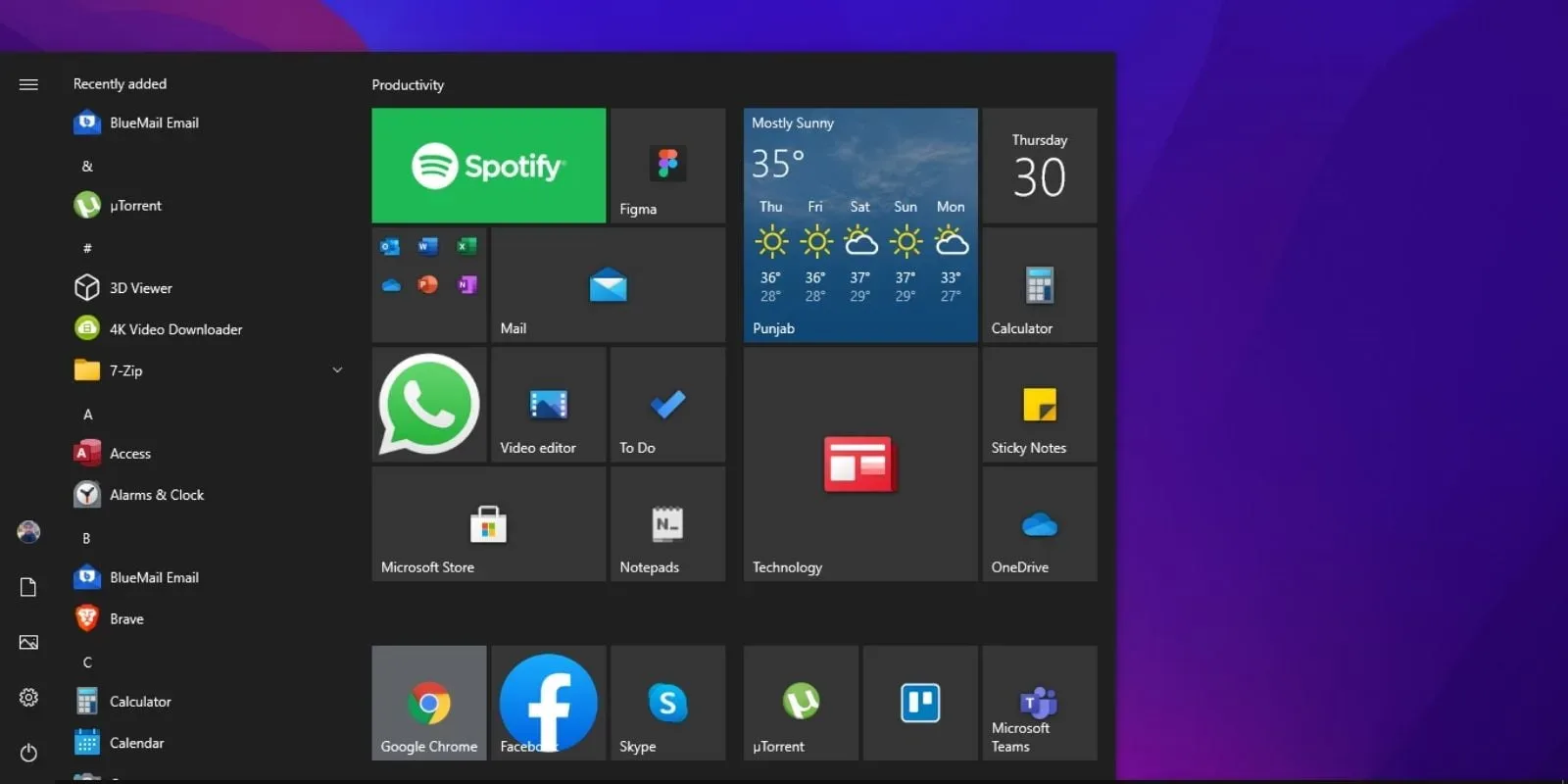

Share Your Thoughts