Privacy and anonymity are nearly nonexistent in today’s digital era. The internet has pervaded every aspect of our lives, leaving our online data vulnerable to ISPs, governments, marketing companies, and hackers. To safeguard your personal information and maintain online anonymity, it is imperative that you assume the necessary precautions.
A Virtual Private Network (VPN) is a popular tool for enhancing online privacy and anonymity. It prevents ISPs from monitoring and logging your online activities, websites from storing your real IP address, and hackers from intercepting your data. In this article, we will explore how VPNs accomplish this. To answer the question of “What is VPN?” it creates a private and protected tunnel for your data to travel through, masking your IP address and encrypting your data by routing your Internet traffic through remote servers in different locations. This ensures the safety of your private data.
Table of Contents
What is a VPN, and how does it work?
A VPN is an online privacy and security tool which encrypts user traffic and then securely tunnels it to a remote server of the user’s choice. This server then acts as the user’s connection’s exit node, spoofing their real IP address to give them a new one.
The encryption provided and the IP address’s spoofing provide privacy, security, and anonymity in various ways.
Why a VPN Is Essential
In today’s digital age, safeguarding our privacy is more critical than ever. We all know the importance of using a VPN to protect our data while online. But did you know a VPN offers more than just standard benefits? Here are nine unexpected ways a VPN can enhance online privacy.
Securing Public Wi-Fi Connections
Suppose you are connecting to a free public Wi-Fi network. It is convenient. But did you know that public Wi-Fi can be a playground for cybercriminals? Without proper protection, your personal information, such as passwords or credit card details, could be intercepted by malicious actors. That is where a VPN becomes your trusted ally.
By encrypting your data, a VPN shields you from the prying eyes of hackers, ensuring that your sensitive information remains secure. Only after well-functioning VPN safeguards will you be able to use public Wi-Fi with confidence, knowing that the impenetrable fortress of a VPN shields your online activities.
Encryption for privacy & security
The encryption offered by VPNs plays a huge role in ensuring that your activities remain private and your connection is free from interception. This is achieved using various protocols such as OpenVPN, IKEv2, PPTP, and L2TP, among others.
OpenVPN is recommended for VPNs that allow you to choose a protocol as it provides the best balance between speed and security.
Privacy through encryption
Internet surveillance has massively increased over the last several years, and ISPs and governments do as much as they can to collect your data. In almost every country, ISPs are required by law to monitor and log all online activities. Using these logs, they always know which websites you have visited and what resources you have accessed.
Whenever you connect to a VPN server, your traffic is encrypted using your protocol of choice. This encryption converts all data your connection carries to some gibberish that your ISP can’t understand, and therefore they can’t see what you are doing on the internet. All they can know is that you are connected to a VPN service.
However, the privacy you get depends on the VPN service you use, as some also keep logs of your activities. The top paid VPNs are the most reliable solutions as they mostly promise a zero logs service. Nevertheless, if you don’t want to pay for a subscription, you can opt for one of the best free VPN solutions, and you’ll still benefit from a no-logs policy.
Security through encryption
One of the initial uses of VPNs was to provide security through encryption. This security comes in handy when you are transferring sensitive data over the internet or when you are using a public Wi-Fi hotspot. Most public hotspots are not secure, and hackers can easily sniff on your traffic to steal personal data such as usernames, passwords, and payment information.
If you encrypt your traffic using a VPN, nobody can be able to intercept it, and therefore they won’t be able to steal data or plant malware on your device.
IP spoofing for anonymity
After connecting to a server, this server now connects you to the internet. And in order to do that, it gives you a new IP address. This means that when you are using the internet while connected, websites do not log your real IP address, your session can’t be traced through your IP, and anybody you share files with (for example, while torrenting) can’t really know who you are. This means that your internet session is anonymous.
However, the anonymity you get also depends on your VPN service provider. If they log your activities, your session can be traced back to you.
Bypassing Geographical Restrictions
Have you ever wanted to stream your favorite TV show or access region-specific websites only to be greeted by frustrating geo-blocking messages? With a VPN, these barriers vanish like magic. You can mask your IP address by connecting to a VPN server in a different location.
In so doing, you will appear to be browsing from that specific region. Suddenly, a whole new world of content unlocks before your eyes. Whether accessing your home country’s Netflix library or exploring websites limited to certain areas, a VPN empowers you to bypass these geographical restrictions.
Enhanced Online Anonymity
While browsing the internet, you might unknowingly leave digital footprints that trace back to your identity and online activities. Maintaining anonymity online is crucial, whether you wish to protect your political views, medical inquiries, or enjoy a private browsing experience.
With a VPN, you can confidently surf the web incognito. By concealing your real IP address, the VPN ensures that your online identity remains veiled, thwarting attempts by third parties, such as advertisers or data brokers, to monitor and track your internet movements. Embrace the freedom of exploring the web without the constant concern of being watched.
Protection Against Data Control by ISPs
It’s common for ISPs to throttle internet speeds for certain online activities or during peak hours. Data throttling can hinder your experience on the internet, making streaming, gaming, or even simple web browsing frustratingly slow.
However, a VPN can be your secret weapon against such throttling tactics. By encrypting your internet traffic, a VPN conceals your online activities from your ISP, making it difficult for them to detect specific data usage patterns. It empowers you to bypass unfair speed restrictions, ensuring a consistent and reliable internet connection throughout your online endeavors.
Safeguarding Against Online Tracking
Have you ever searched for a product online only to find advertisements following you across the web? That arises from pervasive online tracking, where advertisers and data brokers monitor your digital footprint to serve targeted ads.
However, a VPN can put a stop to this intrusive practice. By hiding your IP address and encrypting your internet traffic, a VPN blocks tracking attempts, ensuring that your online activities remain private. Say goodbye to relentless ads and intrusive trackers, and regain control over your digital privacy with the power of a VPN.
Wrap up
In conclusion, while many of us are familiar with the primary purpose of a VPN, there are unexpected ways in which a VPN can safeguard your online privacy. It can secure your connection on public Wi-Fi, bypass geographical restrictions, enhance your anonymity, combat data throttling, and safeguard against online tracking. A VPN provides a comprehensive toolkit for protecting your digital life as internet privacy and security continue to fade. This is achieved through encryption and IP spoofing. However, the level of privacy and security you receive depends on the VPN service provider, so choose one carefully.


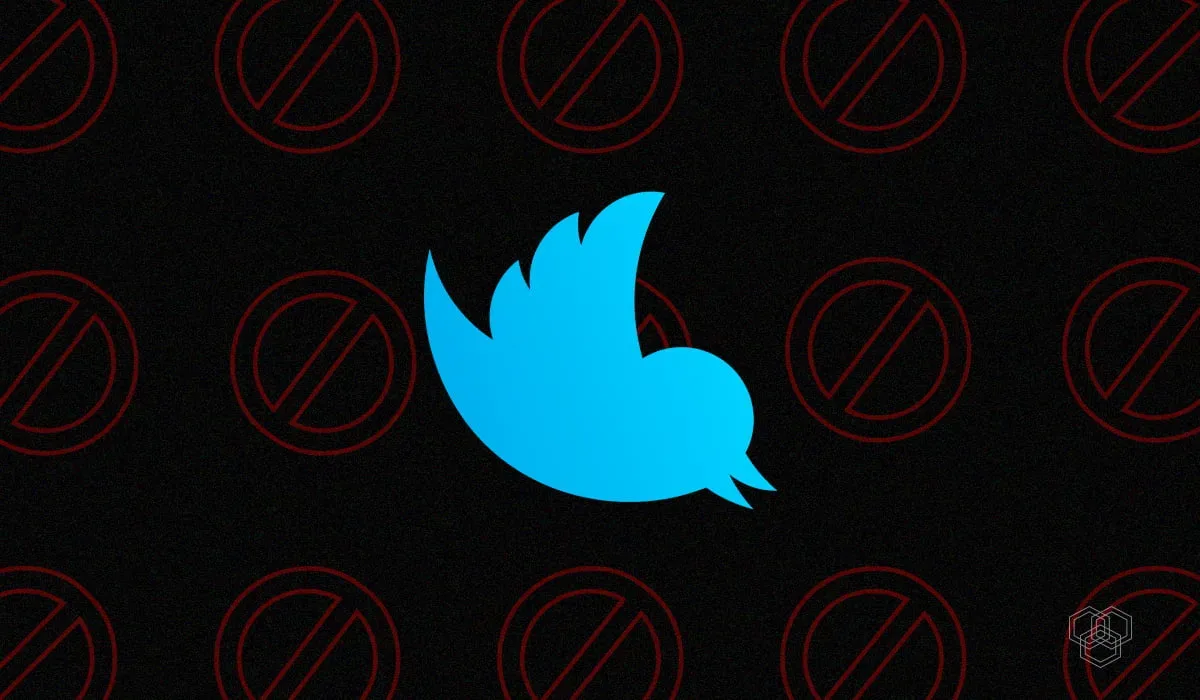




Share Your Thoughts