Google is finally rolling out Android 11, and it has a sack of new features for Pixel phones. The operating system update is not only available for Pixel phones but also for some other supported smartphones. Nokia, Oppo, OnePlus, Xiaomi, and other companies will be updating their phones to Android 11.
There’s no sweet name this year, just like last year’s Android 10. With the Android 10 release, Google ended naming its mobile operating system after sweets. Anyways, Android 11 is a small upgrade with some useful features. Below are the key features of the Android 11 update:
1. Conversations

The Android 11 update comes with several features related to conversations. Now, apps support chat heads, which means that you can open your favorite chat in a bubble and float it around the screen without affecting your browsing or whatever you are doing on your phone.
- Chat Bubbles
With the new Android 11 update, you can chat in bubbles, not only in the Messenger app but in other apps that support chat bubbles. Android Messages app now supports chat bubbles with the Android 11 update. You can pin conversations and access chat on any screen as the bubbles stay on top of the other apps.
- Manage Conversations
In Android 11, you can also manage conversation notifications by prioritizing from the notification bar. You can respond from the notifications as the messages from all apps are organized in one place. By setting priority notifications, these contacts will show on your lock screen, so whenever there is a new notification from that particular contact, you will never miss anything from that person.
2. Screen Recording
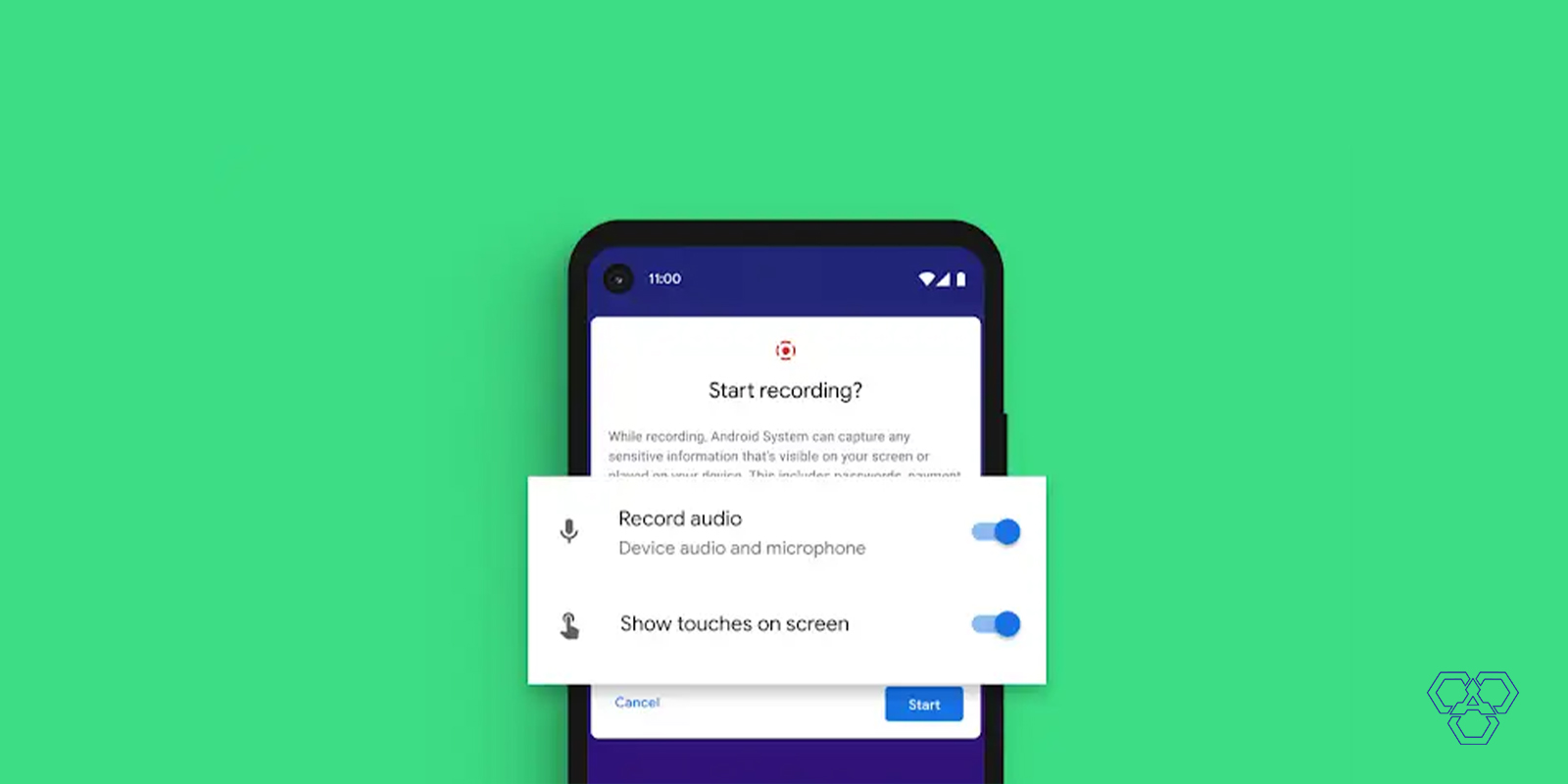
The Android 11 update comes with new screen capture features that we’ve always needed in Android phone and were not available by default. Instead of using a third-party app for screen recording, Android now offers a built-in screen recorder in the latest version of the OS. You can also record the sound from your mic or an external device.
There are several new screenshot features in the Android 11 update. You can select text from the screenshots, grab images, and copy, save, share info between apps. This feature is available on Pixel devices for now.
3. Predictive Tools

Predictive tools like app suggestion, smart reply, and smart folders are now at the core of Android 11.
- Smart Reply
Till now, smart replies are available in Gmail and a few other built-in apps. The Android 11 update is bringing this unique and useful feature to more apps. Starting with Pixel devices, the phone will suggest replies based on the conversation.
- Smart Folders
Smart folders in the home screen is a new feature-packed with an Android 11 update. If enabled, the apps will be organized in a folder based on the use and suggestions.
- App Suggestions
The apps in the dock change depending on the time and your usage. For example, if you are at work, the phone will learn which apps you often use at work and will suggest you related apps. However, at home, when it’s time to relax, it will suggest apps for watching movies or other relative apps.
4. Accessibility
Android Accessibility makes it easier to run the phone for disabled people with features like Voice Access. With this feature, users can navigate their phones without touching with the help of their voice. The feature now works offline. The labels on the apps help the user control the phone just by using the voice.
5. Device Controls
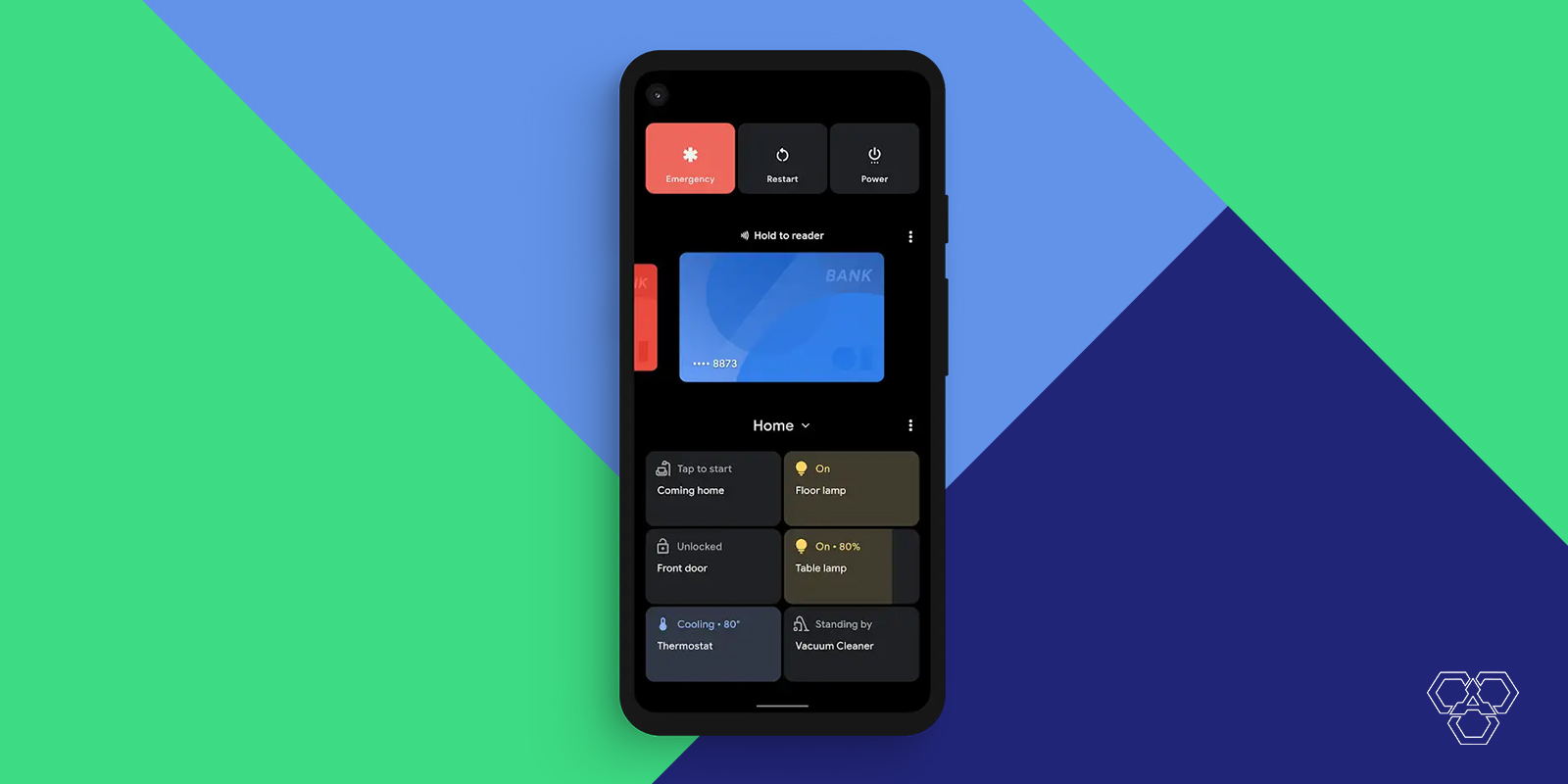
With Device Controls in Android 11, you can control your home devices from one place. You can dim the lights, set temperature, and do more. To access this feature, long-press the power button and everything will appear.
You can also control music, videos, and anything you are playing on your phone with advanced media controls. You can switch from headphones to your speaker without missing a beat. Android 11 now supports wireless Android Auto as well. You don’t have to plugin with cable. Devices running Android 11 will support this feature.
6. Privacy & Security
Last but not least, privacy settings are now a bit more in control of the users in Android 11. The new settings let users set permissions for their sensitive data. You can set one-time permissions, and the next time, the app will ask again. It helps in limiting spying of the apps that don’t usually need access 24/7 but are using these permissions.
Another cool privacy feature in Android 11 is that if you have not used an app in a while, the operating system will reset the permissions, revoking access to the granted permissions. You can always turn the permissions back on, but it saves a lot of time.
These were the key features of the Android 11 update. Pixel phones are getting update gradually around the globe. For more information related to API and features, visit the Android Developers website.
What is your favorite Android 11 feature? Let us know in the comments below.


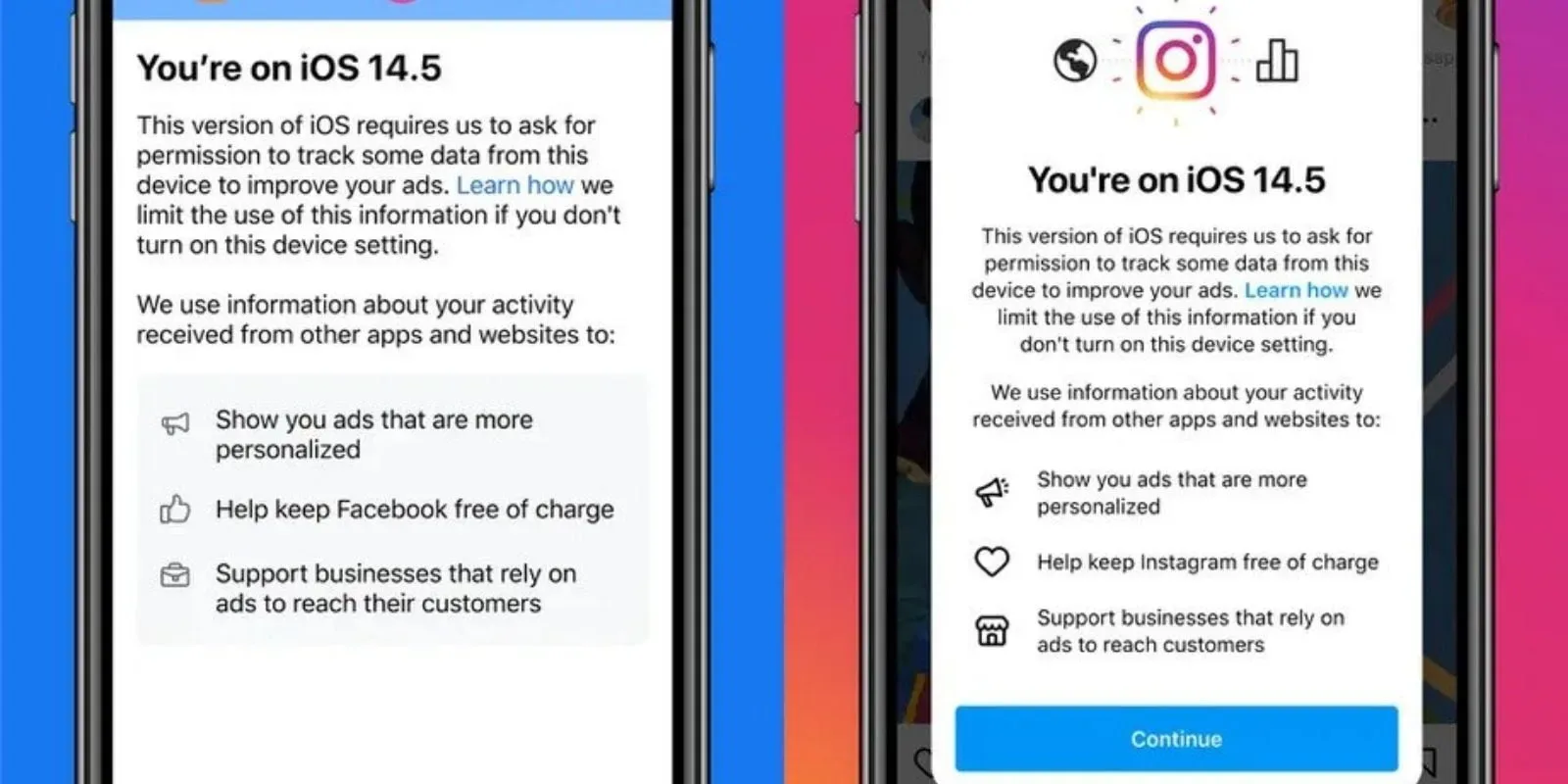


Share Your Thoughts