Everyone wants to lose track of time. Exploring the universe, playing enthusiastically, and working out virtually was once not even a remote possibility. However, Meta Quest has built Oculus Quest 2 for a new journey to the virtual world.
There is entertainment, fitness, games and lots of fun. This modern version of the headset from the Meta is a true manifestation of a dramatic shift towards the data age. Despite having access to this headset, most of the users don’t know about the stunning features. In this article, we will explore the stunning features of Oculus Quest 2. So, let’s dive deep into the topic.
What is Oculus Quest 2?
Oculus Quest 2 is a virtual reality (VR) headset. It is the successor of Oculus Quest. Facebook is running multiple projects to shape the new reality of the world. Quest is an ambitious project of Facebook.

Users can enjoy virtual reality and explore the depths of the universe and outer space. Besides playing games, they can check their fitness and connect with their friends innovatively. Meta Quest unveiled the Oculus Quest 2 on September 16, 2020. You can run the Oculus Quest 2 as a standalone headset with an Internet and Android-based Operating System (OS). Moreover, you can operate it through Oculus-compatible VR software.
Users are enjoying the unique features of Oculus Quest 2. However, some of the stunning features are still hidden. Which we will explore in this article.
Stunning features of Oculus Quest 2
You may have known many features of Oculus Quest 2, such as stunning internal specifications, lighter weight, improved refresh rate, and upgraded Oculus Touch controllers. However, there are still some hidden features that can bring harmony and serenity. So, let’s know about them in more detail.
Voice commands
Your sound is precious and Meta Quest knows it. To empower the users of Oculus Quest 2, it allows you to use voice instead of manual controls. You can tackle different operations with the command of your voice.
Before using the Voice Command feature, first, turn it on. To do so, press the Voice Command button in the Quick Settings panel. You can also double-tap the Oculus button or you can also say “Hey Facebook”. However, tinker with the experimental setting before heading towards the Command Voice.
To wake up the Oculus Quest 2 enables the wake word. Then you can use your commands to play the games and virtual parties. These stunning features hand over the power to run the Oculus Quest 2 in your hand.
Track all the phone settings in VR
You can lose track of time while living constantly in virtual reality (VR). Most people love to spend time in outer space and playing 3D immersive games. However, some people have a nagging fear of what’s going on in the outer world.
These people want to have information about the outer world as well. So, using the Oculus Quest 2 will not isolate you from the other affairs. You can connect the mobile to your VR headsets to keep a record of all the outside activities.
If you have the iPhone 7 and any Android mobile, you can install the Oculus app to enable this stunning feature. To do so, open the app, click the Menu button and then go to the devices. Here you would have the access to alter the Headset Settings to turn on Phone Notifications. Sometimes, multiple users may use the Oculus Quest 2. In this case, set up multiple accounts for mobile notifications to preserve the privacy of individuals.
Oculus Quest 2 tracks your fitness
Virtual reality is now an integral part of life. Users are making the Oculus Quest 2 an integral part of their routine workout. VR fitness games are playing an important role in this fitness campaign.

It is fortunate that during the wake of the pandemic, people have VR headsets. It has helped them to keep on exercising and engaging in constructive activities. To track your fitness progress, you can turn on the Oculus Move. It will help you to keep the real-time fitness data, such as how many calories you have burnt.
Moreover, it will also tell you how much time you have spent on using the VR headsets. It is important to note that the data you will get from Oculus Quest 2 will be casual. So, for casual observation of your fitness routine, the Oculus Quest 2 is best.
Add couch to VR and enjoy the 120Hz gaming experience
Quest has built an amazing headset for you. You can add a couch and turn the game on at 120Hz speed. Not all games can indeed run at this fast speed. However, which games run gives you the optimum entertaining experience.
This is also true that using these heavy features will drain the battery sooner than later. But in the “Experimental settings,” it is worth trying to use such features of Oculus Quest 2. This feature gives you an immersive and addictive experience.
Cast while you are in the virtual reality
When you are using the Oculus Quest 2 only you can see what you are going through. This can keep other users around you in utter darkness. However, by using the Oculus app, you can cast whatever you are seeing on Google Chromecast or a headset. This can make a vivid example of the actual manifestation of virtual reality.

To turn on the casting, open the Oculus app and press the symbol on the top right. Then you can select which of the connected VR headsets you want to cast. You can cast either on Google Chromecast or your phone.
This magical feature can give a guide to the new players. Most of the new players are negligent of VR and what real-time experience looks like in the VR headset. However, through this feature, they can have the same observation the player is having while using the Oculus Quest 2.
Wrap up
The Oculus Quest 2 is nonstop fun for users. It gives a new way to work out, socialize, and lose track of time. Despite the stunning features and elaborate technology, users are unaware of some of the stunning features.
Through this fantastic VR headset, users can track down their fitness, cast their live experience, and track all the phone settings. This is a virtual revolution in which the users can set up parties, burn calories on top of a mountain and enjoy live concerts with friends.
The ultimate experience of Oculus Quest 2 is to immerse the users and keep them engaged in a limitless space of virtual reality.

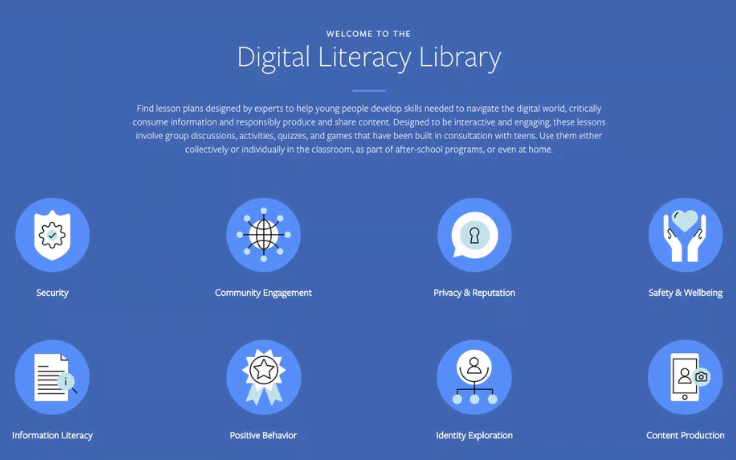

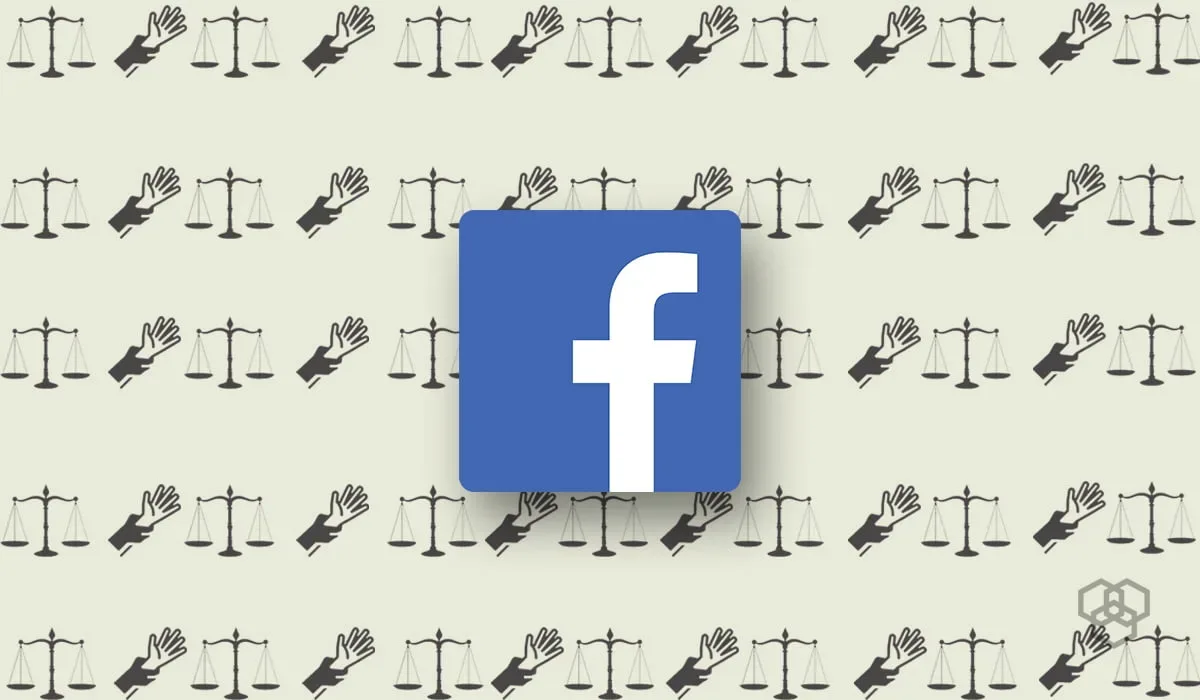

Share Your Thoughts