A Bitcoin wallet is a digital tool allowing users to store, send, and receive Bitcoin securely. It consists of two main components: a public address, which is used to receive funds, and a private key, which is utilized to sign off on transactions. Regarding Android devices, Bitcoin wallets for this platform are specifically designed to cater to the mobile environment. These wallets offer the convenience of managing Bitcoin on the go, often through dedicated apps, while prioritizing security features to protect the user’s digital assets. They may provide options for backing up keys, integrating hardware wallets for added security, and ensuring ease of use for the Android platform.
Choosing the right wallet is crucial when safeguarding your Bitcoin on your Android device. Here are five of the safest Bitcoin wallets for Android that offer top-notch security features:
Table of Contents
Ledger Nano X
The Ledger Nano X is a hardware wallet that provides a high level of security for storing your Bitcoin. It offers Bluetooth connectivity to your Android device, allowing you to manage your assets on the go while keeping your private keys offline.
Pros:
- High level of security
- Bluetooth connectivity for on-the-go management
- Offline private keys for added security
Cons:
- Requires purchasing a physical device
- Higher price point compared to software wallets
Trezor
Trezor is another popular hardware wallet that is compatible with Android devices. It offers strong security features such as PIN protection, passphrase support, and a secure screen for verifying transaction details.
Pros:
- Strong security features, including PIN protection and passphrase support
- Secure screen for transaction verification
- Compatibility with Android devices
Cons:
- Cost of purchasing the physical device
- It may not be as convenient for frequent transactions
Exodus
Exodus is a mobile wallet with a user-friendly interface and built-in exchange features. It supports multiple cryptocurrencies, including Bitcoin, and provides security features like Touch ID, Face ID, and a secure PIN.
Pros:
- User-friendly interface
- Built-in exchange features
- Security features such as Touch ID and Face ID
Cons:
- Does not support as many cryptocurrencies as some other wallets
- It may not offer the same level of security as hardware wallets
Coinomi
Coinomi is a popular multi-coin wallet for Android users with strong security and privacy features. It uses strong encryption and allows you to retain control of your private keys.
Pros:
- Strong security and privacy features
- Control of private keys
- Support for multiple cryptocurrencies
Cons:
- Security risks associated with being a software wallet
- Some users may prefer a hardware wallet for enhanced security
Mycelium
Mycelium is a well-established Bitcoin wallet for Android known for its security and privacy features. It offers features like a local trader, secure backup, and compatibility with hardware wallets for added security.
Pros:
- Security and privacy features
- Local trader feature
- Compatibility with hardware wallets
Cons:
- It may not be as beginner-friendly as some other wallets
- Security risks associated with being a software wallet
Before choosing a Bitcoin wallet for your Android device, consider security features, user experience, and community trust. It’s also important to regularly update your wallet software and follow best practices for securing your digital assets.
By selecting one of these top Bitcoin wallets for Android, you can have peace of mind knowing that your Bitcoin is stored in a secure and user-friendly environment.



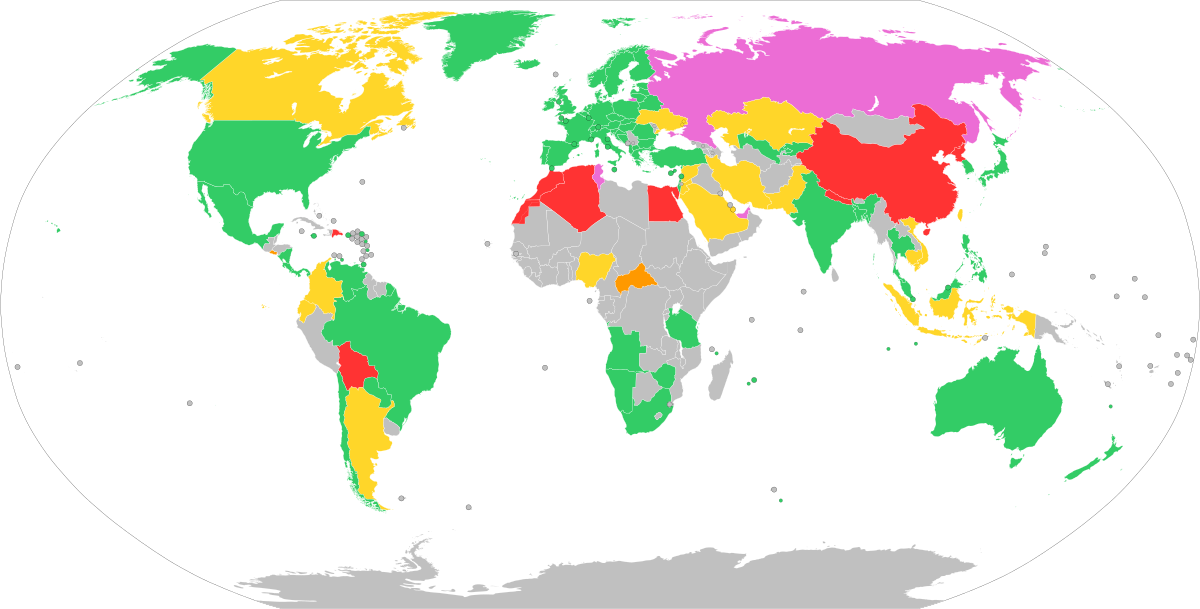

Share Your Thoughts