Windows 10 will get a major visual makeover as Microsoft has introduced new icon sets in the File Explorer. In the latest Windows 10 Insider Preview Build 21343, Microsoft has announced a slew of available changes to Windows Insiders in the Dev Channel. Among the icons that have been modified include the Recycle Bin, Documents folder, and devices such as disk drives.
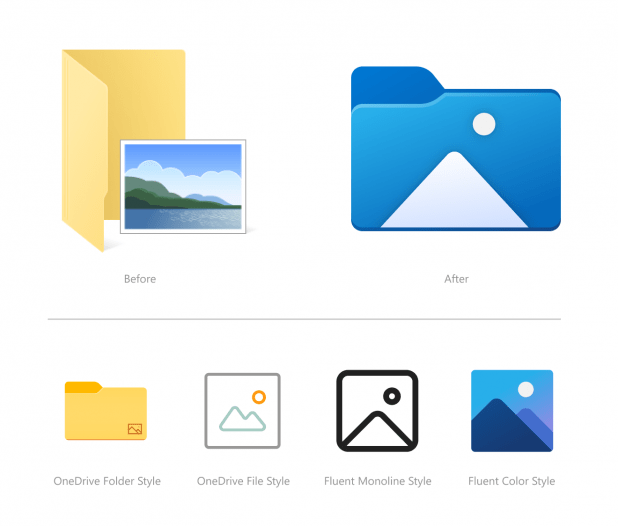
According to Amanda Langowski, Microsoft’s Windows Insider chief, the more icons will get updated in Windows 10 as time passes, so the number of icons will continue to grow.
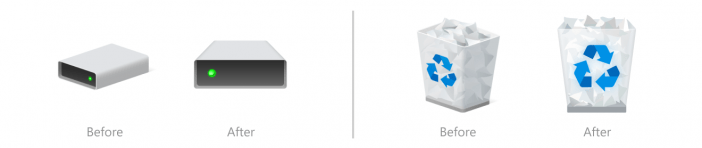
“Several changes, such as the orientation of the folder icons and the default file type icons, have been made for greater consistency across Microsoft products that show files,[……], Notably, the top-level user folders such as Desktop, Documents, Downloads, and Pictures have a new design that should make it a little easier to tell them apart at a glance,” Microsoft talked about the changes it made to its latest Windows Insider Preview on its blog.
Starting with her built-in apps, Microsoft started updating the Windows 10 icons last year. Icons within Windows 10 have been constantly updated since then, including the icon for Windows Security, the Narrator icon, and most recently, the new icon for Notepad.
Also read: How to change default apps in Windows 10
In its changelog for Insider Preview Build 21343, Microsoft mentions plenty of changes, fixes, and improvements. These changes include the renaming of Windows Administrative Tools to Windows Tools. The latest update also features Improvements to Windows Sandbox and Microsoft Defender Application Guard (MDAG).
How to join Window Insider Program
If you don’t want to wait until Microsoft releases these icons in a stable Windows 10 build, then sign up for the Windows Insider Program, and you’ll have access to them right away.
To view these icons on your PC, users will need to use the Dev channel. In order to enroll in this program, users would need to follow these simple steps.
- Navigate to Settings by using the quick search.
- Find Update & Security.
- Click Windows Insider Program on your PC.
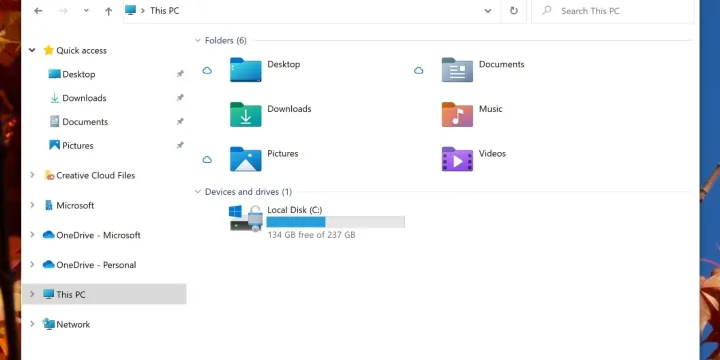

![How to change default apps in Windows 10 [Video] 4 How to change default apps in Windows 10 [Video]](https://techengage.com/wp-content/uploads/2019/05/change-default-apps-windows-10-jpg-webp.webp)


Share Your Thoughts