Messaging has become one of the most important features of apps recently. There are hundreds of applications that provide an instant messaging feature. Now, Google has decided to add instant messages to its Maps application. But why?
Google’s latest add-on to doesn’t aim to connect you with your friends and family. Instead, the purpose of this feature is to let you inquire about a location. This might include the opening and closing times of some places, the exact address, or anything important that needs to be communicated or elaborated.
The feature is not enabled for all locations. Instead, it is up to the businesses to enable this feature for the public. While it would require staff to respond to queries, for some, enabling this feature would be actually very helpful. Businesses like doctors offices and other services that require a prior appointment can benefit from it a lot, for example.
Here is this image from Google that shows the incorporation of this new feature on Google Maps.
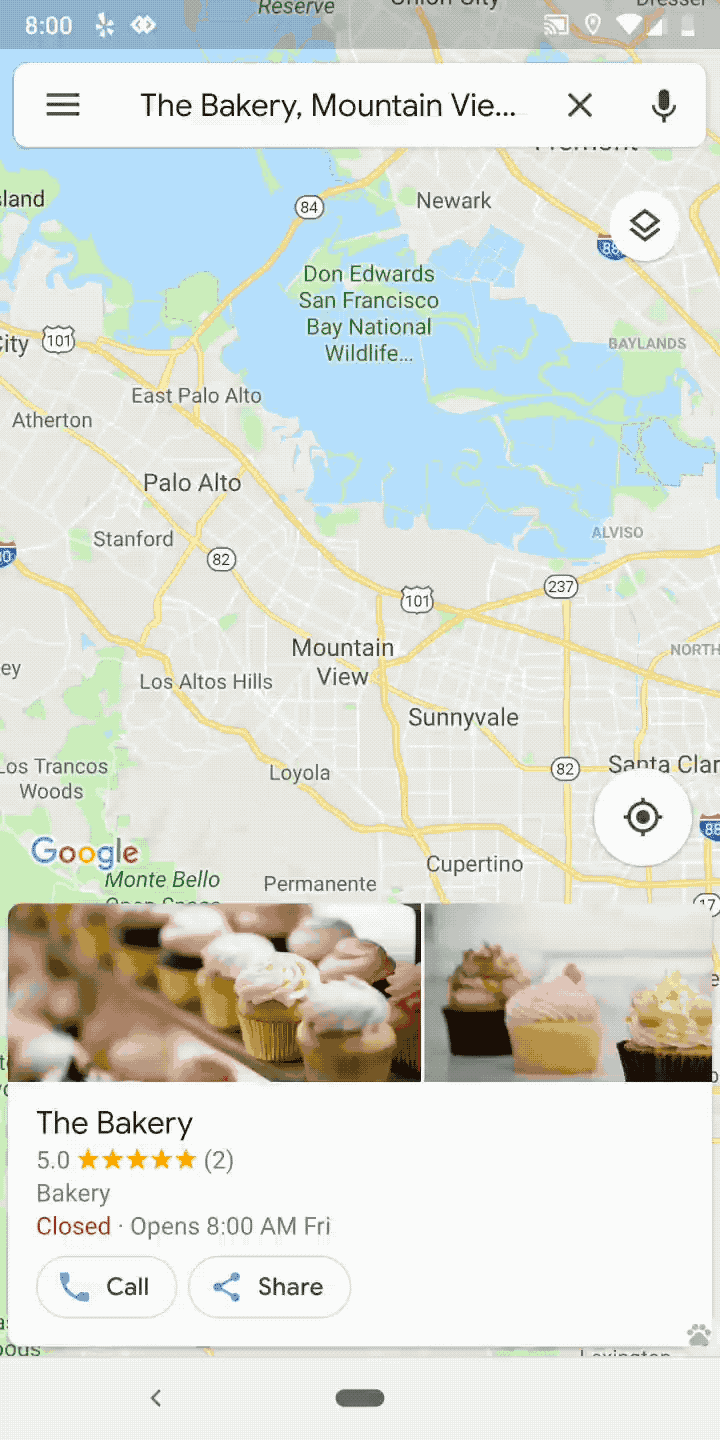
The feature will not be rolling out for all users just yet. The feature is initially rolling out for businesses that will utilize it and provide feedback.
Businesses that want to get this activated need to verify themselves through Google’s “My Business” verification system.
This new Google My Business application allows small businesses to interact with their customers on a single platform. You can get it here.
Google says:
“As this rolls out, Google users in additional countries worldwide will be able to message with businesses for the very first time. So no matter where you are, as long as a local business has enabled messages, you’ll be able to connect with them in a tap. Just look for the “message” button on Business Profiles on Google Search and Maps.”
The idea behind this application is to integrate the business profiles on Google with the messages on user accounts so that one can easily find these messages on the side menu of Google maps. Google says:
“With these messages in Maps, you’ll never have to worry about accidentally sending “I love you, Mom” to that shoe store you’ve been sending messages to.”
But many are concerned that Google has never been able to create a good messaging app. Be it Google’s Allo, Hangouts, or RCS, the results have never been satisfactory. This new feature brings a lot of questions, hopes, and fears. Let’s see how it turns out.
Until then, stay tuned!







Share Your Thoughts