Typically, you get notified of any message on social media apps right away. The messages appear directly in the inbox, but Facebook is also keeping messages from you for quite some time, these messages are hidden from you. Yes, there are two hidden message inboxes that you might want to check.
A few days back, a friend of mine called me and asked if I was ignoring him because he joined Facebook recently and dropped a few messages in my inbox. I said I didn’t see your messages because I haven’t received them. We both wondered why, but then after digging more into it, I found about Facebook’s secret inboxes.
Here is how to access hidden messages from Facebook’s secret inboxes:
Total Time: 5 minutes
Open Facebook Messenger app and navigate to “People” tab
In iOS, People tab is on the right side of the “Chats” tab
Find and press “Requests” icon on the upper right corner of the messenger app
The request Icon looks like this:
Open “Requests” and you’ll see hidden messages in Messenger
This section contains messages from people who aren’t friends on Facebook
Navigate a little down and you will find “Filtered Messages”
Filtered Messages is the second hidden inbox which contains possible spam messages
You can Accept or Decline the message requests
Just press the respective button and the selected action will be performed
There you go; these were all the hidden messages that the social media network is hiding from you to help you out in getting rid of spam and unwanted messages. But sometimes, important messages can also be a part of this folder, just like my friend’s messages were not showing up. It’s because of Facebook’s algorithm, and it separates messages from possible spam accounts. Keep checking periodically, and don’t miss important messages.
Follow us on Facebook, Twitter, and Instagram for more stories.



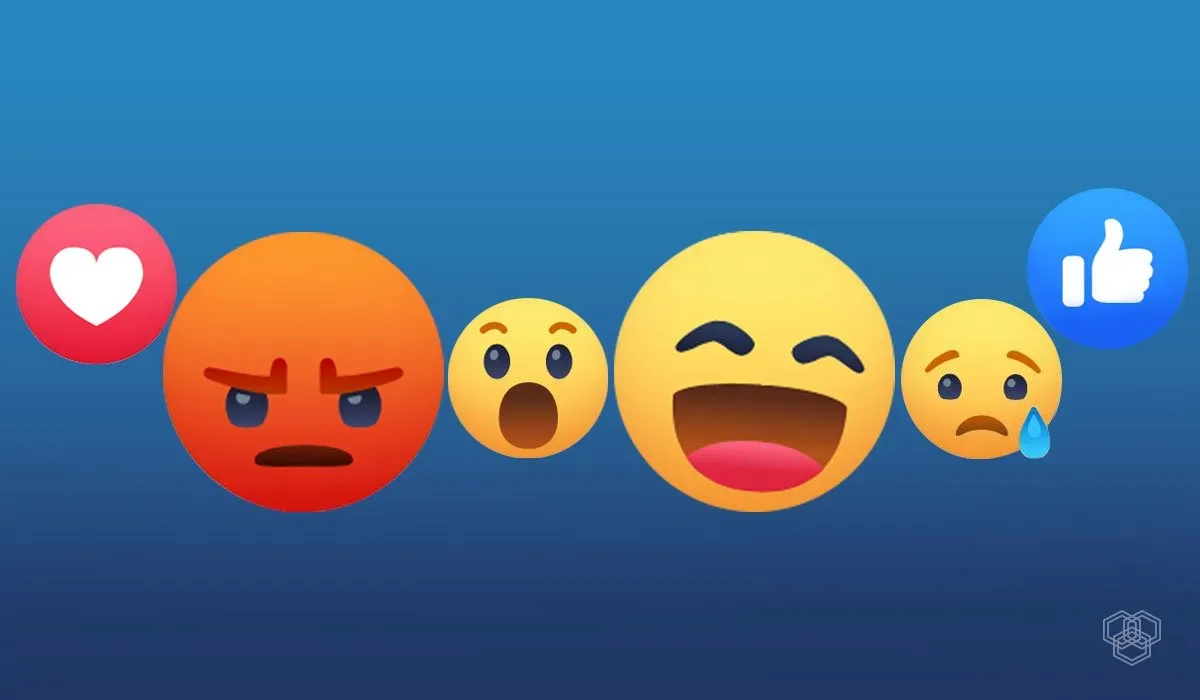

You show the way we can open the message request… but my problem that the icon is suddenly disappeared!!!!