The ads for an unofficial electronic system of the travel authorization websites have been removed by Google after repeated complaints from BBC investigation. The first complaint against the unofficial Esta was made around eight years ago. After eight years of repeated complaints, the struggle seems fruitful.
As soon as the US started charging UK travelers for Esta, the Google search results were taken over by the private sites. These unofficial sites were charging more than the government site deals. These sites made it to the top of the Google search result through google ads. This issue was notified by BBC investigation and has been finally considered after eight years of struggle.
Reportedly, Google assured BBC that it had removed all popular unofficial Esta ad results. However, some common, less popular search results are being tracked and will also be removed soon.
The official Esta site costs around $14 for Esta applications. Whereas, the unofficial sites, which appear on the top of official ones, after buying Google ad services, charge around $80. This is far more than what the official site charges. The other alarming thing is that according to Google’s policy:
“Any website charging for products or services where the primary offering is available from a government or public source for free or at a lower price would not be entertained”
Therefore, BBC reported these ads with Google again and again. These ads had been reported manually by other users too. Google, temporarily responded by taking down the ads for a while and replacing the content. Now, according to Google, it has developed a machine learning technology that would stop these ads from showing up in searches. Also, it would completely remove these ads.
Google further said in a statement:
“We know that people look to Google ads for information about where to get goods and services, so we are committed to ensuring that the ads they see are useful and relevant. We use a combination of algorithmic and human review to catch and remove bad ads. Also, we continue to update our policies and methods of enforcement.”
The results of Google’s machine learning technique are evident, but it might take some time until the machine learns the behavior and gets rid of all these Ads.
Did you experience anything similar? Report on Google!

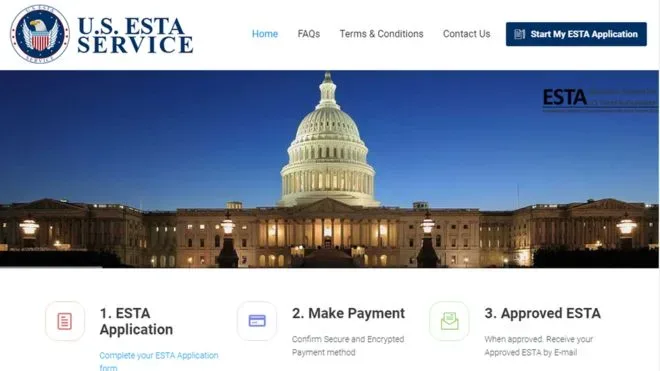




Share Your Thoughts