If you have owned your MacBook Pro for several years, it may be time for an upgrade. Follow these tips to maximize the selling price of your used MacBook Pro.
Table of Contents
1. Research numerous websites that buy Macs
As you start selling your used MacBook Pro, you’ll want to look at multiple websites that will buy used Macs. There are two main reasons for this. The first reason is that you’ll have a better idea of what your MacBook Pro is truly worth from researching numerous sites that offer different dollar amounts. The second reason is that you’ll be able to see which websites are willing to offer you the most for your Mac. Through price comparison, you can check to ensure you get the most money available on the market.
If your Mac is damaged, research websites that offer varying amounts of money based on the extent of the damage. Some websites buy used Macs with the intention of reselling them at a higher profit, while others are interested in selling them for parts. Identifying the type of website you need will help you find the best deal for your damaged Mac.
2. Check website reviews
This step is crucial. Customers often share their experiences with the shop, which can help you determine the trustworthiness of a website. Regrettably, some websites are fraudulent and may not fulfill their promise of payment after accepting your used MacBook Pro.
To safeguard against fraudulent websites, rely on site reviews. Sites lacking reviews are untrustworthy. If you plan to sell a used MacBook Pro, this step will prevent complications.
Past customers can inform you whether or not this website fulfilled their payment commitments. Certain technology websites have a reputation for offering a specific amount for your used materials. However, upon receiving the shipment, they may claim that you did not disclose certain “damages” and consequently present a lower offer than initially promised. If a website engages in this practice frequently, it will be evident in its customer reviews.
Don’t solely rely on 5-star reviews. Often, the 3-star reviews provide the most accurate insight as they convey both positive and negative experiences with the company.
3. “Wipe” your used MacBook Pro before you ship it
Before you ship your used MacBook Pro, it is essential to ensure it is reset to factory settings and all private information is deleted. After finding a reliable company, wipe it down thoroughly.
To wipe all data and ensure complete deletion, reset your MacBook Pro to factory settings via the main settings. Deleting individual files won’t guarantee the removal of all traces, including financial or personal passwords and search history remnants.
Protect your identity by taking this essential step when selling your MacBook Pro.
Bonus tip: Call the business’ phone number
If you are unsure about the website you are using to sell your MacBook Pro, contact the business and speak with an associate. This will help verify the legitimacy of the business and ensure that you provided accurate specifications and detailed any damages or scratches when describing your Mac.
Speaking with a representative can assist in avoiding the difficulties that many customers encounter when shipping their MacBook Pro and subsequently discovering that the company claims their Mac is more damaged than indicated on the “condition” report. Calling the company will help you evade any potential headaches.

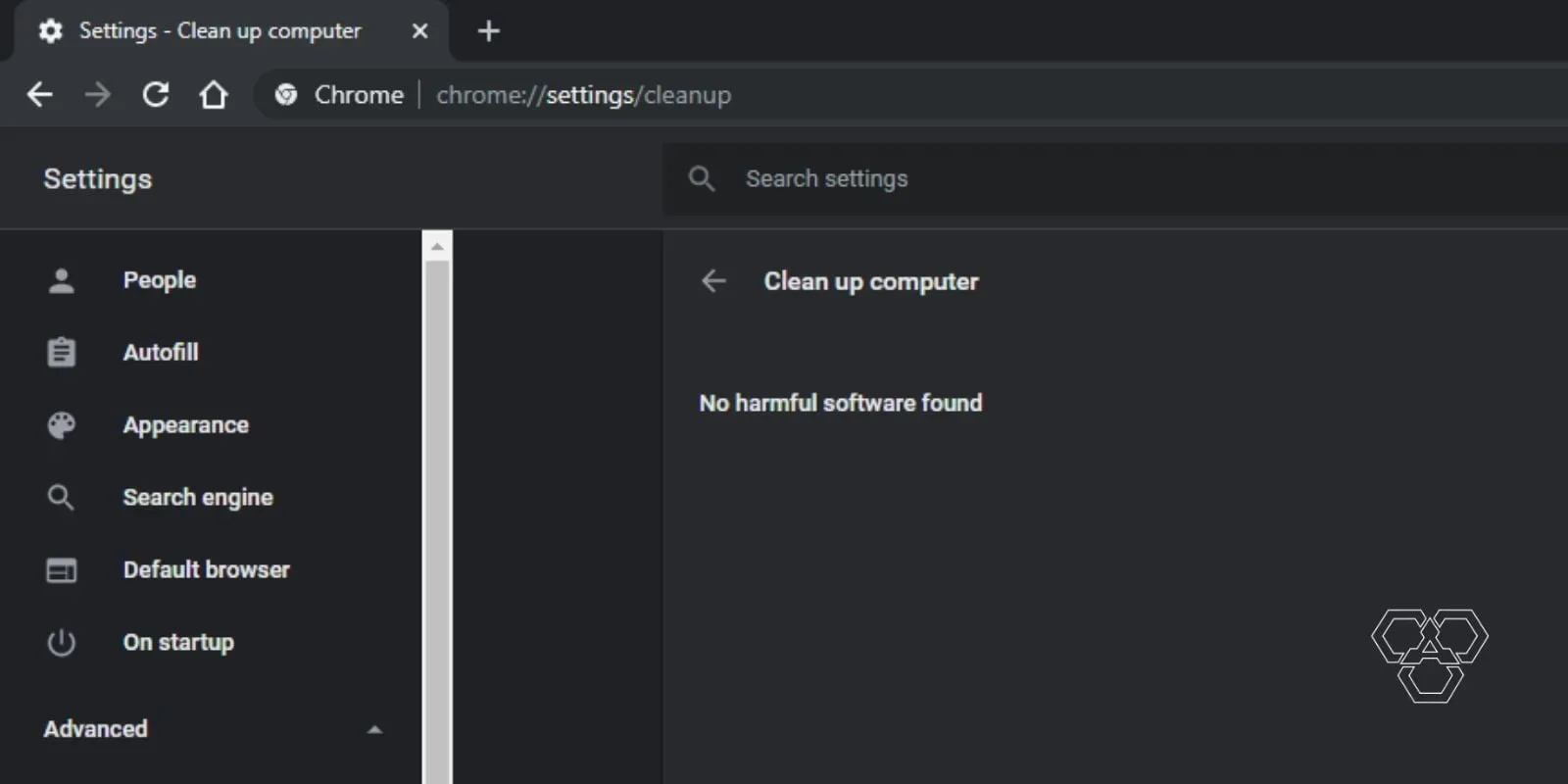

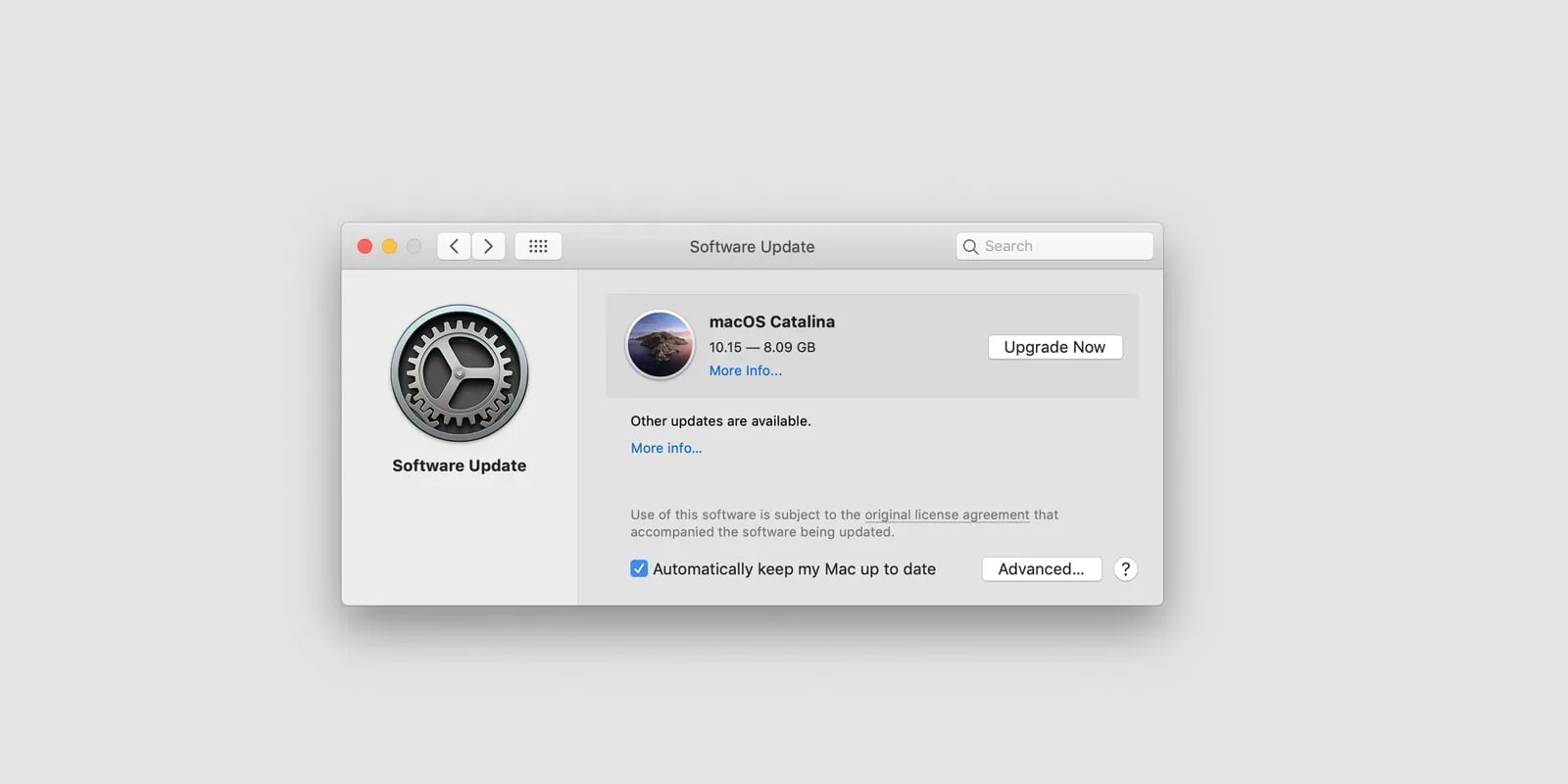

Share Your Thoughts