Don’t have a Google account and want to collaborate on G Suite documents? Well, we have good news for you. Google is bringing a feature that would enable Google users to share and collaborate documents with people who are neither on the G Suite subscription nor have Google accounts.
G suite users will now be able to send documents to people without a Google account.
The users at receiving end will get a pin sent by the G Suite users which is then used to get access to the document. After gaining access through the pin code, users can view, comment, suggest edits, or simply edit the document. The privacy of the document is set according to the user’s choice.
The G suite gives liberty to the Suite administrator to set the privacy accordingly. The functionality is available on Google Docs, Sheets, Slides, My Maps, and other items stored on the drive. As soon as the user shares the folder, the contents of the folder get shared. To customize the settings for every domain or department, the user can create an organizational unit and move users to that unit. The blog post by Google says:
“If file owners move to different organizational units, or if file ownership transfers to someone in a different organizational unit, the file’s sharing permissions change to those of the new organizational unit. Users can never share files they don’t own beyond what is allowed for the file owners. This is true even if users are in organizational units with more permissive sharing settings”.
The G Suite Enterprise, Enterprise for Education, Drive Enterprise, Business, Education, and Nonprofit’s edition have a feature that allows the user to restrict sharing the files outside any whitelisted domains. The feature makes it easy for an organization to keep its files intact by restricting its users from sharing files or documents outside the organization apart from the G Suite domains.
There is another feature that “Controls files stored on Team Drives.” The user can set roles to make sure that only a few people can move files and folders outside the organization domains in what conditions. The three conditions mentioned in the blog post are:
- Moving content from a Team Drive in your organization to a Team Drive owned by another organization
- Moving content from a Team Drive in your organization to someone’s My Drive in another organization
- Moving content from someone’s My Drive in your organization to a Team Drive owned by another organization.
To change the privacy settings, users would have to sign in from their administrative accounts and not their regular Gmail account. Once they sign in from the administrator account, they can set up sharing permissions. The feature is currently available in the beta program. To collaborate with non-G Suite members, the user needs to sign up for this beta program, fill a form, and select the non-G Suite domain that they wish to collaborate with.
G suite tried to compete with Office 365 due to its power-packed features compared to G Suite. Small businesses migrate to office 365 due to its ease of access and flexible features and compatibility with apps such as cloud-based QuickBooks etc. over the other product alternatives.
Google is possibly trying its very best to compete with Microsoft Office 365 which has undoubtedly been the most liked suite by over a million users. Therefore Google also came up with an update that allows the Google Suite users to comment on Office files, PDFs, and images without having to convert them on Google. Google might not be able to compete with Microsoft even after this, but it can facilitate a lot of users who are already on Google Suite.
Let’s see how the tables turn for both competitors after this update. Let us know in the comments section below.



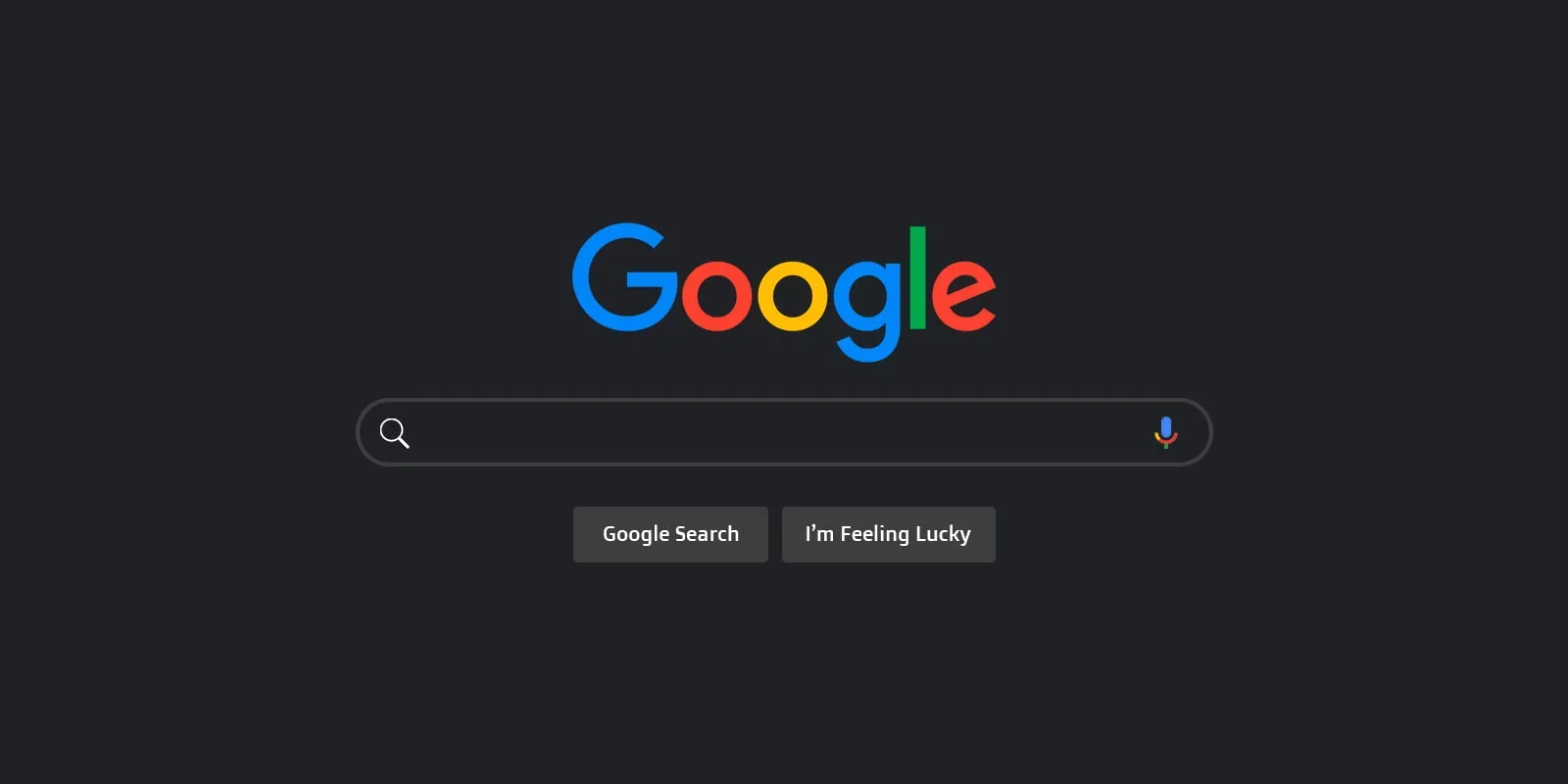

Share Your Thoughts