The research team at Microsoft has explored realistic VR haptics coupled with a wrist-mounted gadget. The Haptic PIVOT facilitates the complete sequence of interaction with the object lying in the virtual surroundings of the users.
In its research blog, Microsoft went on by eluding an example of plucking the apple from the tree branch. The doer would always face various sorts of sensations, including the plan and bit stiff layer of apple, a desisting force from the tree, and the weight of an apple at your hand. With the devices like NormalTouch, the users can experience the surface inclination and the texture of the object on their tip of index fingers.
According to Microsoft, the core concept of PIVOT’s design is its hinge mechanism and haptic handle. The users can swap the haptic handle for existing controllers. The prototype of the haptic handle has capacitive touch sensors that have the ability to sense physical contact and its release. It also features a voice coil actuator that provides vibrotactile feedback and initiates the switch for control input.
The driving force behind the haptic handle is its modified servo motor that makes PIVOT a groundbreaking research and an ideal choice for blended scenarios or Augmented Reality. The user, when in need, can trigger PIVOT to move the handle in the surrounding.
The movement of the haptic handle can be paused once the user takes hold of the handle.
In order to avoid the collision of the haptic handle with the thumb, the motorized hinge is pitched in it, pointing towards the hand.
The head-mounted display will offer the computer vision tracking of the hand. This is similar to Microsoft HoloLens that also allows position tracking. When the object is inside the 30-centimeter radius, the PIVOT sends the preparatory signals to the haptic hand.
The interface offers a latent period that supports the immediate reaction required to deliver haptic response times that correspond with the user’s real-world expectations.
Microsoft explains the procedure by citing the classing example of Sir Isaac Newton witnessing an apple’s fall.
As the person equipped with the haptic handle drags the apple from the tree, the user will encounter the expected resistance from the opposite side because the motor in it will pull the haptic handle away from the hand. The user will experience the resistance for detaching the apple from the branch— thanks to a voice coil actuator that generates a “thud” sensation. In the meantime, due to the compelling forces acting on it, the user will sense the apple’s weight in its palm.

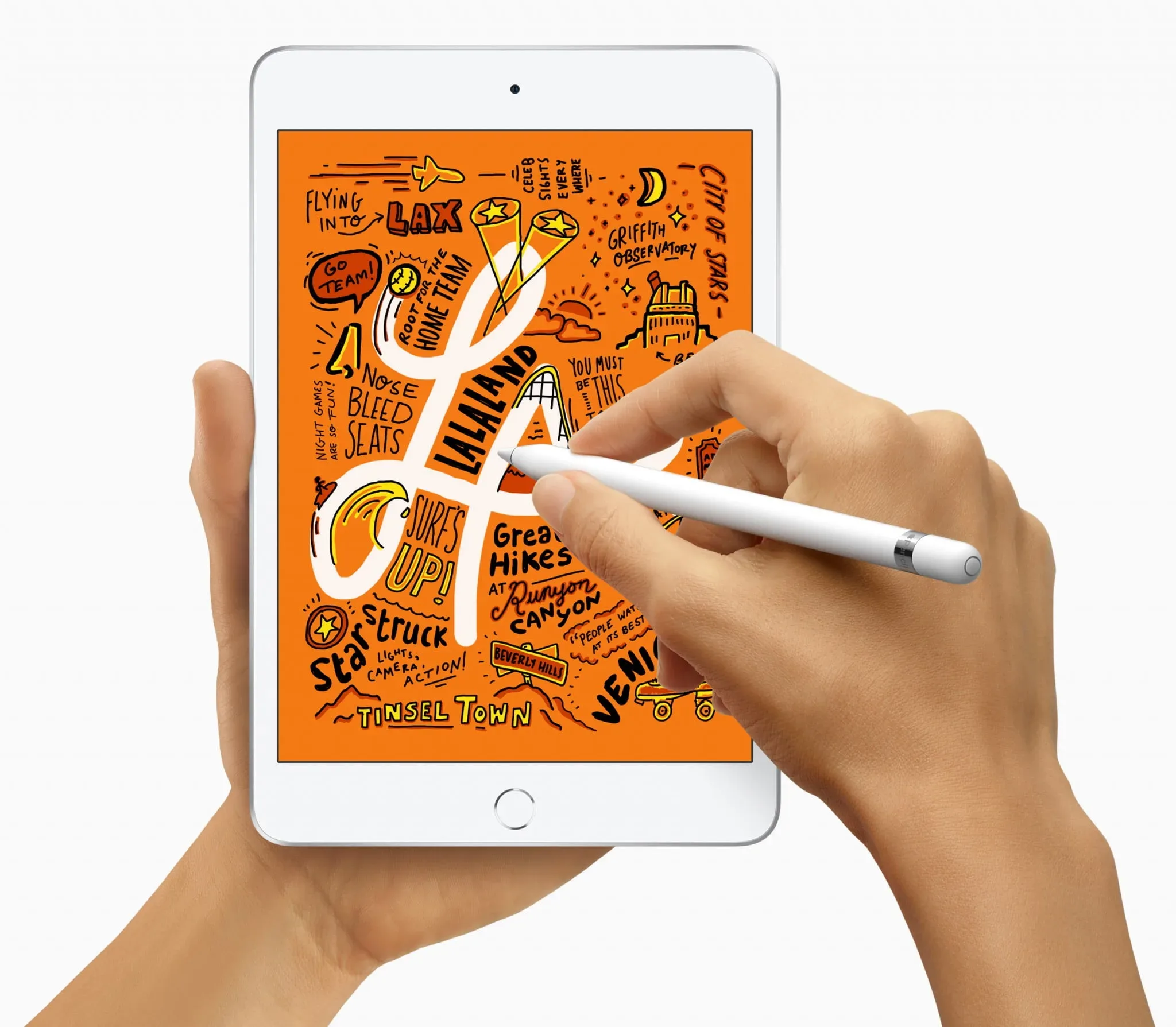

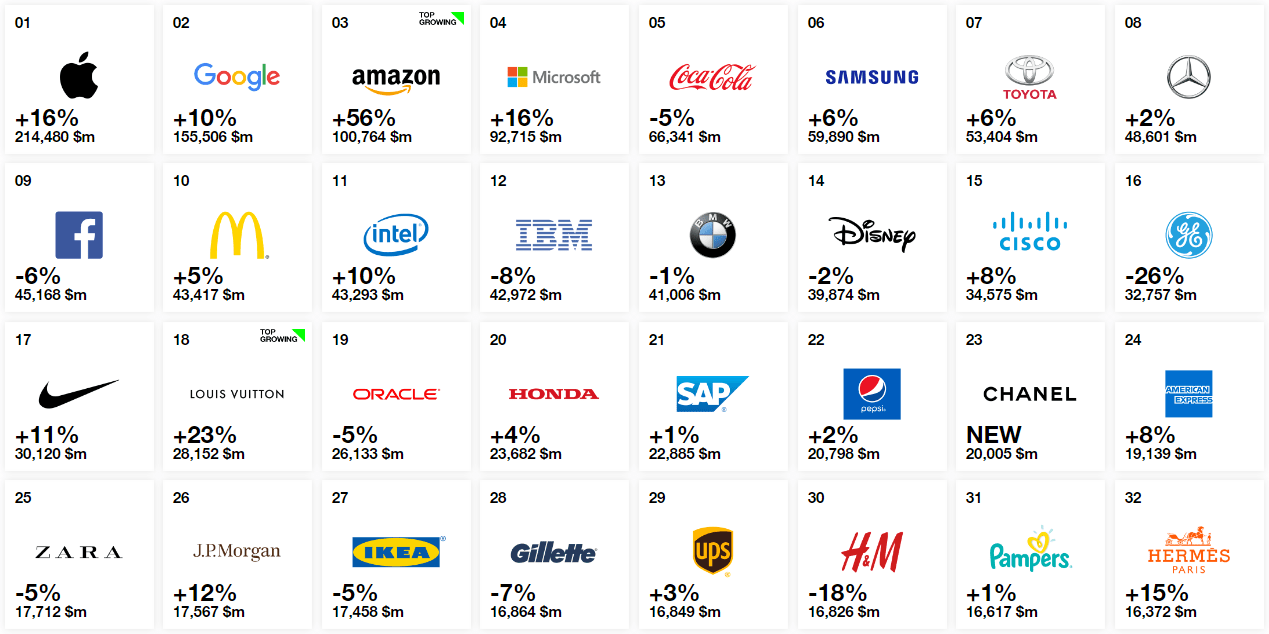

Share Your Thoughts