Live video streaming is all the rage nowadays, but many of us still prefer watching movies on DVD and have a huge collection of DVD movies. Now here’s a bit of bad news: DVD won’t play on Windows 10. This sure came as a shock to many of us, especially knowing that the Windows Media Player of Windows 7 could play DVDs.
Table of contents
1. Windows DVD Player of Windows 10: Is it worth it?
When Windows 10 was released in 2015, it made Windows Media player redundant for DVDs. It ruined the home theatre PCs’ experience that many enjoyed at the comfort of their home. Even Windows 8 did not support Windows Media Center but using the Pro version; users could still download it.
Windows 10 did not close all possibilities for its users but instead came up with a new offer. They allowed downloading of Windows DVD Player from the Windows store app. But unfortunately, it came with a price tag of $14.99! Even after paying for a previously free service, people were still not satisfied with the new player. The paid version of the Windows DVD player mostly failed to decode DVD, DVD drive could not read the disc or made noise, and users also faced region error messages, mainly when it was played in the UK.
Also read: 5 Best Free and Affordable Movie Makers for Windows 10
Well, many of you can take a sigh of relief as there are free alternatives that can be used to play DVDs on Windows 10. And most of all, these applications will allow you to play DVDs from anywhere in the world.

2. 5KPlayer
5KPlayer can play high-definition videos and even DVDs. It comes with an Apple AirPlay feature, which allows you to stream both audio and video from your iPhone. Furthermore, you can watch videos from other streaming services like YouTube. With its on-screen controls, you can play, forward, rewind, and adjust the volume.
5KPlayer is undoubtedly packed with the most notable features one would look for in a resourceful multimedia player. This modern designed player allows you to play any regular DVD for free.
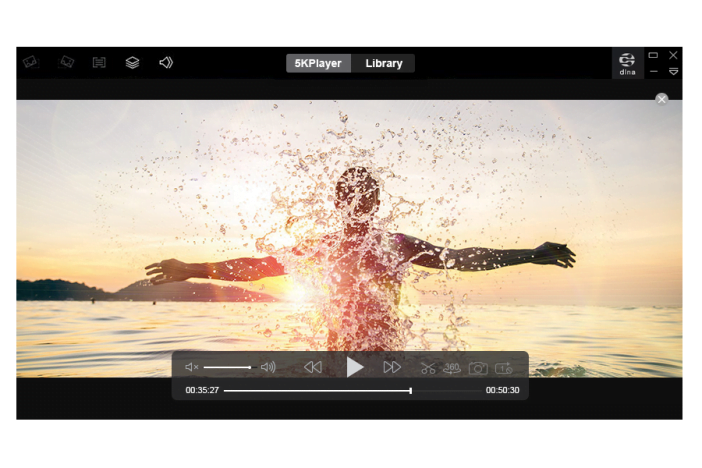
3. Kodi
XBMC Foundation has developed this multitalented player for Windows 10. You can watch stored videos, music and DVDs. Kodi even allows you access to Live TV and radio. The application is equipped with smart features and is free of cost.
How about the idea of DVD rippers?
Do you have plenty of DVDs lying around? Have you been thinking of turning them into digital files? Or your new laptops do not support DVD drives? Well, in such a case, the DVD ripper is what you need.
DVDs have been replaced with online streaming, but many still want to preserve the old technology. There are certainly some old DVDs with content that can not be found on the internet. So, to help you store your old memories from the DVD, there is an easy solution. With a DVD ripper, you can take control of your DVD content, save it and play whenever and wherever you like. This is one of the most highly recommended methods of playing a DVD on Windows 10.
Convert DVD to MP4 video using WinX DVD Ripper
WinX DVD Ripper was first launched in 2009 and has 70 million downloads till now. An impressive number! This amazing tool is an utter delight for all those trying to rip their scratched and damaged DVDs to MP4 videos for playback on Windows 10. Once activated, WinX DVD Ripper lets you save one movie or the entire content from DVD to computer, and you can watch the DVD content on Windows directly. You can now bid bye to DVD drives.

Whether you want to enjoy an old DVD movie, your personal homemade DVD video, or kid’s cartoon, WinX DVD Ripper allows you to convert any two-hour-long DVD in 5 minutes. This application is configured in multiple languages, and hence you can choose one that you are well versed with.
Related stories
You can also crop, cut, edit, and merge videos using the inbuilt video editor. This powerful software can bypass all copy protections like 99-title, Disney X-project, new UOP, and other different types of encryption. With its commendable quality and speed, the digital conversion process is 47 times faster as it is supported with GPU hardware acceleration technology. You will not be able to differentiate between the real and ripped version because of its incredible quality of conversion.
You can rip your DVDs to formats that are not only acceptable by Windows 10 but other devices like iPad, Android, TV PSP, and 350+ more devices.

A stepwise guide to rip DVD to MP4 using WinX DVD Ripper for playback on Windows 10
First, download and install WinX DVD Ripper on your Windows 10. Then select the DVD that you have inserted into your DVD drive.
After selecting your file, a pop-up will appear of Output Profile, asking you to choose the desired output profile of your file.
Select your desired output profile like DVD to MP4 and proceed to the OK button.
You can now choose to store your output file on any destination in your Windows 10.
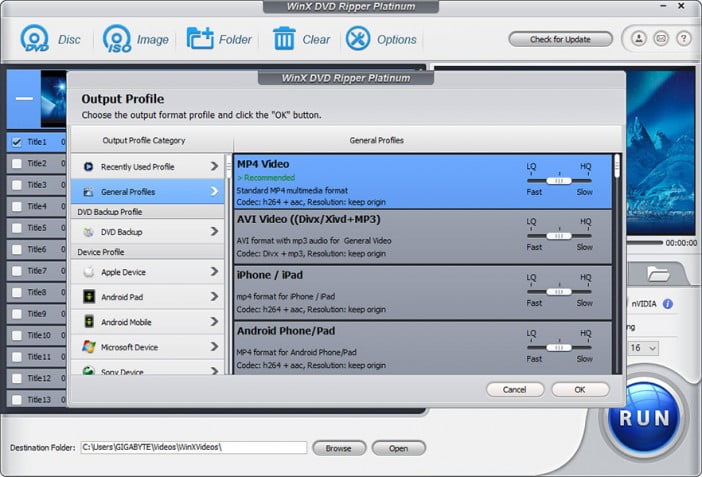
The bottom line
There are plenty of tools in the market, both free and paid, that can help you in the endeavor of converting DVDs, but not all can be trusted. Rip your personal DVDs using a reliable tool. A good program that does not take half your day to rip files is what you need. WinX DVD Ripper is definitely the best tool that offers better protection.



